Moving from Microsoft Office to something else on Ubuntu 24.04 or 22.04 isn’t hard.
There are plenty of free programs that handle tasks like writing documents, creating spreadsheets, or building slideshows.
In 2025, you have solid options that work seamlessly with Office files.
If you need to switch from Microsoft Office, this list of the top 5 free alternatives for Ubuntu will guide you to the best tools for smooth productivity.
Let us know your favorite in the comments.
Best Free Microsoft Office Alternatives for Ubuntu 24.04 in 2025
#1. LibreOffice
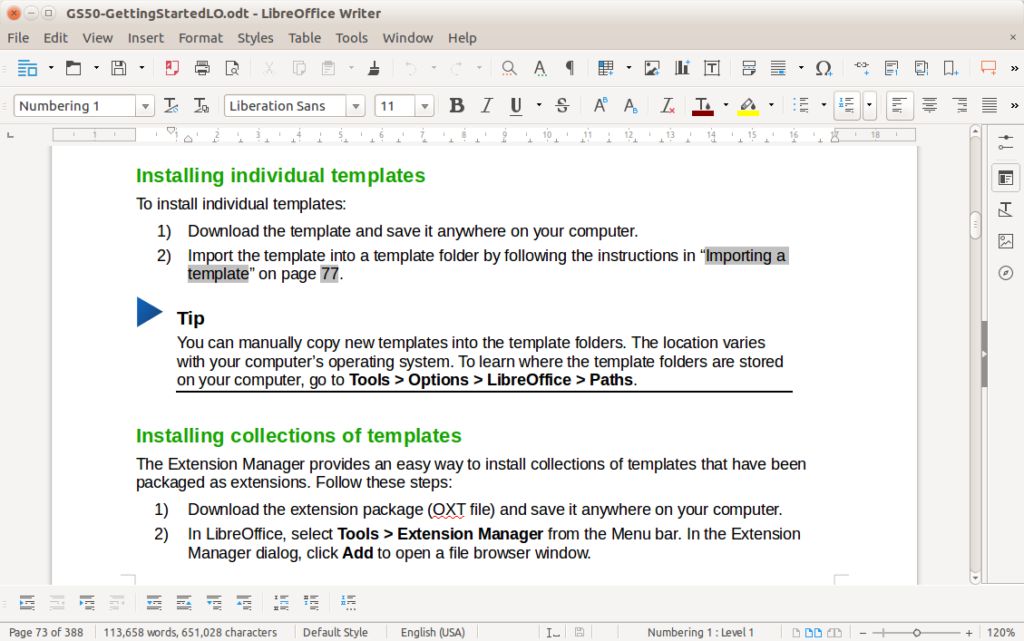
Why Choose It? LibreOffice comes preinstalled on current Ubuntu versions and offers a powerful, full-featured alternative to Microsoft Office. With apps like Writer, Calc, Impress, and Draw, it covers all your productivity needs.
Key Features of LibreOffice:
- Cross-Platform Compatibility: Runs smoothly on Windows, macOS, and Linux.
- Extensive File Format Support: Opens and saves Microsoft Office files (DOCX, XLSX, PPTX) plus other formats.
- Customizable Interface: Adjust toolbars and themes to fit your style.
- Extensions and Templates: Boost functionality with a wide range of add-ons.
- No Licensing Fees: Completely free and open-source.
- Advanced Tools in Writer: Navigator and Styles sidebar simplify document management.
- Regular Updates: Community-driven updates enhance security and features.
Quick Tip: 💡 Press Ctrl + Shift + J in Writer to toggle full-screen mode for distraction-free writing.
Support Forums: LibreOffice Ask | LibreOffice Reddit Community
Terminal Commands:
sudo apt update sudo apt install libreoffice
#2. Google Docs

Why Choose It? Google Docs is a free, web-based suite tied to Google Drive, perfect for real-time collaboration. It supports word processing, spreadsheets, presentations, and drawings, with strong compatibility for Microsoft Office files.
Key Features of Google Docs:
- Real-Time Collaboration: Edit with others instantly.
- AI-Powered Features: Smart suggestions and grammar checks, plus Gemini for document insights.
- Seamless Google Workspace Integration: Works with Sheets, Slides, and Drive.
- Extensive Accessibility Options: Voice typing and screen reader support included.
- Offline Mode: Work offline, sync later.
- Enhanced Search and Organization: Advanced filters for quick file access.
- Security and Control: Robust sharing and permission settings.
Quick Tip: 💡 Enable offline mode in Drive settings to edit docs without internet.
Support Forums: Google Docs Help | Google Reddit Community
Terminal Commands: No installation needed, runs in your browser.
#3. Apache OpenOffice
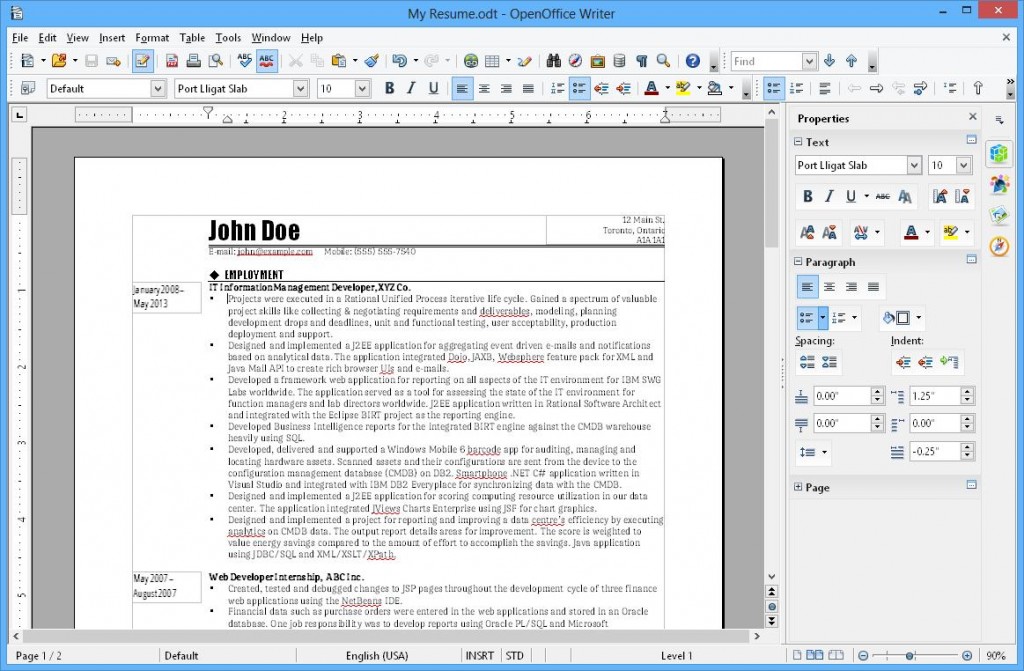
Why Choose It? Apache OpenOffice is a free, open-source suite for Ubuntu, offering tools like Writer, Calc, Impress, and Draw. It’s user-friendly and great for those needing Microsoft Office compatibility without the cost.
Key Features of Apache OpenOffice:
- Cross-Platform: Available on Windows, macOS, and Linux.
- Comprehensive Suite: Covers documents, spreadsheets, presentations, and more.
- File Compatibility: Supports Microsoft Office formats and ODF.
- Free and Open-Source: No fees, even for commercial use.
- Customizable: Themes, extensions, and multi-language support.
- Lightweight: Runs well on older systems.
Quick Tip: 💡 Use Ctrl + F12 in Writer to insert a table quickly.
Support Forums: OpenOffice Forum | OpenOffice Reddit Community
Terminal Commands:
sudo apt update sudo apt install openoffice.org
#4. FreeOffice
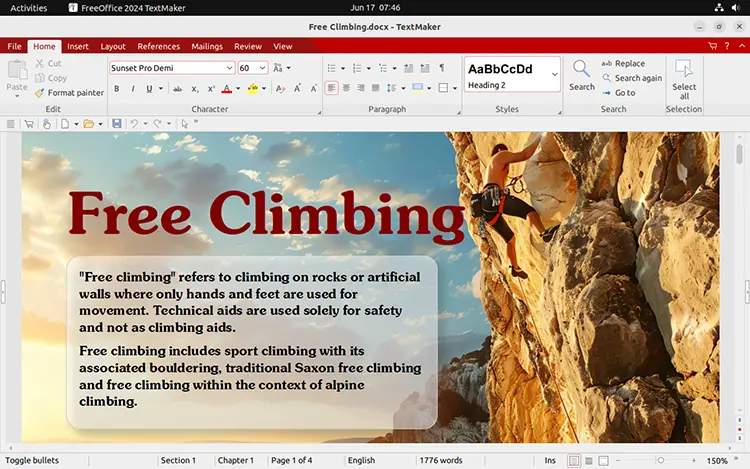
Why Choose It? FreeOffice from SoftMaker is a free suite with TextMaker, PlanMaker, and Presentations. The 2024 version offers a modern or classic interface and excellent Microsoft Office compatibility.
Key Features of FreeOffice 2024:
- Modern Ribbons or Classic Menus: Pick your preferred layout.
- Enhanced Compatibility: Handles DOCX, XLSX, and PPTX files.
- Touch Mode: Optimized for touchscreens.
- Advanced Editing Options: Features like ‘Paste special’ and WebP image support.
- Dynamic Presentations: PowerPoint-style transitions and media playback.
- Comprehensive Spreadsheet Tools: SQLite support, advanced sorting, and pivot tables.
Quick Tip: 💡 Switch to ribbon interface in View settings for a modern look.
Support Forums: FreeOffice Forum | SoftMaker Reddit Community
Terminal Commands:
wget https://www.freeoffice.com/download/freeoffice2024/freeoffice2024.tar.gz tar -xzf freeoffice2024.tar.gz cd freeoffice2024 ./installfreeoffice
#5. Microsoft Office Online

Why Choose It? Microsoft Office Online brings browser-based Word, Excel, PowerPoint, and OneNote to Ubuntu. Integrated with OneDrive, it’s ideal for collaboration and cloud-based work.
Key Features of Office Online:
- Real-Time Collaboration: Edit with others in real time.
- Expanded Format Support: Works with various Office file types.
- Enhanced Accessibility Tools: Dictation and improved navigation.
- Offline Functionality: Edit offline in Chrome, Edge, or OneDrive app.
- Microsoft Teams Integration: Share and collaborate seamlessly.
- New Excel Features: Better PivotTables and filters.
- PowerPoint Enhancements: Video insertion and dynamic transitions.
Quick Tip: 💡 Pin Office Online to your browser bookmarks for quick access.
Support Forums: Microsoft Office Support | Office 365 Reddit Community
Terminal Commands: No installation needed, runs in your browser.
Quick Links: WhatsApp for Ubuntu, Best Software on Ubuntu, Best Photo Editor on Ubuntu, Best Antivirus on Ubuntu.




