Watching movies or listening to music on Ubuntu 24.04 doesn’t have to cost you anything. These free media players handle video and audio playback effortlessly while supporting Ubuntu’s latest LTS release.
In 2025, you’ve got lots of great options to choose from that handle all your video and audio playback needs with ease.
If you’re in search of the best free media players, this list of the top 5 for Ubuntu will guide you to the perfect app for your entertainment.
Best 5 Free Media Players on Ubuntu 24.04
#1. VLC Media Player
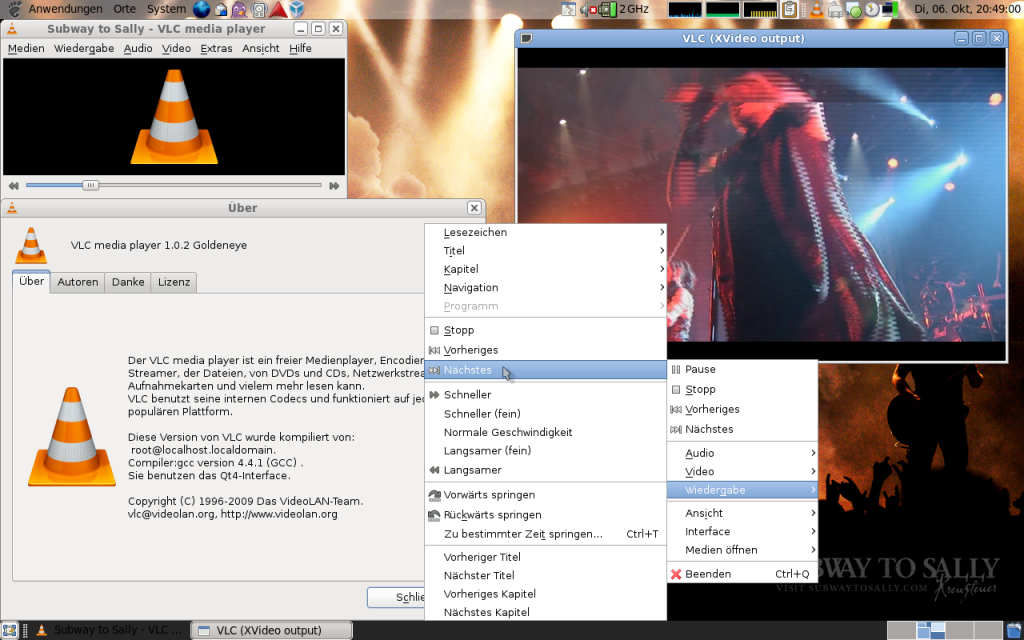 VLC Media Player on Linux
VLC Media Player on LinuxVLC is the Swiss Army knife of media players, supporting every format imaginable on Ubuntu.
VLC Media Player Key Features:
- Plays DVDs, 4K videos, and live streams without extra plugins
- Hardware acceleration for low CPU usage
- Built-in codecs for MPEG-2, H.264, MKV, WebM, and more
- Cross-platform compatibility (Linux/Windows/macOS)
- Free with no ads or tracking
Why you might like this: Perfect for users who need a no-compromise player that handles everything from classic DVDs to 8K YouTube streams.
sudo apt install vlc
Quick tip: Enable GPU decoding in Tools > Preferences > Input/Codecs > Hardware-accelerated decoding for smoother 4K playback.
#2. SMPlayer
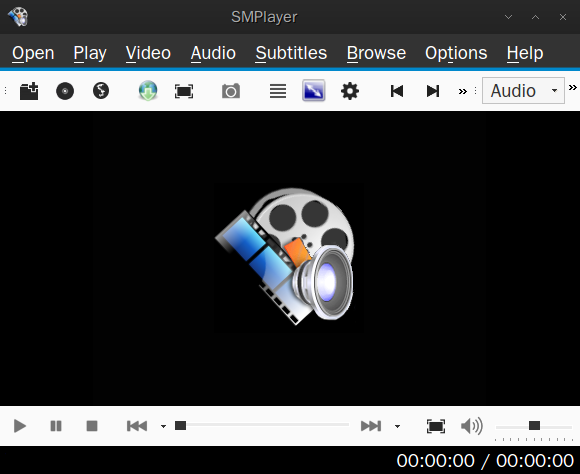
SMPlayer Key Features:
- Remembers playback position for all files
- Direct YouTube video playback
- Built-in subtitle downloader
- Customizable keyboard shortcuts
Why you might like this: Ideal for binge-watchers who want automatic resume functionality and YouTube integration.
sudo apt install smplayer
Quick tip: Use Ctrl + U to paste YouTube URLs directly into the player.
👉 Download SMPlayer for Ubuntu
#3. MPV Player
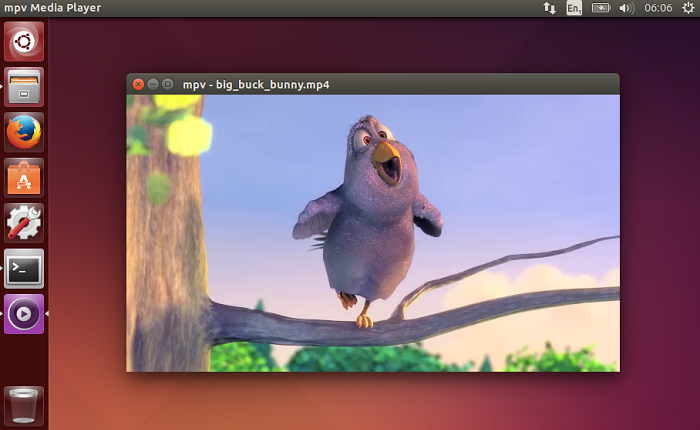
MPV Player Key Features:
- Lightweight CLI/GUI hybrid design
- Advanced video scaling algorithms
- Frame timing interpolation
- Hardware acceleration support (VAAPI/VDPAU)
Why you might like this: Best for power users who want keyboard-driven control and scriptable playback.
sudo apt install mpv
Quick tip: Create ~/.config/mpv/mpv.conf with vo=gpu and profile=gpu-hq for optimal video quality.
#4. Celluloid
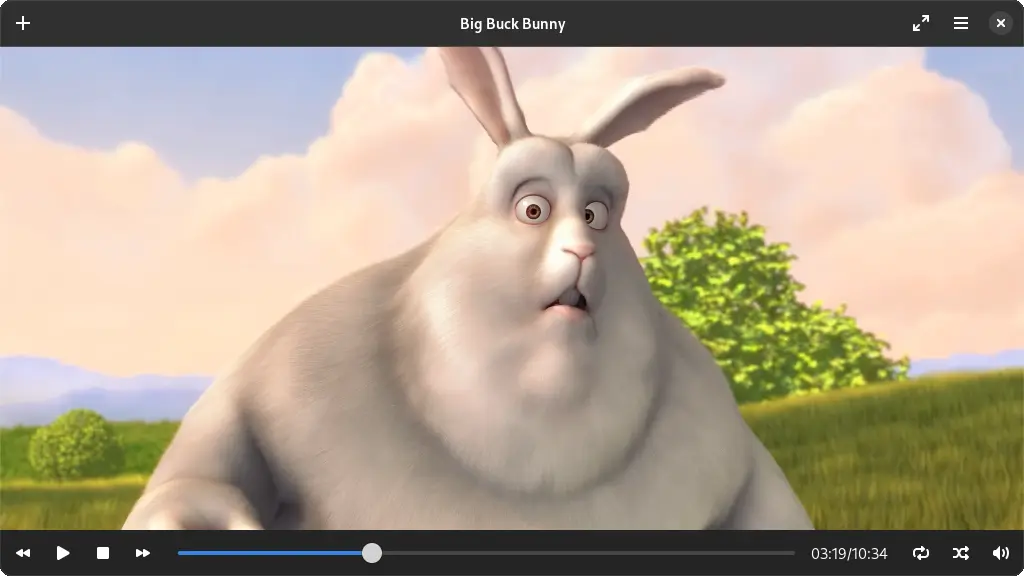
Celluloid Key Features:
- Modern MPV-based GUI with GTK4
- Automatic subtitle downloads (OpenSubtitles integration)
- Touchpad gestures for volume/seek controls
- Chapter support and playlist management
- Hardware acceleration (VAAPI/Vulkan)
Why you might like this: Perfect blend of VLC’s power and a modern GNOME-friendly interface.
sudo apt install celluloid
Quick tip: Press Ctrl+L to search and load subtitles mid-playback.
#5. Dragon Player

Dragon Player Key Features:
- Seamless KDE Plasma integration
- Automatic media library scanning
- DVD menu support
- Touchscreen-friendly controls
Why you might like this: Perfect for KDE users wanting tight desktop integration and simple playback.
sudo apt install dragonplayer
Quick tip: Enable Settings > Player > Resume Last Session to continue watching interrupted files.
Pair these players with the best Ubuntu audio editors or video editing tools for complete media control.




