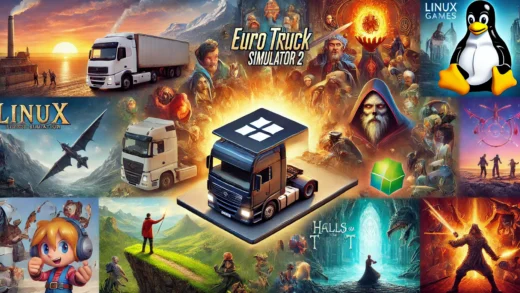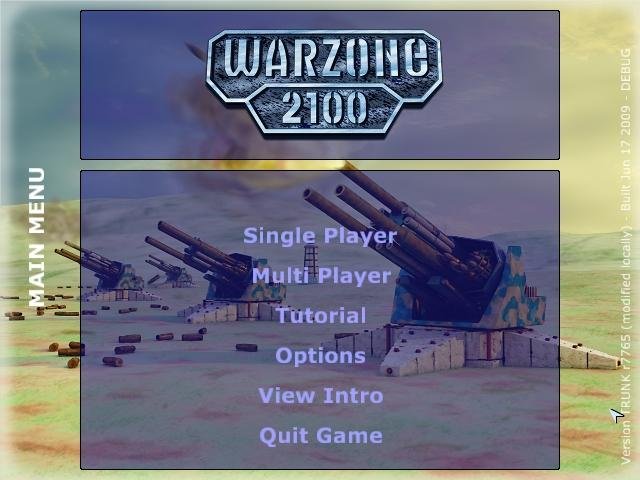Finding the perfect laptop for Ubuntu can be tricky. Not all laptops are fully compatible with Linux, and installing Ubuntu yourself can feel like a difficult task, especially if you’re new to it.
If you’re unsure about hardware compatibility, the official Ubuntu Certified Hardware List is a great resource to check supported devices.
But don’t worry, we’ve got you covered.
Whether you’re a developer, a gamer, or just someone who wants a hassle-free experience, this guide highlights the best Ubuntu laptops in 2025, with options that come pre-installed with Ubuntu or are Linux-friendly out of the box.
Best Ubuntu Laptops in 2025
Dell Inspiron 15 3000 (2024 Edition)

🌟 Who It’s For: Perfect for most users looking for an affordable and reliable laptop to install Ubuntu themselves.
💻 Key Features:
- 15.6” Full HD touchscreen display.
- Intel Core i5-1135G7 processor.
- 16GB DDR4 RAM and 1TB PCIe SSD.
- Windows 11 pre-installed (can be replaced with Ubuntu).
🛠️ Why We Recommend It:
The Dell Inspiron 15 3000 is a budget-friendly powerhouse. It offers plenty of performance for everyday tasks and has great hardware compatibility for installing Ubuntu, making it a fantastic choice for those willing to set up Linux themselves.
Lenovo ThinkPad X1 Carbon Gen 11 (2024 Edition)

🌟 Who It’s For: Best for professionals seeking a lightweight, high-performance laptop with excellent Linux compatibility.
💻 Key Features:
- 14” WUXGA Touchscreen display with anti-glare technology.
- 13th Gen Intel Core i7-1355U processor.
- 16GB LPDDR5 RAM and 1TB PCIe SSD.
- Windows 11 Pro pre-installed (can be replaced with Ubuntu).
- Renowned ThinkPad build quality with military-grade durability.
🛠️ Why We Recommend It:
The ThinkPad X1 Carbon Gen 11 is the ultimate ultrabook for professionals. Its lightweight design, robust performance, and excellent hardware compatibility make it an ideal choice for installing Ubuntu, while the touchscreen adds versatility.
Purism Librem 14

🌟 Who It’s For: Security-conscious users desiring a Linux laptop with privacy-focused features.
💻 Key Features:
- 14” 1080p IPS display.
- Pre-installed with PureOS (Debian-based) or option for Ubuntu.
- Intel Core i7-10710U processor.
- Up to 32GB DDR4 RAM and 2TB SSD.
- Hardware kill switches for camera and microphone.
🛠️ Why We Recommend It: The Librem 14 emphasizes security and privacy, making it ideal for users who prioritize data protection.
System76 Lemur Pro

🌟 Who It’s For: Users seeking a balance between portability and performance with Ubuntu pre-installed.
💻 Key Features:
- 14.1” 1080p matte display.
- Pre-installed with Pop!_OS or Ubuntu.
- Up to 12th Gen Intel Core i7 processor.
- Up to 40GB DDR4 RAM and 4TB SSD.
- Lightweight at approximately 2.4 lbs.
🛠️ Why We Recommend It: The Lemur Pro provides exceptional battery life and portability, ideal for students and professionals on the move.
ASUS Vivobook 15 (2024 Edition)
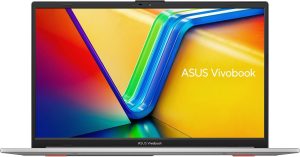
🌟 Who It’s For: A great choice for budget-conscious users seeking a reliable laptop to install Ubuntu for everyday tasks.
💻 Key Features:
- 15.6” Full HD IPS display.
- AMD Ryzen 5 7520U processor.
- 8GB DDR4 RAM and 512GB SSD.
- Windows 11 pre-installed (Ubuntu installation is easy and fully compatible).
- Compact and lightweight design at 3.7 lbs.
🛠️ Why We Recommend It:
The ASUS Vivobook 15 combines affordability with performance, making it a fantastic entry-level laptop for Ubuntu users. Its sleek design and solid hardware ensure smooth multitasking and a great Linux experience.
Best Ubuntu Laptops: Faq
What are the benefits of buying a laptop with Ubuntu pre-installed?
- Hassle-free setup with pre-configured drivers.
- Full hardware compatibility out of the box.
- Often comes with long-term support (LTS) versions of Ubuntu.
Can I replace Windows with Ubuntu on my current laptop?
Yes, you can replace Windows with Ubuntu by creating a bootable USB drive and following the installation process. Be sure to back up your data before proceeding and verify that your laptop’s hardware is supported.
What is the best laptop for gaming on Ubuntu?
The System76 Oryx Pro is an excellent choice for gaming, featuring powerful GPUs and optimized drivers for Linux gaming.
Are budget laptops good for running Ubuntu?
Yes, Ubuntu is lightweight and can run efficiently on budget laptops. The ASUS Vivobook 15 is a great example, offering good performance at an affordable price.
Is Ubuntu better for developers than Windows or macOS?
Many developers prefer Ubuntu because of its open-source nature, excellent developer tools, and strong support for programming languages like Python, Java, and C++. It’s also highly customizable.
How often should I update Ubuntu on my laptop?
It’s recommended to install updates regularly to ensure your system is secure and up-to-date. If you’re using an LTS (Long-Term Support) version, updates will focus on security and stability.
Can I dual-boot Ubuntu with another operating system?
Yes, Ubuntu supports dual-booting. You can install it alongside Windows or another OS. During the installation process, choose the option to install Ubuntu alongside your existing OS.
What accessories work best with Ubuntu laptops?
Popular accessories include:
- Keyboards: Mechanical keyboards like the Logitech MX series.
- External Drives: Linux-compatible SSDs for backups.
- Monitors: 4K monitors with DisplayPort or HDMI.