
Editing photos on Ubuntu 24.04 is a snap with free, dedicated software that rivals paid tools.
Whether you’re cropping, retouching, or crafting vector art, these editors deliver precision and power for photographers, designers, and hobbyists.
In 2025, Ubuntu’s creative scene thrives with these top 5 picks, perfect for any project.
Ready to enhance your images? Let’s dive into the best free photo editors available.
Explore the Top 5 Free Photo Editors
1. GIMP
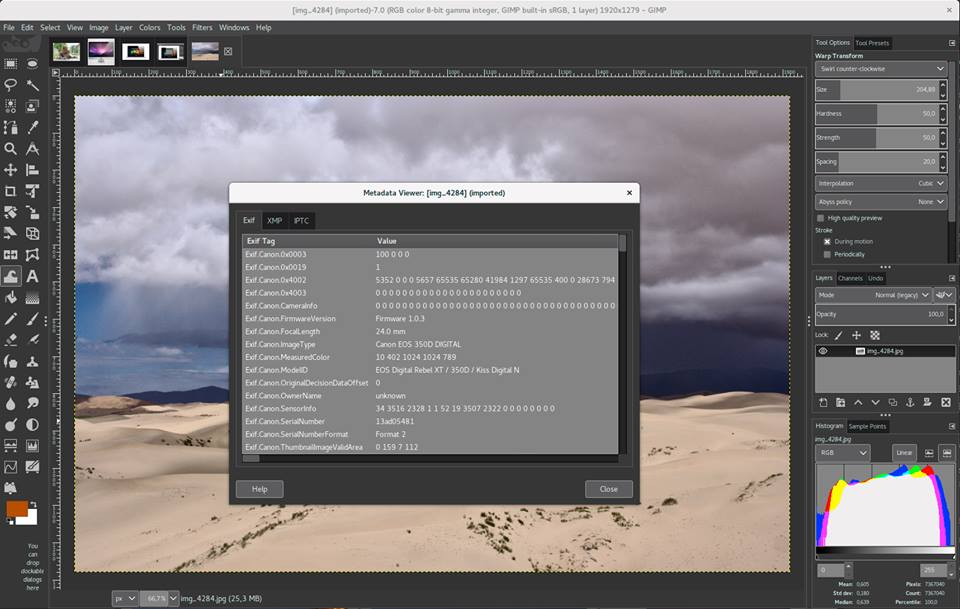
GIMP, launched in 1996, is the gold standard Photoshop alternative for Ubuntu. With a robust community and endless plugins, it handles everything from basic edits to pro-level retouching.
- Advanced layer editing
- Supports multiple file formats
- Extensive plugin ecosystem
- Regular updates
📸 Download GIMP | Install:
sudo apt install gimp
2. Krita
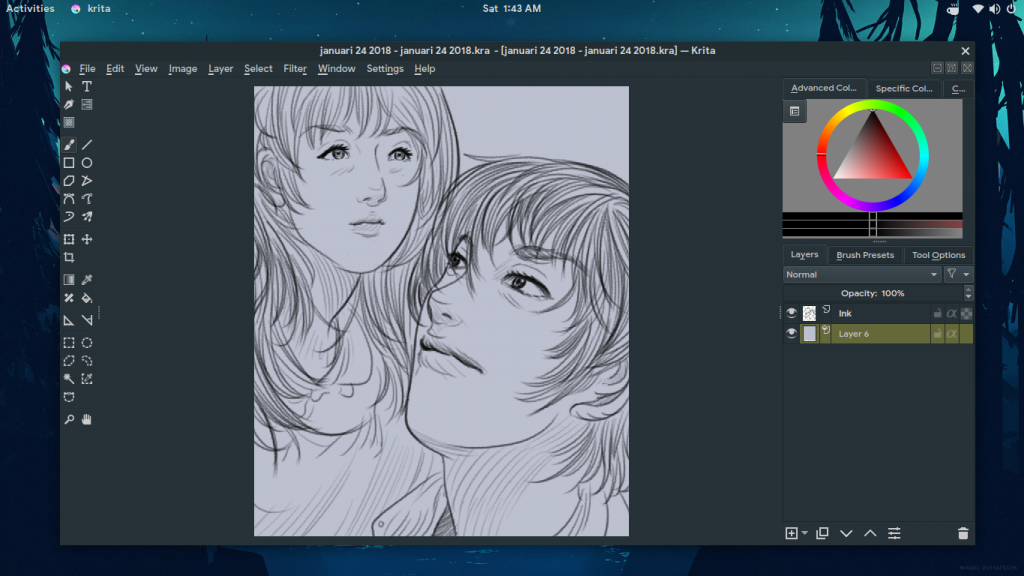
Krita, started in 1999, excels at digital painting and photo editing, offering a full suite for artists on Ubuntu. Its animation tools make it a standout.
- Rich brush engine
- Animation support
- Layer management
- Frequent updates
🎨 Download Krita | Install:
sudo apt install krita
3. Darktable

Darktable, born in 2009, is a free RAW editor and workflow tool for photographers. It’s like a virtual darkroom, managing and enhancing images with pro precision.
- RAW image processing
- Non-destructive edits
- Zoomable light table
- Active development
📷 Download Darktable | Install:
sudo apt install darktable
4. Inkscape
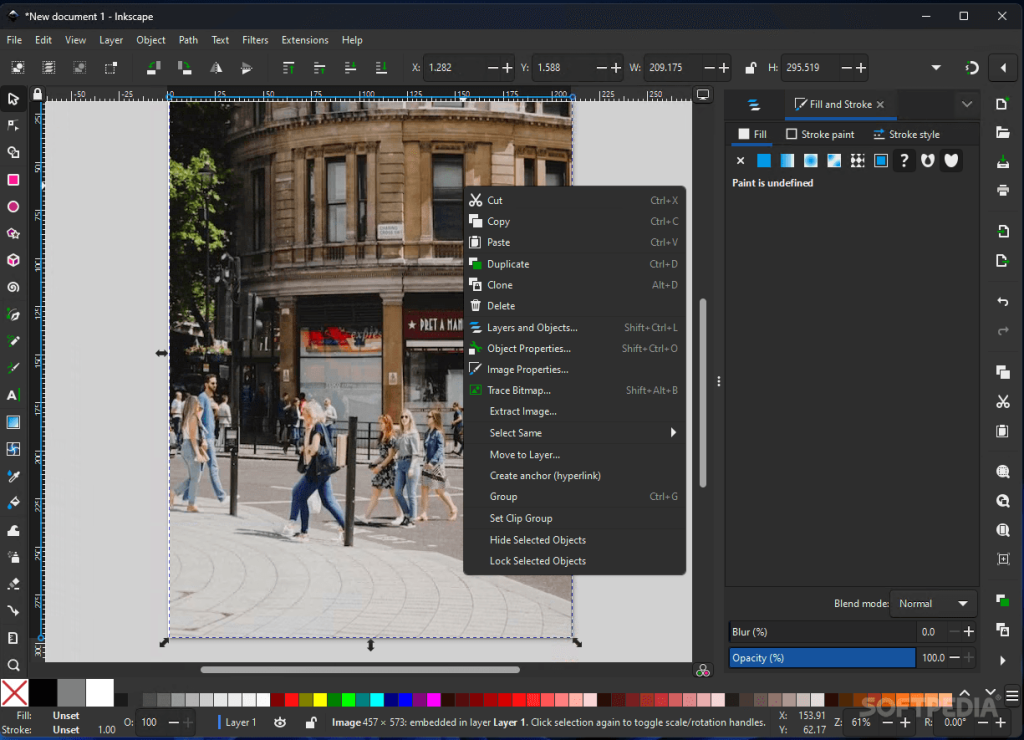
Inkscape, launched in 2003, is a free vector graphics editor that doubles as a photo tool. It’s ideal for logos, illustrations, and mixed raster-vector edits.
- Vector and raster support
- Scalable graphics
- Flexible effects
- Community updates
✍️ Download Inkscape | Install:
sudo apt install inkscape
5. Vectr
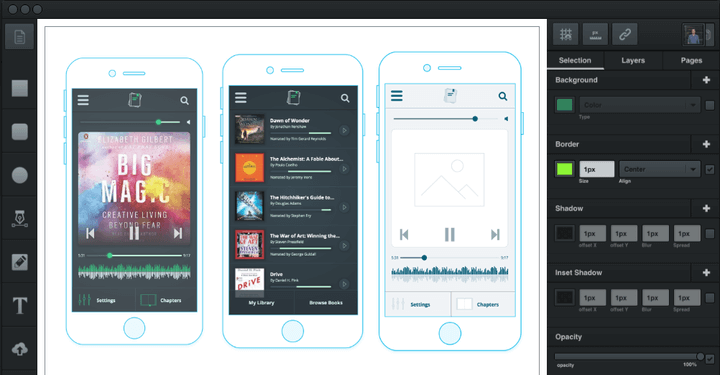
Vectr, a newer player since 2016, is a lightweight vector editor that also handles photo tasks. It’s fast, simple, and great for Ubuntu users starting out.
- Vector graphic editing
- Supports common formats
- Low memory usage
- Intuitive UI
🖌️ Download Vectr | Install: (Download AppImage from site, chmod +x, run)
FAQ: Best Photo Editors on Ubuntu
1. Are these editors professional-grade? Yes, GIMP and Krita rival paid tools like Photoshop for advanced editing.
2. Are they all free? All five are free and open-source, no hidden costs.
3. Do I need powerful hardware? Most run fine on 2GB RAM, but 4GB+ helps with large edits.
4. Can I use them for vector and raster? Yes, Inkscape and Vectr excel at vectors, GIMP and Krita handle rasters.
5. How do I install them? Use APT for most, or download binaries for Vectr, commands below each.
More Ubuntu creative tools: Top Audio Editors, Best Video Editors, Best Software




