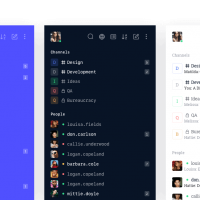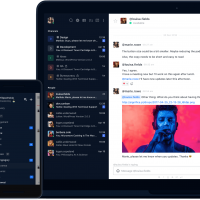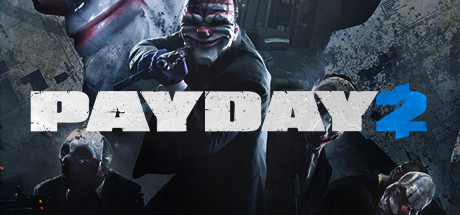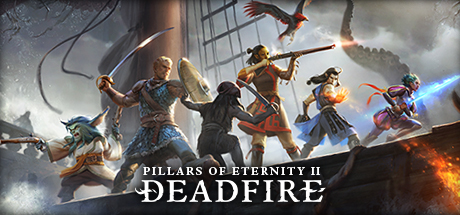Looking for a secure, team-friendly chat app on Ubuntu? Rocket.Chat offers a free, open-source messaging platform that’s perfect for teams, friends, or communities on Ubuntu 24.04.
With over 700 million users worldwide, it rivals Slack with features like real-time translation and video calls.
In this guide, we’ll show you how to install the Rocket.Chat desktop client on Ubuntu 24.04 using Snap, Flatpak, or the official package, plus tips to get chatting.
Ready to connect? Let’s jump in.
How to Install Rocket.Chat on Ubuntu 24.04
Pick your method to install the Rocket.Chat desktop client, all tested for Ubuntu 24.04:
Method 1: Install via Snap (Quick & Easy)
- Open your terminal.
- Install Rocket.Chat Desktop with Snap:
sudo snap install rocketchat-desktop
- Launch it from your applications menu, or type:
rocketchat-desktop
- Connect to a server or sign up at open.rocket.chat.
Method 2: Install via Flatpak
- Open your terminal.
- Set up Flatpak if needed:
sudo apt install flatpak
- Add the Flathub repository:
flatpak remote-add --if-not-exists flathub https://flathub.org/repo/flathub.flatpakrepo
- Install Rocket.Chat:
flatpak install flathub chat.rocket.RocketChat
- Launch it:
flatpak run chat.rocket.RocketChat
- Log in or join a server.
Method 3: Install via Official Package
- Download the .deb from Rocket.Chat’s releases (e.g., rocketchat_X.X.X_amd64.deb).
- Open your terminal, navigate to the download folder:
cd ~/Downloads
- Install the package:
sudo dpkg -i rocketchat_*.deb
- Fix dependencies if needed:
sudo apt install -f
- Launch Rocket.Chat from your applications menu.
Tip: Snap and Flatpak keep Rocket.Chat updated automatically, while the .deb needs manual updates from the site.
What Makes Rocket.Chat Special
Rocket.Chat is a free, open-source chat platform launched in 2015, designed for secure team and personal messaging. With a vibrant community and 700M+ users, it’s a top Slack alternative:
- Real-Time Chat: Send messages, files, and join video calls instantly.
- Team Tools: Create channels and groups for up to 200,000 members.
- Translation: Auto-translate messages in 50+ languages.
- Sync: Access chats across all devices seamlessly.
- Privacy: Enjoy end-to-end encrypted options.
System Requirements for Ubuntu
- OS: Ubuntu 20.04 or newer (optimized for 24.04)
- Processor: Dual-core CPU at 2.0 GHz
- Memory: 4GB RAM (8GB recommended)
- Storage: 200MB free space
- Internet: Required for chatting
Rocket.Chat in Action: Screenshots
Video: What is Rocket Chat?
Watch this quick guide:
How to Uninstall Rocket.Chat
- Open your terminal.
- For Snap installs:
sudo snap remove rocketchat-desktop
- For Flatpak installs:
flatpak uninstall chat.rocket.RocketChat
- For .deb installs:
sudo apt remove rocketchat
More Ubuntu Messaging Apps
Need Help?
Stuck installing Rocket.Chat? Comment below or contact us, we’re here to assist!