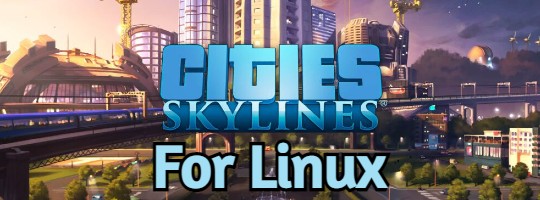Log in the terminal:
“Checking package manager
Reading package lists… Done
Building dependency tree
Reading state information… Done
Building data structures… Done
Calculating the changes
Calculating the changes
Not enough free disk space
The upgrade has aborted. The upgrade needs a total of 63.1 M free
space on disk ‘/boot’. Please free at least an additional 22.0 M of
disk space on ‘/boot’. Empty your trash and remove temporary packages
of former installations using ‘sudo apt-get clean’.
Restoring original system state
Aborting
Reading package lists… Done
Building dependency tree
Reading state information… Done
Building data structures… Done”
Solution: Do what the system is telling you, try to run Sudo apt-get clean command and then re-install, if it fails again, you might need to partition another portion of your Hard-drive and see if it can install it in that partition.
Remember to like our facebook and our twitter @ubuntufree for a chance to win a free Ubuntu laptop by Dell or HP!
Top Trending Pages: Ubuntu Downloads | Ubuntu How To Guide | Download Ubuntu Software | Share Ubuntu Files With Windows