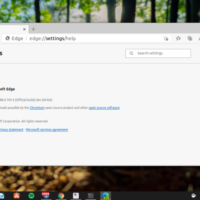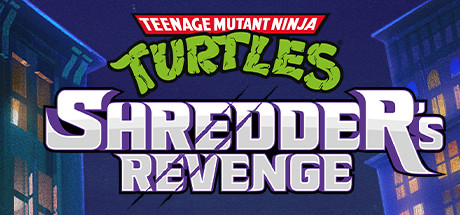Hello everyone, boosting your browsing on Ubuntu 24.04 is simple with Microsoft Edge. This free, fast browser from Microsoft, built on the Chromium engine, leaves the old Internet Explorer days behind and rivals options like Chrome and Firefox.
Whether you’re after speed, security, or Microsoft ecosystem perks, Edge brings a modern edge to Ubuntu with Chrome extension support.
In this 2025 guide, we’ll walk you through installing, upgrading, and uninstalling Microsoft Edge on Ubuntu 24.04, plus its standout features. Let’s get started.
How to Install Microsoft Edge on Ubuntu 24.04
You can install Microsoft Edge on Ubuntu 24.04 using a GUI, the official DEB repository, or Flatpak, each offering a quick way to enhance your web experience.
Method 1: Installing Microsoft Edge via GUI
Love a point-and-click setup? Here’s how to grab Microsoft Edge using Ubuntu’s friendly interface.
Step 1: Choose your download source:
- 🌐 Microsoft Official Website. Download the DEB package.
- 📦 Flathub. Flatpak offers an app-based install.
Step 2: Open the downloaded DEB file with Software Center or install Flatpak via the link and follow the prompts.
Step 3: Launch Edge from your applications menu.
Quick Tip: 💡 The DEB package via Software Center is the easiest GUI option for beginners.
Method 2: Installing Microsoft Edge with the Official DEB Repository
Step 1: Open your terminal with Ctrl + Alt + T.
Step 2: Install prerequisites:
sudo apt install curl software-properties-common apt-transport-https
Step 3: Add Microsoft’s GPG key:
curl -fsSL https://packages.microsoft.com/keys/microsoft.asc | sudo gpg --dearmor -o /usr/share/keyrings/microsoft-edge.gpg
Step 4: Add the Edge repository:
echo "deb [arch=amd64 signed-by=/usr/share/keyrings/microsoft-edge.gpg] https://packages.microsoft.com/repos/edge stable main" | sudo tee /etc/apt/sources.list.d/microsoft-edge.list
Step 5: Update your package list:
sudo apt update
Step 6: Install Microsoft Edge (stable version):
sudo apt install microsoft-edge-stable
Step 7: Launch it from your applications menu or:
microsoft-edge
Quick Tip: 💡 This method keeps Edge synced with system updates.
Method 3: Installing Microsoft Edge with Flatpak
Step 1: Open your terminal.
Step 2: Install Flatpak if needed:
sudo apt install flatpak
Step 3: Add Flathub:
flatpak remote-add --if-not-exists flathub https://flathub.org/repo/flathub.flatpakrepo
Step 4: Install Edge:
flatpak install flathub com.microsoft.Edge
Step 5: Launch it:
flatpak run com.microsoft.Edge
Quick Tip: 💡 Flatpak sandboxes Edge for added security.
How to Upgrade Microsoft Edge on Ubuntu 24.04
Keeping Microsoft Edge updated ensures top speed and security. Here’s how to upgrade it.
Method 1: Upgrading via DEB Repository
Step 1: Open your terminal.
Step 2: Update your system packages:
sudo apt update && sudo apt upgrade
Quick Tip: 💡 Check Edge’s version in “About Microsoft Edge” to confirm the update.
Method 2: Upgrading via Flatpak
Step 1: Open your terminal.
Step 2: Update Flatpak apps:
flatpak update com.microsoft.Edge
Quick Tip: 💡 Verify with flatpak info com.microsoft.Edge.
What Makes Microsoft Edge Special
Microsoft Edge, reborn in 2020 by Microsoft on the Chromium engine, is a free, fast browser blending speed and security. It’s a modern contender for Ubuntu 24.04 users seeking a familiar yet powerful browsing tool.
Key Features:
- Speed: Delivers quick page loads and performance.
- Security: Blocks threats with SmartScreen and tracking prevention.
- Customization: Supports Chrome extensions and themes.
- Shopping Tools: Finds coupons and compares prices.
- Sync: Integrates with Microsoft accounts across devices.
Microsoft Edge Screenshots
Need Help?
Edge not launching? Update your system:
sudo apt update && sudo apt upgrade
For more, visit Edge Support or Edge Reddit.
Watch It Happen
How to Uninstall Microsoft Edge from Ubuntu 24.04
Switching browsers? Here’s how to remove Edge cleanly.
Method 1: Uninstalling via GUI
Step 1: Open Ubuntu Software Center.
Step 2: Find “Microsoft Edge” under “Installed.”
Step 3: Click “Remove” and confirm.
Quick Tip: 💡 Check “Installed” to see if it’s DEB or Flatpak.
Method 2: Uninstalling via Terminal
Step 1: Open your terminal.
Step 2: For DEB installs:
sudo apt remove --purge microsoft-edge-stable
Step 3: For Flatpak:
flatpak uninstall com.microsoft.Edge
Step 4: Clear config files:
rm -rf ~/.config/microsoft-edge
Quick Tip: 💡 Use which microsoft-edge to check the install source.
More Ubuntu Browser Options
What’s your take on Microsoft Edge? Installed it yet? Share your thoughts or questions in the comments.