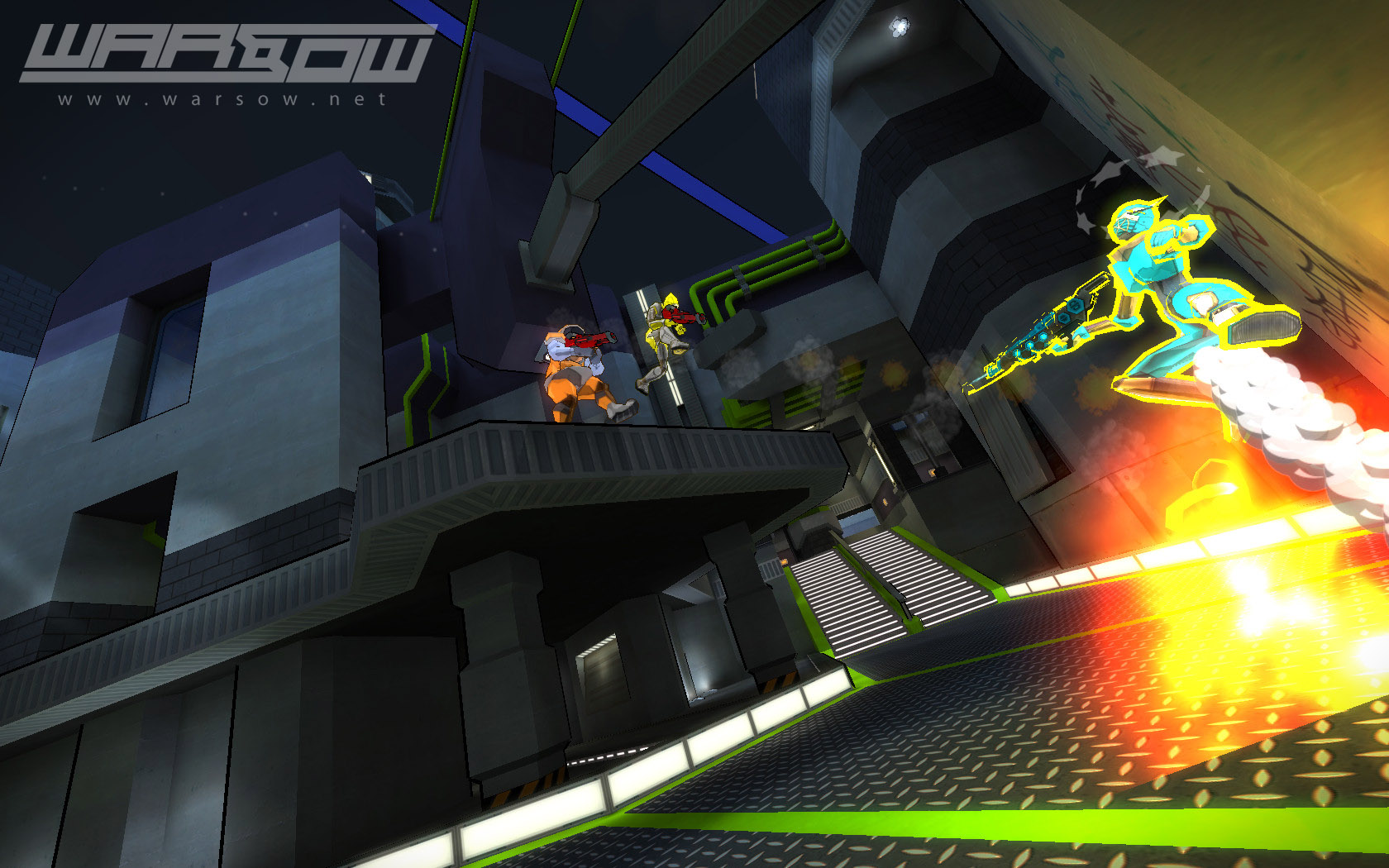Ubuntu 17.10 (Artful Aardvark) was released today as Ubuntu’s latest and greatest release, but it’s coming with a different desktop environment by default, so we’ve prepared a quick and straightforward tutorial on how to upgrade from Ubuntu 17.04.
Ubuntu 17.04 (Zesty Zapus) was released earlier this year on April 13, and it’s only supported until January 2018, so upgrading to Ubuntu 17.10 is a must. But, before we get into any details of the upgrade process, you should know that Ubuntu 17.10 is using GNOME 3 as default desktop environment.
What this means for Ubuntu 17.04 users is that they’ll probably have a pretty hard time migrating from Unity to GNOME 3, though Unity won’t be removed during the upgrade process and will be available as an option via the login screen if you still want to use it or you don’t find GNOME as familiar as… (read more)
Remember to like our facebook and our twitter @ubuntufree for a chance to win a free Ubuntu laptop by Dell or HP!
Top Trending Pages: Ubuntu Downloads | Ubuntu How To Guide | Download Ubuntu Software | Share Ubuntu Files With Windows