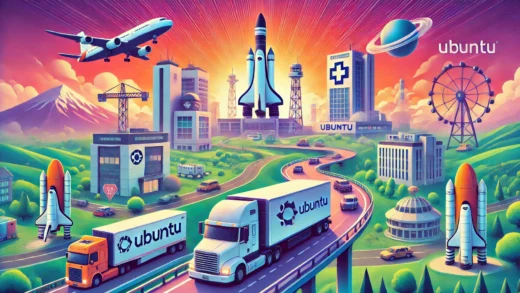Last year when I got my Acer Chromebook 11 (C740), I wrote a tutorial to teach you guys how to remove Google Chrome OS and install a GNU/Linux distribution of your choice, but things got boring.
So after a few months, I reinstalled Chrome OS using a recovery image that Google provides on their website for this sort of things, which I wrote on a USB flash drive and booted from my Chromebook. Recently, I got bored again, and so I decided to install Ubuntu on my Acer Chromebook 11 (C740) using Crouton.
Why? Because of a friend who came one day at a meeting we had with his laptop, a Dell Chromebook 13, on which he ran Ubuntu Linux alongside Chrome OS. It was really cool to see him switch so easily between the two operating systems with a simple keyboard shortcut that it made me wanna do the same.
There are a lot of tutorials out there explainin… (read more)
Remember to like our facebook and our twitter @ubuntufree for a chance to win a free Ubuntu laptop by Dell or HP!
Top Trending Pages: Ubuntu Downloads | Ubuntu How To Guide | Download Ubuntu Software | Share Ubuntu Files With Windows