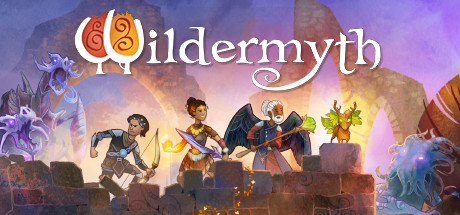We’ve recently celebrated the release of ROS 2 Humble Hawksbill with a post detailing how to get started developing for the new release in containers. In addition, we shared an overview of the new features included with this new release, particularly its enhanced security features.
This week we are tackling the logical next step in software development: packaging. Indeed, once we’re done developing our super cool ROS 2 Humble application, we still have to get it out into the hands of our users.
In this post, we are going to see how to package a ROS 2 Humble application as a snap with an ‘hello world’-like example.
A ROS 2 Humble snap you said?
Snaps are app packages for desktop, cloud and IoT that are easy to install, secure, cross‐platform and dependency‐free.
Snaps are the ideal deployment solution for ROS-based applications in that they are a self-contained, sandboxed, cross distribution packaging solution. Not to mention that they natively support ROS to ease…