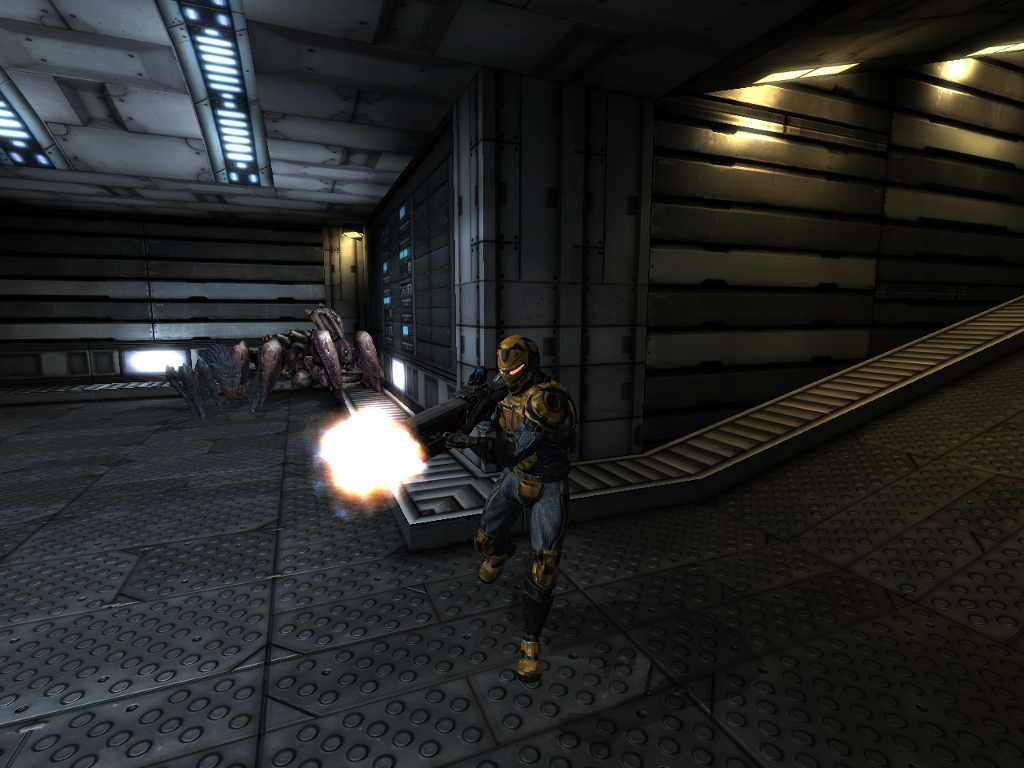Install Home Assistant and create a motion-activated light automation with this tutorial
| Key | Value |
|---|---|
| Summary | Install Home Assistant and create an automation |
| Categories | Smart Home, Ubuntu Core |
| Difficulty | 3 |
| Author | [email protected] |
Overview
In this tutorial, we’ll learn how to install Home Assistant on Ubuntu Core, then create a motion-activated light automation. This is a great starting point for a secure, open-source smart home. By the end, we’ll have learned the skills we need to create Home Assistant automations of our own with whatever smart home devices we wish.
Materials required:
- Raspberry Pi 4
- Power cable
- Case (recommended)
- SD card (at least 8GB recommended)
- SD card reader (if not built into your computer)
- Aeotec Z-Stick Gen 5+ Z-Wave USB stick
- Aeotec MultiSensor 6
- Aeotec LED Bulb 6 Multi-white
- A monitor with an HDMI interface
- A mini-HDMI cable
- A USB keyboard
- A USB power adapter
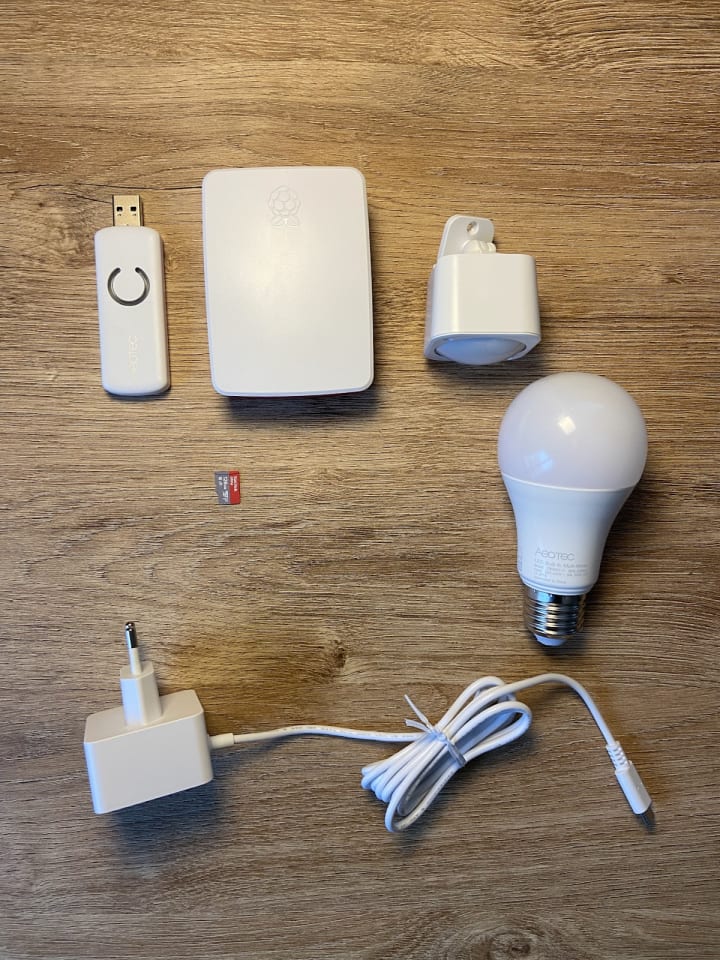
Installing Ubuntu Core
Duration: 20 minutes
We’ll start by following the instructions here to…