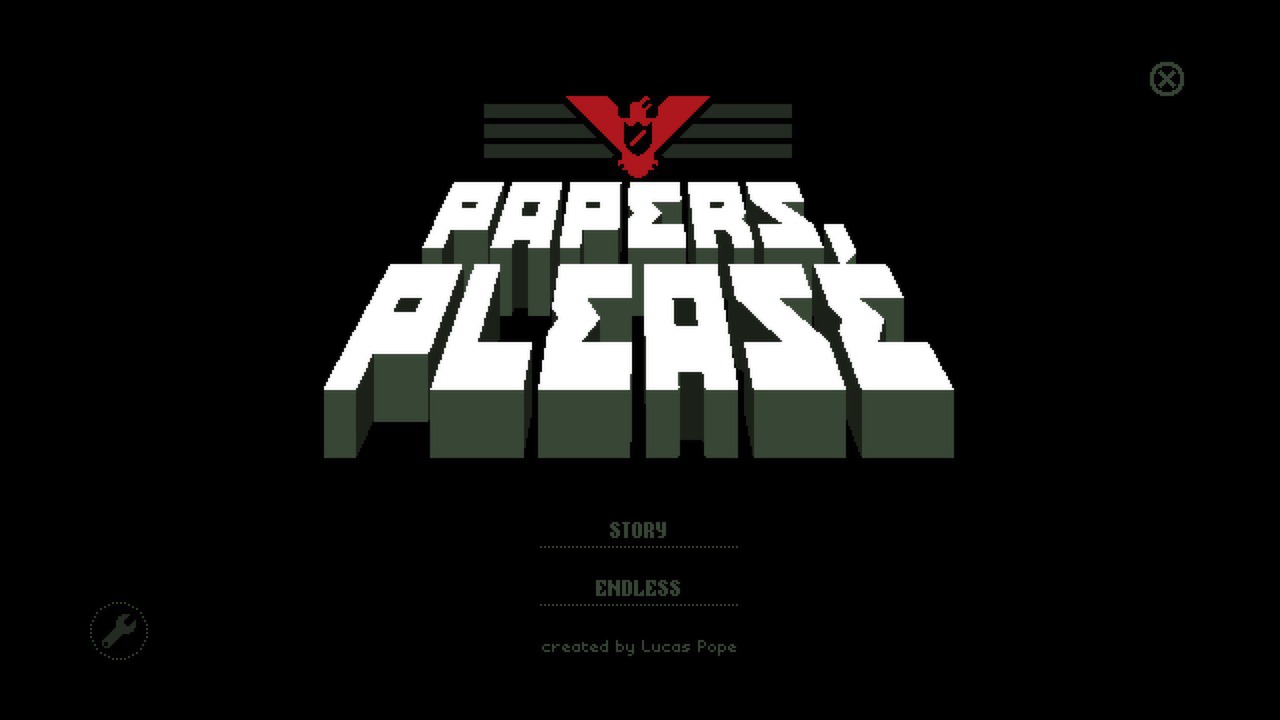Canonical recently published a small tutorial to teach those interested in using Ubuntu on top of their Windows 10 operating system how to upgrade from the old Ubuntu-on-Windows install to the new Ubuntu app from the Windows Store.
Last month, Canonical and Microsoft collaborated on bringing Ubuntu as an “app” that’s installable directly from the Windows 10 Store, but many users were already running the Ubuntu on Windows through the Microsoft WSL (Windows Subsystem for Linux) initiative.
The Ubuntu app makes it a lot easier for Windows 10 users to install and enjoy Ubuntu Linux if they develop cross-platform programs for both Linux and Windows OSes. The latest Ubuntu app will install a barebone Ubuntu 16.04 LTS (Xenial Xerus) operating system on the latest Windows 10 Insider builds.
Here’s how to upgrade your Ubuntu-on-Windows install to the Ub… (read more)
Remember to like our facebook and our twitter @ubuntufree for a chance to win a free Ubuntu laptop by Dell or HP!
Top Trending Pages: Ubuntu Downloads | Ubuntu How To Guide | Download Ubuntu Software | Share Ubuntu Files With Windows