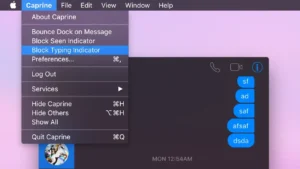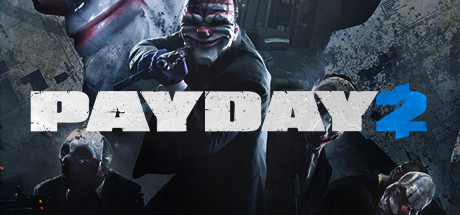Caprine on Ubuntu
Caprine on UbuntuWant to chat with friends on Ubuntu 24.04? Facebook Messenger doesn’t have an official Linux app, but Caprine brings it to your desktop with a privacy-focused twist.
This free, open-source client lets you send texts, photos, and videos seamlessly.
In this guide, we’ll show you how to install Caprine on Ubuntu 24.04 using Snap, Flatpak, or AppImage, plus a web option, all updated for 2025.
Ready to message smarter? Let’s get started!
How to Install Facebook Messenger on Ubuntu 24.04
Caprine offers multiple ways to run Messenger on Ubuntu 24.04, pick your favorite:
Method 1: Install via Snap (Quick Setup)
- Open your terminal.
- Install Caprine with Snap:
sudo snap install caprine
- Launch Caprine from your applications menu, or type:
caprine
- Log in with your Facebook credentials.
Method 2: Install via Flatpak
- Open your terminal.
- Set up Flatpak if needed:
sudo apt install flatpak
- Add the Flathub repository:
flatpak remote-add --if-not-exists flathub https://flathub.org/repo/flathub.flatpakrepo
- Install Caprine:
flatpak install flathub com.sindresorhus.Caprine
- Launch Caprine:
flatpak run com.sindresorhus.Caprine
- Sign in to Messenger.
Method 3: Use AppImage (No Install Needed)
- Download the latest AppImage from Caprine’s GitHub releases (e.g., Caprine-2.60.1.AppImage).
- Open your terminal, navigate to the download folder:
cd ~/Downloads
- Make it executable:
chmod +x Caprine-*.AppImage
- Run it:
./Caprine-*.AppImage
- Log in to Messenger.
Method 4: Web App Option
- Visit messenger.com in your browser (e.g., Firefox or Chrome).
- Log in with your Facebook account, no install required!
Tip: Snap and Flatpak auto-update, AppImage needs manual updates from GitHub, and the web app is instant but browser-based.
What Makes Caprine Special
Caprine is an open-source Facebook Messenger client built by Sindre Sorhus, offering a native-like experience on Ubuntu since 2016. It’s privacy-focused and lightweight, running on Electron:
- Privacy Options: Block “seen” receipts and typing indicators.
- Dark Mode: Toggle light or dark themes for comfort.
- Fast Messaging: Chat, share media, and use stickers smoothly.
- Cross-Platform: Syncs with your phone seamlessly.
- No Tracking: Blocks link tracking for added privacy.
System Requirements for Ubuntu
- OS: Ubuntu 20.04 or newer (optimized for 24.04)
- Processor: Dual-core CPU at 2.0 GHz
- Memory: 4GB RAM (8GB recommended)
- Storage: 200MB free space
- Internet: Required for messaging
Caprine in Action: Screenshots
Video: Install Caprine on Ubuntu
Watch this quick setup guide:
How to Uninstall Caprine
- Open your terminal.
- For Snap installs:
sudo snap remove caprine
- For Flatpak installs:
flatpak uninstall com.sindresorhus.Caprine
- For AppImage, simply delete the file.
More Ubuntu Messaging Apps
Need Help?
Stuck installing Caprine? Comment below or contact us, we’re here to assist!