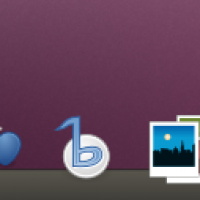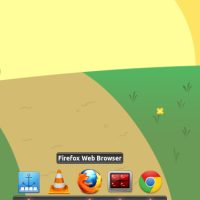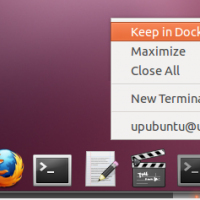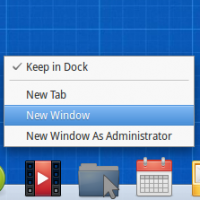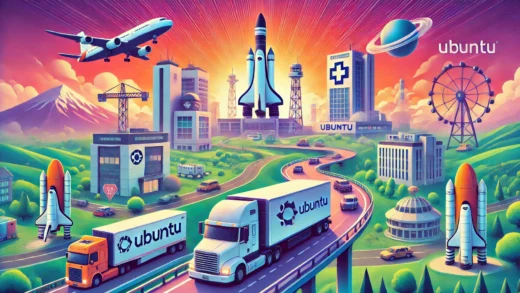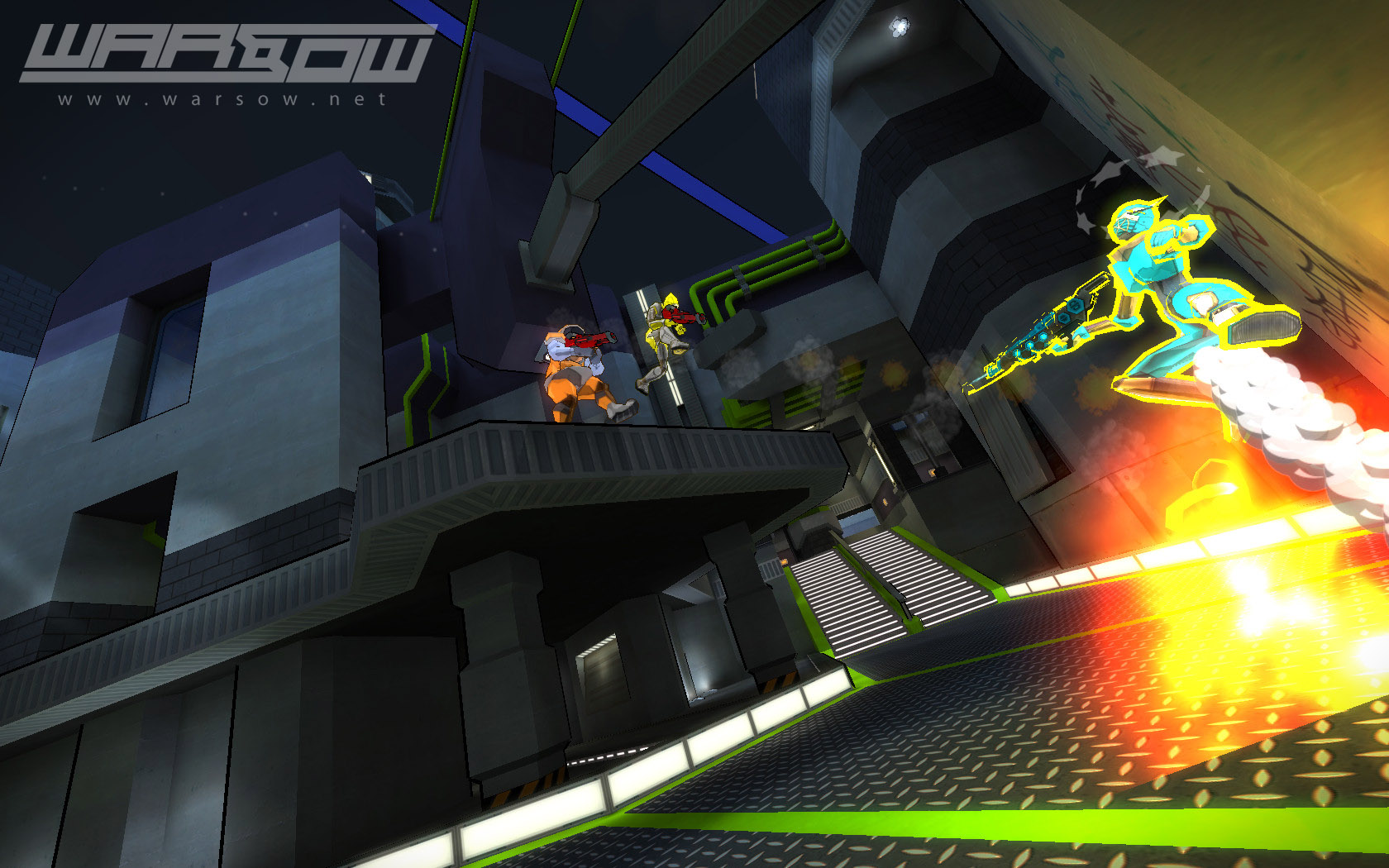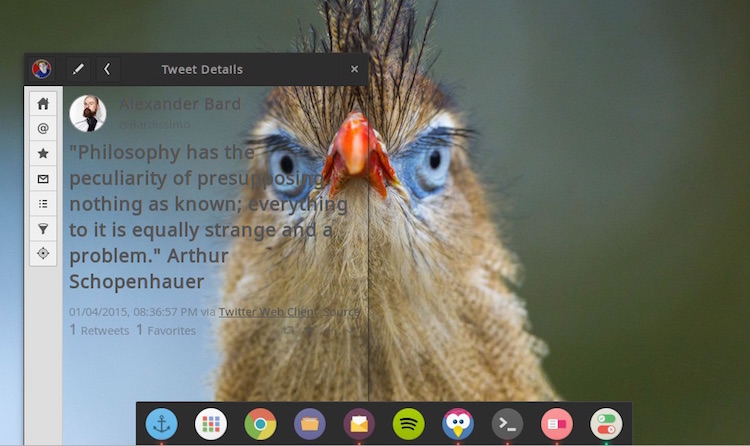 Get Plank Dock for Ubuntu
Get Plank Dock for UbuntuHello once again my fellow Linux addicts and Ubuntu lovers! You can now download Plank for Ubuntu, before you do that, how are you all doing on this wonderful but chilly Friday afternoon? I am doing just fine, I am preparing to go out to a small party just around the block but before I go and start getting ready, I wanted to share with you this new easy and fun tutorial that will let you install a cool Ubuntu app known as Plank.
Install Plank Dock on Ubuntu
To add the PPA to your Software Sources first open up a new Terminal window and then enter the following commands, entering your password where prompted.
sudo add-apt-repository ppa:ricotz/dockysudo apt-get update && sudo apt-get install plank
After installation is done, open the ‘Plank’ app from the Unity Dash (or equivalent App Menu in the desktop environment you’re using) and you’re away.
To access preferences right click on the ‘Plank’ icon on the far left-hand side.
What is Plank?
Plank Dock is a simplest dock application on the world. Its goal is to provide just what a dock needs and nothing more, which means its provides the very basic dock application functionality: launch applications and switch between running applications. Plank Dock is built under Docky technology but without fancy things like docklets, painter and even settings dialog.
General Features of Plank:
- Shows ‘pinned’ and running app icons
- Right click menu with options & quick list items
- Drag dock items to rearrange
Plank Options/settings:
- Position – top, bottom, left or right side of screen
- Alignment – groups icons to left, right or centre
- Behaviour – including hiding options, e.g., ‘intelli-hide’
- Theme support — includes ‘transparent’ option
Plank Dock Screenshots
Remember to like our facebook and our twitter @ubuntufree for a chance to win a free Ubuntu laptop on every month!
Quick Links: Best Software for Ubuntu and GNOME Multi Writer for Ubuntu