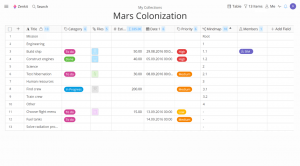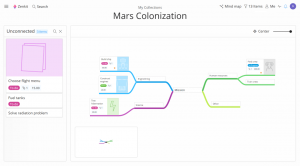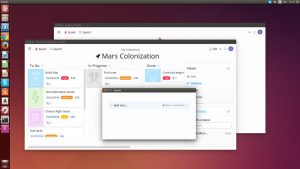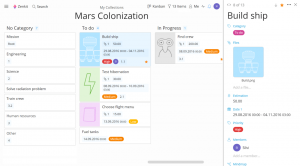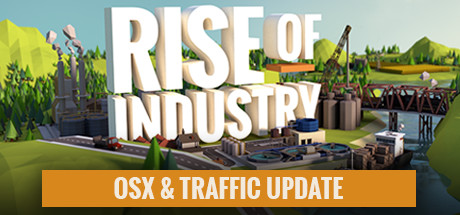Hello everyone, organizing your projects on Ubuntu 24.04 is effortless with Zenkit.
This free, versatile app excels at managing tasks, ideas, and collections, making it a must-have for individuals or teams on Linux.
Whether you’re tracking work, brainstorming, or planning your business, Zenkit offers a fast, flexible solution tailored for Ubuntu 24.04 users.
In this 2025 guide, we’ll walk you through installing, upgrading, and uninstalling Zenkit on Ubuntu 24.04, plus its standout features. Let’s boost your productivity.
How to install Zenkit on Ubuntu 24.04
You can install Zenkit on Ubuntu 24.04 using a GUI or Snap via the terminal, each offering a simple way to manage your projects.
Method 1: Installing Zenkit via GUI
Love a point-and-click setup? Here’s how to grab Zenkit using Ubuntu’s friendly interface.
Step 1: Choose your download source:
- 🐧 Snapcraft. Snap provides an easy, app-based install.
Step 2: Visit the Snapcraft link, click “Install,” and follow the prompts in Ubuntu Software Center.
Step 3: Launch Zenkit from your applications menu.
Quick Tip: 💡 Snap is preinstalled on Ubuntu 24.04 and keeps Zenkit updated automatically.
Method 2: Installing Zenkit with Snap via Terminal
Step 1: Open your terminal with Ctrl + Alt + T.
Step 2: Install Zenkit via Snap:
sudo snap install zenkit
Step 3: Launch it from your applications menu or:
zenkit
Quick Tip: 💡 The terminal method gives you quick control over the install.
How to Upgrade Zenkit on Ubuntu 24.04
Keeping Zenkit updated ensures the latest features and fixes. Here’s how to upgrade it.
Method 1: Upgrading via GUI
Step 1: Open Ubuntu Software Center.
Step 2: Go to “Installed,” find “Zenkit.”
Step 3: Click “Update” if available and wait for it to finish.
Quick Tip: 💡 Software Center notifies you when updates are ready.
Method 2: Upgrading via Terminal
Step 1: Open your terminal.
Step 2: Refresh Snap packages:
sudo snap refresh zenkit
Quick Tip: 💡 Snap updates run automatically, but this forces a manual check.
What Makes Zenkit Special
Zenkit is a collaborative project management app from Zenkit GmbH, designed to streamline tasks on Ubuntu 24.04. Its flexible tools adapt to your workflow, making it ideal for personal or team use.
Key Features:
- Flexibility: Switches between to-do lists, calendars, and more.
- Collaboration: Invites team members to share projects.
- Activity Tracking: Monitors updates across tasks.
- Notifications: Custom alerts keep you on track.
- References: Links data for a connected workspace.
Zenkit Screenshots
Need Help?
Zenkit not launching? Update your system:
sudo apt update && sudo apt upgrade
For more, leave a comment below or contact us.
Watch It Happen
How to Uninstall Zenkit from Ubuntu 24.04
Switching tools? Here’s how to remove Zenkit cleanly.
Method 1: Uninstalling via GUI
Step 1: Open Ubuntu Software Center.
Step 2: Find “Zenkit” under “Installed.”
Step 3: Click “Remove” and confirm.
Quick Tip: 💡 Check “Installed” to ensure it’s Snap.
Method 2: Uninstalling via Terminal
Step 1: Open your terminal.
Step 2: Remove Zenkit via Snap:
sudo snap remove zenkit
Step 3: Clear config files:
rm -rf ~/.config/zenkit
Quick Tip: 💡 Use ls ~/.config/ to check for leftovers.
More Ubuntu Productivity Tools
What’s your take on Zenkit? Installed it yet? Share your thoughts or questions in the comments.