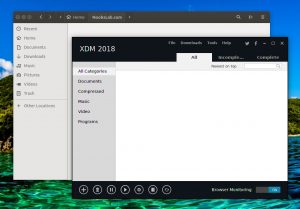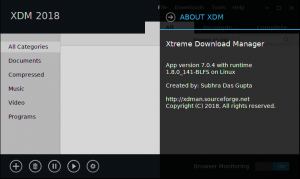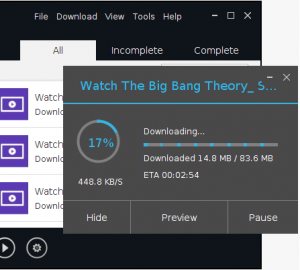Hello everyone, how are you all doing today? Are you ready to try the new Xtreme Download Manager for Linux? If you love download managers that actually work and are still free, you will love this post. Besides that, I hope you are all doing well and I am sure after you read this post, you will feel even better, please read on…
Today we will highlight the Xtreme Download Manager for Ubuntu, one of the best download managers has finally been released for Ubuntu 16.04, 17.04 and 17.10. It integreates perfectly with whatever browser you use and of course you can still use it via command line if you want to keep it old school. Let’s find out what else makes this download manager one of the best for just about anyone who loves to download big or small files, free.
What Is Xtreme Download Manager About?
Xtreme Download Manager is a powerful tool to increase download speed up-to 500%, save and convert streaming videos from YouTube, Vimeo, Dailymotion, Google Video and thousands of other websites, resume broken/dead downloads and schedule downloads.
XDM seamlessly integrates with Google Chrome, Mozilla Firefox Quantum, Opera, Vivaldi and many popular browsers, to take over downloads and saving streaming videos from web.
XDM has built in video converter which lets you convert downloaded videos to popular MP4 and MP3 formats.
Support for HTTP, HTTPS, FTP, DASH, HLS, HDS protocols, firewalls, proxy servers, PAC scripts, file redirects, cookies, authorization, download queue, scheduler and many more feature makes XDM a very useful tool
Extreme Download Manager Features:
- Download files at maximum possible speed. ( 5-6 times faster )
- XDM can save video from YouTube, Dailymotion, Vimeo, Facebook and thousands of popular video sharing sites.
- Works with all modern browsers on Windows, Linux and Mac OS X. XDM supports Google Chrome, Chromium, Firefox Quantum, Vivaldi, and many other popular browsers.
- XDM has built in video converter, which lets you convert downloaded video to MP3 and MP4 formats
- Supports HTTP, HTTPS, FTP as well as video streaming protocols like MPEG-DASH, Apple HLS, and Adobe HDS. XDM also supports Authentication,Proxy Servers, Cookies, Redirection etc.
- Video download,clipboard monitoring, automatic antivirus checking,scheduler, system shutdown on download completion
- Resumes broken/dead downloads caused by connection problem,power failure or session expiration
- Works with Windows ISA, auto proxy scripts, proxy servers, NTLM, Kerberos authentication.
Install Xtreme Download Manager on Ubuntu
Manual Install On Ubuntu 32-bit Systems
$ wget http://sourceforge.net/projects/xdman/files/xdm-jre-32bit.tar.xz $ tar -xvf xdm-jre-32bit.tar.xz $ cd xdm $ ls -l $ ./xdm
Manual Install On Ubuntu 64-bit Systems
$ wget http://sourceforge.net/projects/xdman/files/xdm-jre-64bit.tar.xz $ tar -xvf xdm-jre-64bit.tar.xz $ cd xdm $ ls -l $ ./xdm