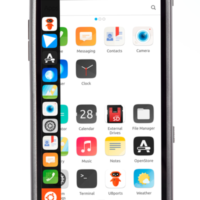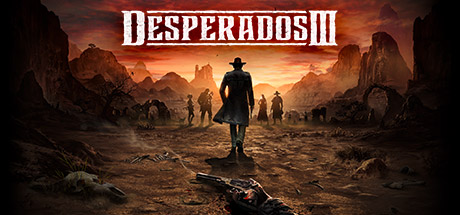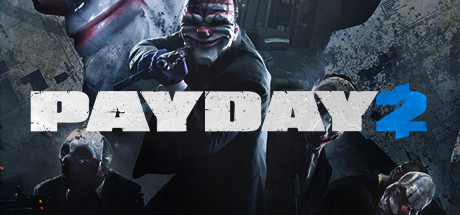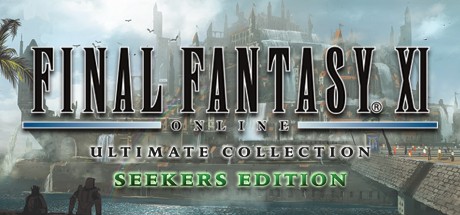Get Ubuntu touch
Get Ubuntu touchHello everyone, you can download Ubuntu Touch on your mobile device today by checking out some of the links and information you will find below. Now I will be honest, I have basically just been side-eyeing Ubuntu Touch for years, until today, we hadn’t written much about Ubuntu Touch, certainly that is going to change.
Today you will learn how to install Ubuntu touch on your devices which can include mobile phones and tablets at the same time, we also have detailed features, screenshots and a video of how it can look before you try it. Ubuntu Touch is free and it is open-source, I have just recently tried it out on a friends phone and I must say it was much, much better than I thought it would be. I loved how smooth the navigation felt and how quickly the apps loaded and of course the ability to not worry about my files/data being spied on was a huge plus, these days corporations will stop at nothing to put ads on your phone, Ubuntu touch minimizes that and you are in control of your own data. With that said, lets take a deeper look into Ubuntu Touch and some of it’s features. I hope by the end of this post, you will at very least decide to give it a try, you most likely won’t regret it.
Install Ubuntu Touch on mobile device
Download Ubuntu Touch on mobile device
Download Ubuntu Touch on mobile device via SNAP
What is Ubuntu Touch?
Ubuntu Touch is a mobile version of the Ubuntu operating system. It is adapted to run naturally in a mobile, touch-screen environment but is also capable of functioning as a desktop computer while in “desktop mode”. A truly unique feature that most of you will love. Ubuntu Touch is made and maintained by the UBports Community. A group of volunteers and passionate people across the world. Ubuntu Touch is distributed under free and open source licenses endorsed by the Free Software Foundation, the Open Source Initiative. Find out which devices currently run Ubuntu Touch.
Ubuntu Touch Features
A simple and beautiful open OS
- Ubuntu Touch on your tablet or mobile phone includes all essential elements and features, crafted with breathtaking attention to detail. From edges that enable you to navigate faster to details like the striking clock face, nothing has been overlooked in our aim and quest for the best mobile experience.
Elegant and refined
- The intuitive user interface allows you to access all of your devices features by swiping from the edges of the screen to access your apps, tools and settings all with one hand and no on-screen buttons. The lock-screen is one of our unique eye catchers. It provides you some useful insights in your daily activities in a visual appealing manner.
Windows-mode
- When two applications next to each other are not enough, you can switch to window-mode to unleash the full potential of your applications. You can even add a mouse and keyboard and connect your device to an external monitor! Start with the customer – find out what they want and give it to them.
Meet the side stage
- The Ubuntu Touch side-stage allows you to make the most of your tablets screen-size. This enables users to run two different applications side-by-side.
Imagine taking notes while studying and browsing the web, or browsing the web during a video call.
A large collection of apps
- Ubuntu Touch comes pre-installed with a set of solid core apps that cover your daily needs, and many more can easily be downloaded for free. All applications follow the same design guidelines and provide a familiar look-and-feel.
Ubuntu Touch Screenshot
Ubuntu Touch Installation Video
You should also check out Anbox for Ubuntu if you want run Android apps on your Linux OS.