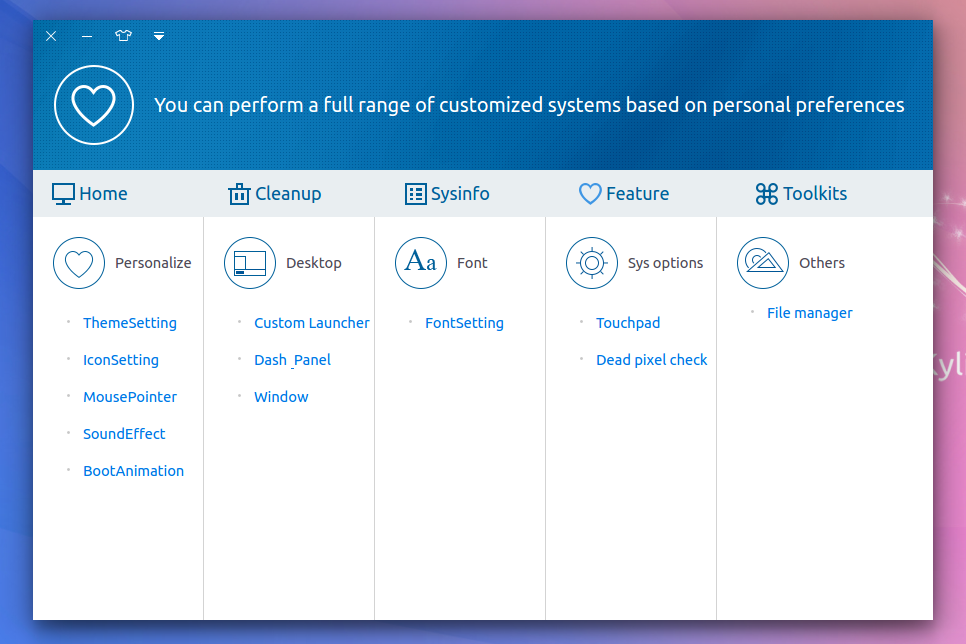Hello everyone, how are you all doing tonight? I hope you are all having a great start to your weekend thus far. I am just sitting here drinking a glass of water as I stream the latest ESPN First Take episode as they discuss the latest drama in the NBA playoffs, I am loving it lol, anyway read on…
Today we will discuss about the latest official Ubuntu OS version that was just released less than 48 hours ago. Ubuntu 15.04 aka Vivid Vervet! We have compiled a quick and easy to follow list of all official Ubuntu flavors along with download links to the latest Ubuntu 15.04 for each flavor. Preview screenshots of each distro included, as always.
Try Lubuntu 15.04
New Features in Lubuntu 15.04
- General bug fix release as we prepare for LXQt.
- Many LXDE components have been updated with bug fix releases.
- An update of the artwork (more icons, theme update, more compatib
Lubuntu 15.04 Screenshot
Try Kubuntu 15.04
New Features in Kubuntu 15.04
- Plasma 5, the next generation of KDE’s desktop has been rewritten to make it smoother to use while retaining the familiar setup. The second set of updates to Plasma 5 are now stable enough for everyday use and is the default in this version of Kubuntu.
- Kubuntu comes with KDE Applications 14.12 containing all your favorite apps from KDE. This is the 14.12.2 update with bugfixes and translation updates. Several applications have been ported to KDE Frameworks 5 but those which aren’t should fit in seamlessly. Non-KDE applications include LibreOffice 4.4 and Firefox 37.
Kubuntu 15.04 Screenshot
Try Ubuntu GNOME 15.04
New Features in Ubuntu GNOME 15.04
-
Most of GNOME 3.14 is now included. See the GNOME release notes for more details. The few missing bits of 3.14 are available in ppa:gnome3-team/gnome3. Ubuntu GNOME uses Ubuntu Software Center to install applications.
- gnome-maps and gnome-weather are now installed by default. gnome-photos, gnome-music and polari are available to install from the Ubuntu archive.
- GNOME Classic session is included. To try it, choose it from the Sessions option on the login screen.
- Numix is now installed by default.
Ubuntu GNOME 15.04 Screenshot
Try Ubuntu MATE 15.04
New Features in Ubuntu Mate 15.04
Here is a run down of some of the new features in Ubuntu MATE 15.04 compared to Ubuntu MATE 14.10:
- Established a hardware partnership with Entroware.
- Added PowerPC and Raspberry Pi 2 as supported hardware architectures.
- Added a new default theme called Yuyo.
- Added user interface switching to MATE Tweak.
- Added fully integrated Compiz support.
- Added Tilda pull-down terminal.
- Added Folder Color.
- Added LightDM GTK Greeter Settings
- Added categories to the system menus.
- Added new community contributed desktop backgrounds.
- Updated to Linux 3.19
- Updated to MATE Desktop 1.8.2.
- Updated to Firefox 37.
- Updated to LibreOffice 4.4.
- Updated GTK 3.x themes to use full colour icons, like their GTK 2.x counter parts.
- Updated all themes to offer improved Client Side Decoration (CSD) support.
- Replaced Totem with VLC.
- Replaced Cheese with guvcview.
- Replaced
upstartwithsystemd.
Ubuntu MATE 15.04 Screenshot
Try Xubuntu 15.04
New Features in Xubuntu 15.04
Xubuntu now uses Xfce 4.12, which was released on February 28. The new release has brought both some new features and many bug fixes over the old 4.10/4.11 components. For a complete changelog for Xfce 4.12.
In addition to the new Xfce release, the 15.04 release has the following highlights:
- New/Updated Xubuntu Light/Dark colorschemes in Mousepad, Terminal
- Mousepad colorscheme set to Xubuntu Light by default
- Better appearance for QT applications out of the box (default to GTK theme)
- Redundant File Manager (Settings) menu entry removed
Xubuntu 15.04 Screenshot
Try Ubuntu Kylin 15.04
New Features in Ubuntu Kylin 15.04
- Ubuntu Kylin-software-center, updated to 1.3.1
- Ubuntu Kylin-theme updated to 1.3.1
- Ubuntu Kylin-default-settings updated to 1.3.8
- Chinese-calendar, updated to 1.0.2
- Youker-assistant, updated to 2.0.2
- unity-china-music-scope, updated to 1.0.7
Ubuntu Kylin Screenshot
Remember to like our facebook and our twitter @ubuntufree for a chance to win a free Ubuntu laptop every month!
Quick Links: Top 5 Strategy Games On Chrome | Download Ambient Noise Player | Download Firefox 37 On Ubuntu | Install FatRat Download Manager| Download Ubuntu 15.04 wallpaper | Top 5 Microsoft Office Alternatives On Ubuntu| | Download Free Ubuntu eBooks | Cute Girl Wallpapers For Ubuntu | Black Wallpapers For Ubuntu | Turn On Automatic Security Updates For Ubuntu Servers
Today’s Popular Linux Article: Download Gnome Pie App