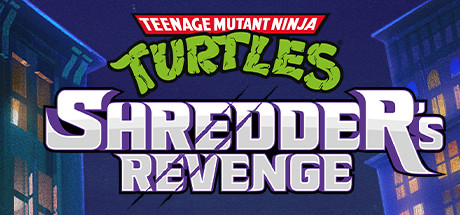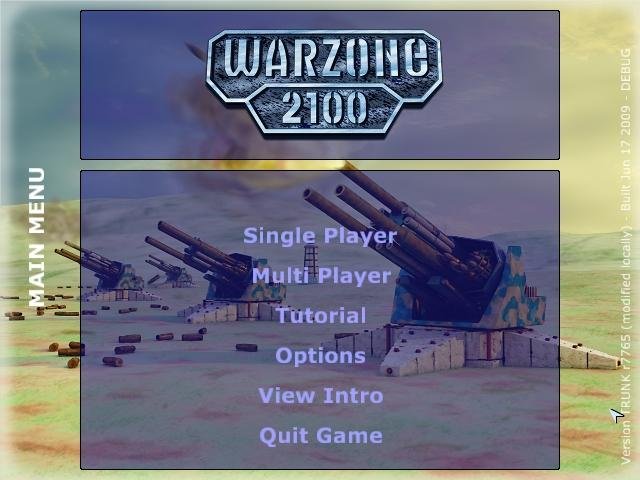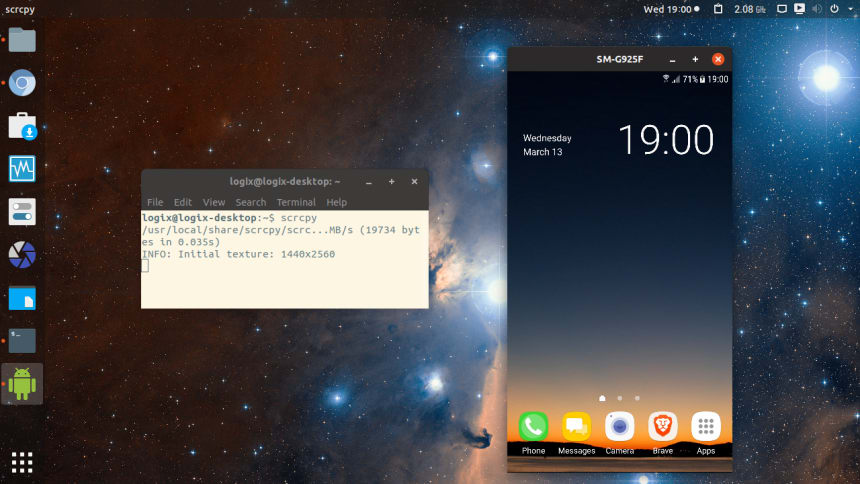 Scrcpy on Ubuntu
Scrcpy on UbuntuHello everyone, today you can download Scrcpy for Ubuntu and you will then be able to control and mirror your Android phone or tablet from your Ubuntu desktop computer. Isn’t this brilliant!? The app is very easy to use as you will find out.
Today we will highlight some features on why you should consider trying Scrcpy on your Linux OS so that you can control your Android phone via your computer without breaking a sweat. The real beauty of this app is that it allows you to control and display your Android phone by just connecting your USB to your Ubuntu computer, that’s it, it doesn’t even require root access nor does it leave any installed things on your device, it’s honestly a pretty excellent app that hopefully doesn’t remain underrated or underground for too long. Did I mention it is also free? Let us know in the comments below hat you think about this Vysor and AirDroid rival.
Install Scrcpy on Ubuntu
Download Scrcpy for Linux(as a Snap) – Recommended.
Download Scrcpy for Linux – Recommended only for advanced users.
What Is Scrcpy About?
Scrcpy provides display and control of Android devices connected on USB (or over TCP/IP). It does not require any root access. It works on Linux(obviously), Windows and macOS.
Scrcpy Features:
-
- Does not require root.
- No app required required on phone.
- lightness (native, displays only the device screen).
- performance (30~60fps).
- quality (1920×1080 or above).
- low latency (35~70ms).
- low startup time (~1 second to display the first image).
- non-intrusiveness (nothing is left installed on the device).
- Interact using your mouse on your phone or tablet.
- Interact using your keyboard on your phone or tablet.
Scrcpy Requirements:
- The Android device requires at least API 24 (Android 8.0).
- Make sure you enabled adb debugging on your device(s).
Scrcpy Screenshots
Scrcpy Video
Quick Links: Microsoft Teams for Ubuntu, BlueMail for Ubuntu & Android Studio for Ubuntu