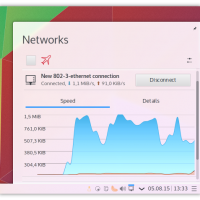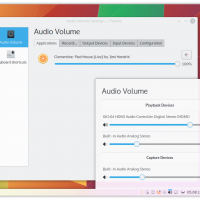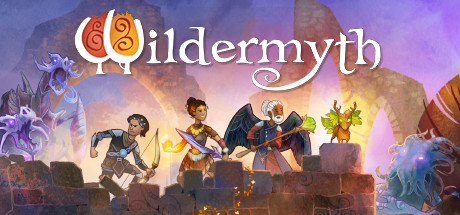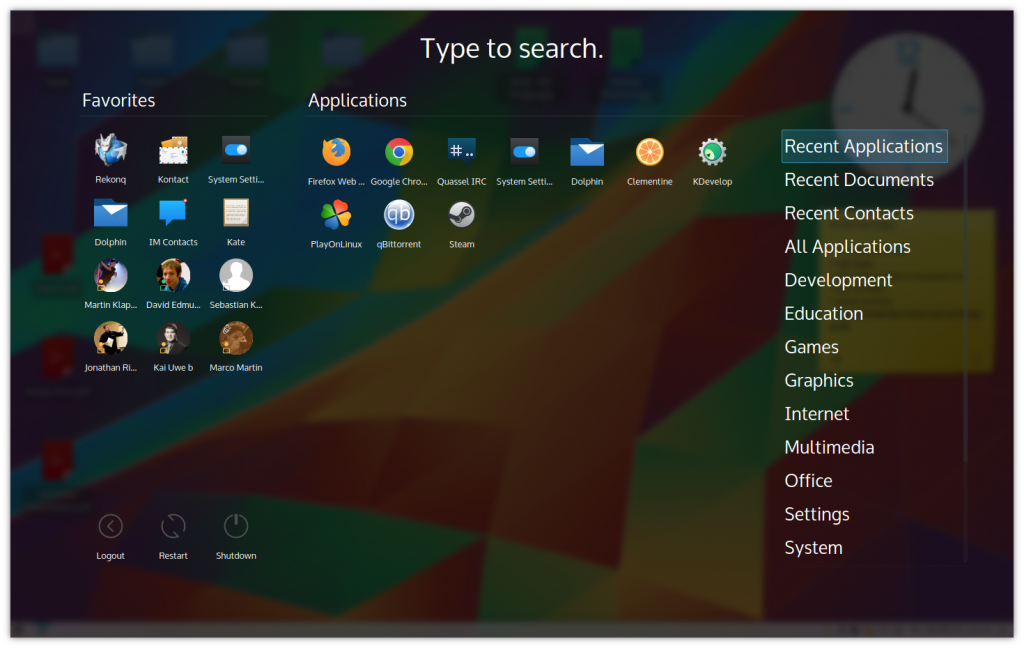 Download Plasma 5.4 For Kubuntu
Download Plasma 5.4 For KubuntuHello everyone, how are you all doing today? I am doing just fine, I have been busy trying to help launch http://www.WindowsMode.com while at the same time we make sure http://www.MacHeat.com is functioning properly. Both sites are doing great and I would appreciate it if you visited both, if you love Apple/Macs check out MacHeat.com, if you love or own a Windows product, a Surface Tablet or Windows 10 computer, visit WindowsMode.com – Anyway, lets get back to the news…
Today we will highlight the officially release of Plasma 5.4 by KDE. I know that a lot of you probably haven’t heard of Plasma or you don’t really have a reason to try it out, so before we give you the list of new features, lets find out what is Plasma and if it’s worth your time to download.
What Is KDE Plasma?
KDE Plasma 5 is the fifth and current generation of the desktop environment created by KDE primarily for Linux systems. KDE Plasma 5 is the successor of KDE Plasma. It includes a new default theme, known as “Breeze”, as well as increased convergence across different devices and a ton of new features that we will now list.
KDE Plasma 5.4 Features
New Audio Volume Applet
Our new Audio Volume applet works directly with PulseAudio, the popular sound server for Linux, to give you full control over volume and output settings in a beautifully designed simple interface.
Application Dashboard alternative launcher
Plasma 5.4 brings an entirely new fullscreen launcher Application Dashboard in kdeplasma-addons: Featuring all features of Application Menu it includes sophisticated scaling to screen size and full spatial keyboard navigation.
The new launcher allows you to easily and quickly find applications, as well as recently used or favorited documents and contacts based on your previous activity.
Artwork Galore
Plasma 5.4 brings over 1400 new icons covering not only all the KDE applications, but also providing Breeze themed artwork to apps such as Inkscape, Firefox and Libreoffice providing a more integrated, native feel.
KRunner history
KRunner now remembers your previous searches and automatically completes from the history as you type.
Useful graphs in Networks applet
The Networks applet is now able to display network traffic graphs. It also supports two new VPN plugins for connecting over SSH or SSTP.
Wayland Technology Preview
With Plasma 5.4 the first technology preview of a Wayland session is released. On systems with free graphics drivers it is possible to run Plasma using KWin, Plasma’s Wayland compositor and X11 window manager, through kernel mode settings. The currently supported feature set is driven by the needs for the Plasma Mobile project and more desktop oriented features are not yet fully implemented. The current state does not yet allow to use it as a replacement for Xorg based desktop, but allows to easily test it, contribute and watch tear free videos. Instructions on how to start Plasma on Wayland can be found in the KWin wiki pages. Wayland support will improve in future releases with the aim to get to a stable release soon.
The entire list of features is available at KDE.org
KDE Plasma 5.4 Screenshot
Install KDE Plasma 5.4 On Kubuntu/Linux
[contentblock id=3 img=adsense.png]
Quick Links: Download Photoflow App | Top 5 Action Games For Mac OS X | Download Warzone 2100 Game | Transfer Contacts From Android To Ubuntu Phone | Install PlayOnLinux App | Best Video Editing Software On Ubuntu | Download Ubuntu 15.04 Flavors | Download Ubuntu 15.04 wallpaper | Top 5 Microsoft Office Alternatives On Ubuntu| | Download Free Ubuntu eBooks | Cute Girl Wallpapers For Ubuntu | Black Wallpapers For Ubuntu | Turn On Automatic Security Updates For Ubuntu Servers
Today’s Popular Linux Article: Download Shotcut App