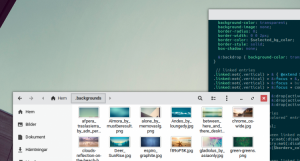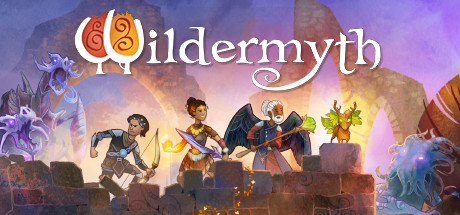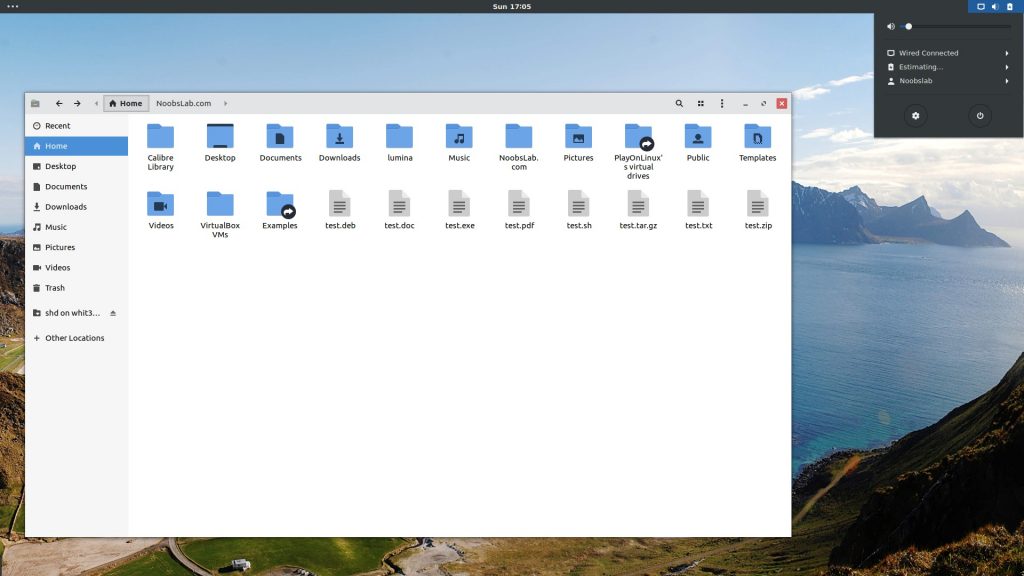 Install Plano Theme For Ubuntu
Install Plano Theme For UbuntuHello everyone, how are you all doing today? I hope you are all having a wonderful week so far. My week has been pretty good so far, I have been busy trying to tune up my mom’s car a little bit. It has some minor issues that won’t go away but I think everything should be fine by this weekend, anyway, please read on…
Today we will highlight an awesome Linux theme for your Ubuntu or whatever Linux distro you use. I introduce you to Plano. A modern and flat theme that is perfect to use on your Linux desktops. You have to remember that the creators of Ubuntu have now switched over to Gnome instead of the unity, a lot of people still love unity but we have to let it go guys, it’s dead and in the water, like adobe flash, we have to let it go and accept Gnome is here to stay for awhile and this theme reminds us just why Gnome is so sweet.
What Is Plano Theme Like?
Plano is a flat theme designed for GNOME and Xfce4 Linux desktops.
Part Arc GTK Theme, part modern Adwaita, Plano is gives a subtle look to apps and windows, with its muted color palette ensuring it stays out of the way. I recommend using it with a dark icon theme (pictured above with Papirus) for a high contrast look. – OMGUbuntu.co.uk
Manual installation For Plano Theme
Download the theme: https://github.com/lassekongo83/plano-theme/archive/master.zip Make a folder in ~/.themes or /usr/share/themes called Plano and extract the content so it looks like this:
Plano
gnome-shellgtk-3.0gtk-2.0
Apply the theme in gnome-tweak-tool or dconf-editor. Xfce users can apply it in Settings > Appearance and Settings > Window manager. If you wish to use the GNOME shell theme make sure the User themes extension is activated in gnome-tweak-tool.