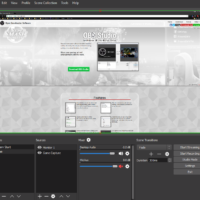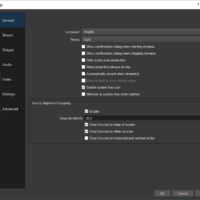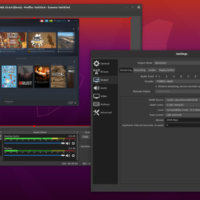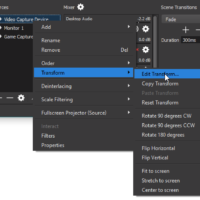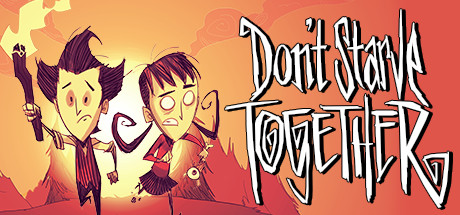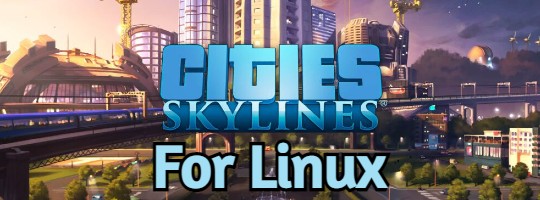OBS on Ubuntu
OBS on UbuntuHello everyone, you can download OBS Studio for Ubuntu and experience one of the best broadcasting software available on any Linux platform. Truly an underrated software that you should all take a closer look at.
Today we will highlight some reasons why we think you should definitely try OBS Studio as your primary broadcasting software. It is already backed by the likes of Twitch, Nvidia and Facebook for a reason.
I recently decided to try OBS Studio last week and I forgot to post about it until a visitor of our website left a comment on our Facebook post asking if this would work on the latest Zorin OS and we told him yes it should work because Zorin is based off Ubuntu, so in theory, it should work.
Anyway, OBS Studio is still a somewhat underrated software compared to it’s competitors like Lightstream, vMix, Wirecast etc, despite all that, to us, it is certainly the best, not only because it is free but the OBS Studio community is vibrant and the software is regularly updated with new features and bug fixes. Let us know in the comments what you think about this software once you decide to try it.
How to install OBS Studio on Ubuntu
To install OBS Studio on your Ubuntu & Linux system, just follow the instructions below:
- Choose where you want to download OBS Studio from:
- 🌐 Download from the Official Website (AppImage and other formats)
- 📦 Download from Flathub (Flatpak package)
- 🐧 Download from Snap (Snap package)
- Once downloaded, follow the provided installation instructions for your chosen format. After installation, launch OBS Studio from your applications menu and start streaming or recording.
Manually Install OBS Studio via Terminal
First, make sure you have FFMpeg installed…
sudo apt install ffmpeg
Then you type the following command:
sudo add-apt-repository ppa:obsproject/obs-studio sudo apt update sudo apt install obs-studio
What is OBS Studio?
OBS Studio is software designed for capturing, compositing, encoding, recording, and streaming video content, efficiently. It is a free and open-source software suite for recording and live streaming. Written in C, C++ and Qt, OBS provides real-time source and device capture and it is very popular among gamers on platforms like Twitch and Steam.
OBS Studio Features
- High performance real time video/audio capturing and mixing. Create scenes made up of multiple sources including window captures, images, text, browser windows, webcams, capture cards and more.
- Powerful and easy to use configuration options. Add new Sources, duplicate existing ones, and adjust their properties effortlessly.
- Intuitive audio mixer with per-source filters such as noise gate, noise suppression, and gain. Take full control with VST plugin support.
- Set up an unlimited number of scenes you can switch between seamlessly via custom transitions.
- Modular ‘Dock’ UI allows you to rearrange the layout exactly as you like. You can even pop out each individual Dock to its own window.
OBS Studio Screenshot
OBS Studio Video
OBS Studio System Requirements
- AMD FX series or Intel i5 2000-series processor (dual or 4-core preferable) or higher DirectX 10 capable graphics card.
- At least 4GB of RAM
- OpenGL 3.3 compatible GPU
You might also enjoy our list of the best media players, best free ai tools on Ubuntu and best file managers on Ubuntu.