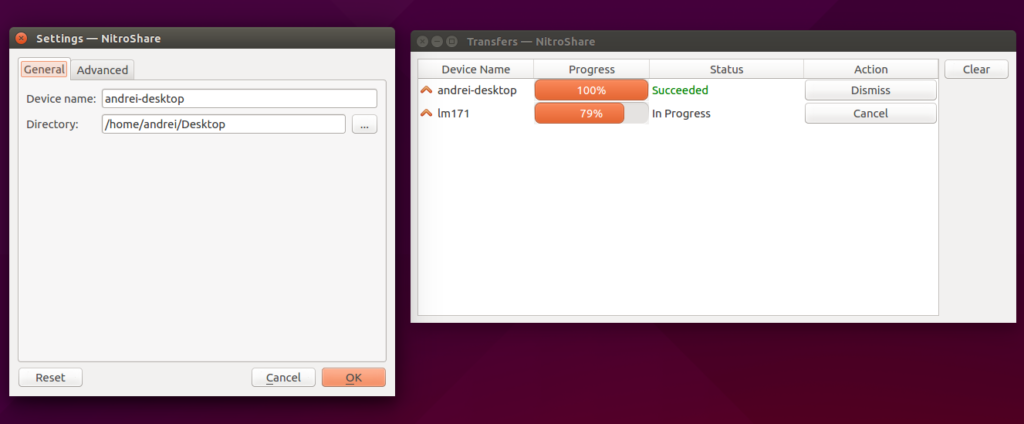 Transferring files from Windows 10 to Ubuntu 22.04
Transferring files from Windows 10 to Ubuntu 22.04Hello everyone, you can download NitroShare for Ubuntu and I hope you are all having a good today! My Tuesday is going great so far, I didn’t get a lot of sleep, in fact I barely slept and I still have plenty of energy, weird huh? Anyway today we showcase a pretty cool software for your Ubuntu/Linux OS, read on…
Can I send files between Ubuntu 22.04 & Windows 11?
The answer is, drum-roll please…YES! Yes you can easily send files between Ubuntu and Windows, after all, what’s the point of setting up a local network if you can’t send files between two different operating systems? How do you send files between the two? Just use an app called NitroShare and you can even send files between Ubuntu and MacOS without any setup or configuration issues at all. Sweet huh?
Install NitroShare on Ubuntu
What is NitroShare?
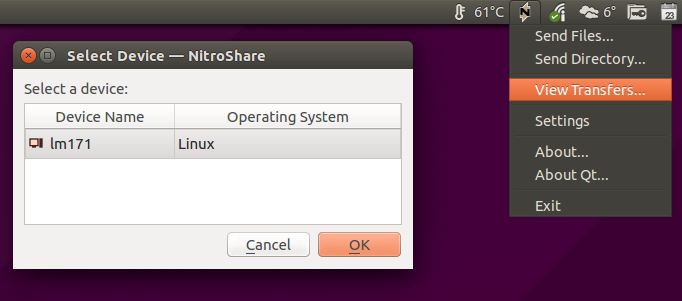 Sharing Ubuntu Files on Windows & Mac OS X
Sharing Ubuntu Files on Windows & Mac OS XNitroShare is a software that allows you easily transfer files between computers on your local network, available for Linux, Windows and Mac OS X operating systems.
NitroShare Features:
- Supports transferring files as well as directories
- Transfer ANYTHING. Whatever you want, send movies, music, pictures, programs, it has no limits.
- Displays desktop notifications for completed transfers or when someone on the local network starts or quits NitroShare
- Automatic Discovery: each device with NitroShare installed broadcasts its presence to other devices on the network. This eliminates the need for manual configuration.
- The source code for the desktop application is available on GitHub, allowing other programmers to help improve the application.
Fast Transfers: NitroShare squeezes maximum performance out of your network to ensure things move quickly. - Easy to use user interface, anyone can use it, probably even your grandma.
Manually Install NitroShare on Ubuntu
sudo apt-get install nitroshare
Other Linux apps you might like: Nuntius for Ubuntu




