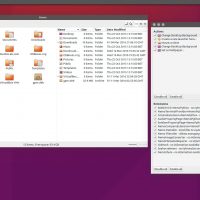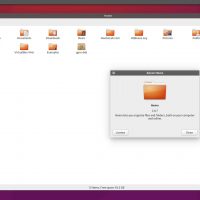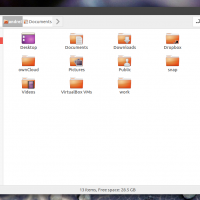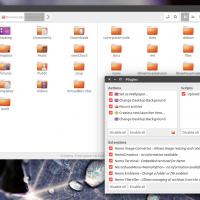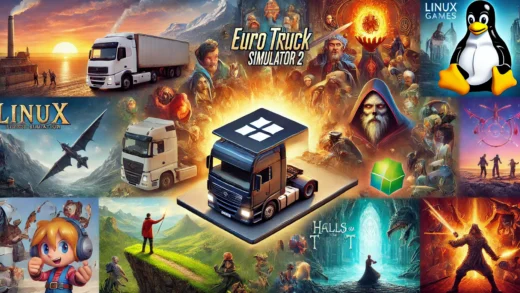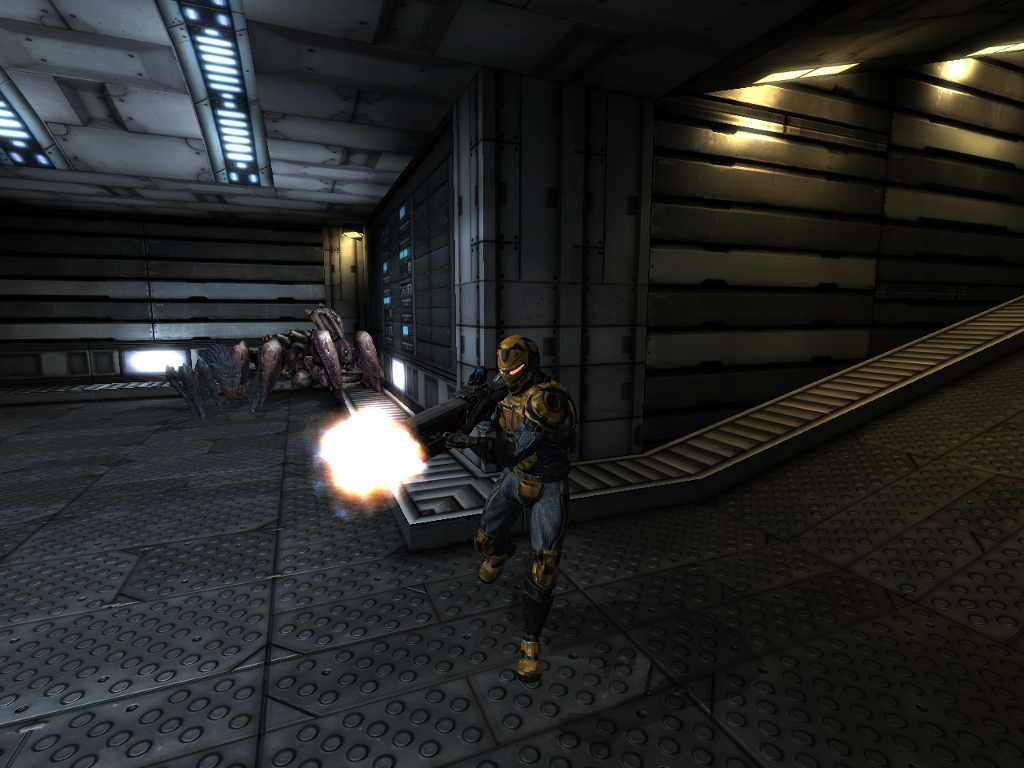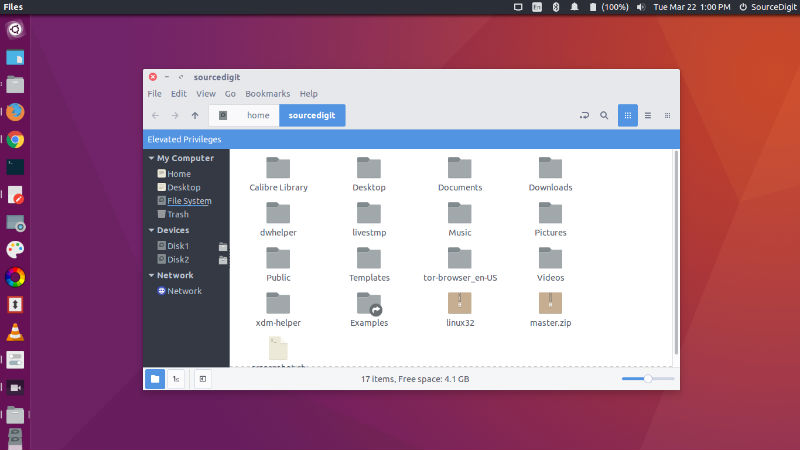 Download Nemo File Manager
Download Nemo File ManagerHello everyone, how are you all doing today? You can download Nemo File Manager for Ubuntu but before you do that, I hope you are all having a great start to 2020. My 2020 is starting off just fine so far. Our company, Oxavi Group is going public this year for the first time, ever! That is big news for us and everyone who supports us. It means more funding, more everything. Anyway, please read on…
Today we will highlight an awesome file manager for your Linux and Ubuntu OS. Ever heard of Nemo? It’s a file manager made for Linux Mint but obviously it means it can work on other Linux OS, Ubuntu being the main target. Let’s find out what makes Nemo file manager a good app for you when it comes to managing your files.
What Is Nemo File Manager?
Nemo File Manager is a file manager for Linux that allows you to manage your all your files on your computer with a nice design on top of it.
Nemo File Manager Features:
- Built in “Open as root” context menu item
- Detachable tabs
- New Extensions: nemo-image-converter, nemo-filename-repairer, nemo-emblems, and old extension got new updates and features.
- Unified, configurable toolbar: you can add/remove the following: up icon, refresh icon, toggle button for the location bar / path bar, home icon, computer icon and search icon.
- Option to show the full path in the titlebar and tab bars (Preferences > Display)
- Displays an “elevated privileges” banner when running as root
- Built in “Open in terminal” context menu item
- Added “Set as Wallpaper” to the context menu
- Added GTK bookmarks to the MoveTo/CopyTo context menus
- Switch view buttons on the toolbar (Grid, List and Compact views)
- Collapsable sidebar categories
- Drag and drop support for the bookmarks in the sidebar
- Sidebar: indicators under each drive, displaying the free/used space
- Support for sending files via Thunderbird and xdg-email
- Image properties improvements
- Press ‘F4’ to invoke terminal extension in Nemo
- Memory leaks fixes
- A proper status bar
- Better widgets and Better search
[contentblock id=9 img=adsense.png]
Install Nemo File Manager on Ubuntu
Nemo File Manager Screenshots
Quick Links: RSSOwl for Ubuntu | Chrome for Ubuntu | Spotify for Ubuntu | TeamViewer for Ubuntu