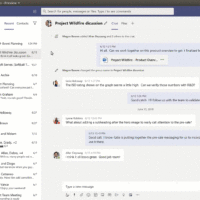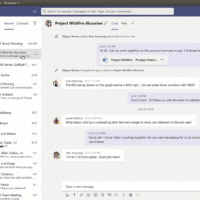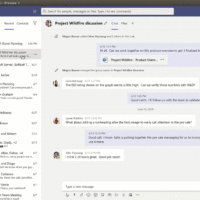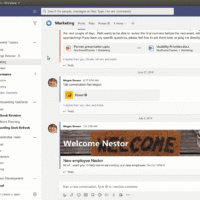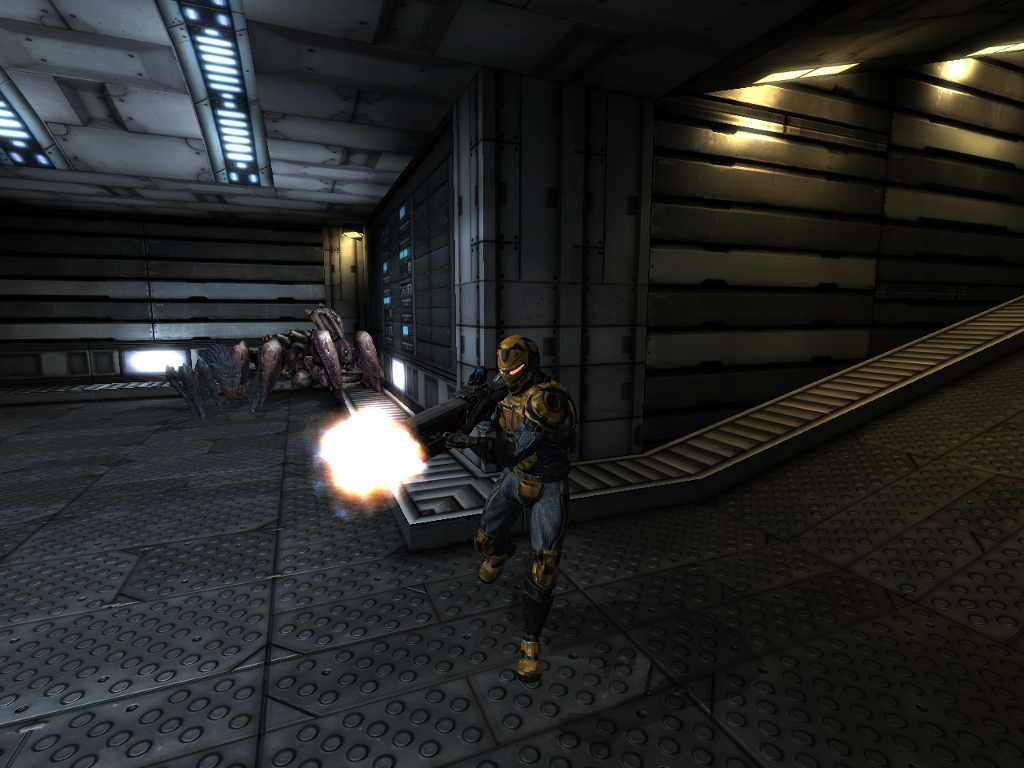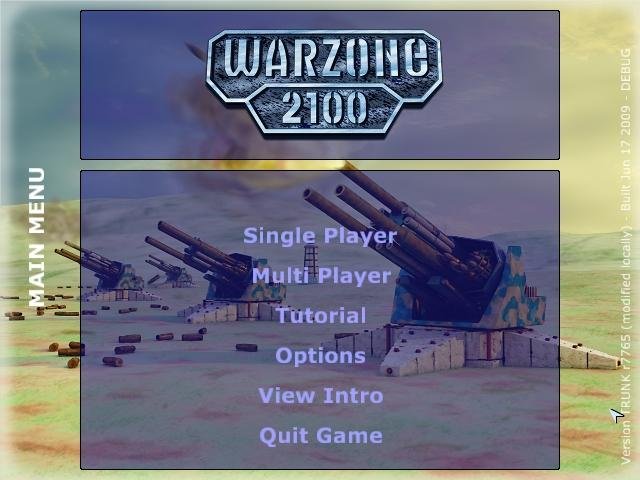Using Microsoft Teams on Ubuntu 24.04 can transform your team’s collaboration, even though Microsoft dropped official Linux support in 2023.
Enter Teams for Linux, a free, open-source alternative that keeps you connected with chats, meetings, and file sharing.
In 2025, installing this unofficial client on Ubuntu is seamless, blending Microsoft’s ecosystem with Ubuntu’s power.
This guide walks you through the steps to get it running smoothly, let’s dive in.
How to Install Microsoft Teams on Ubuntu 24.04
Since Microsoft no longer supports Teams natively on Linux, use the unofficial Teams for Linux client, available via these methods:
Method 1: Install via Snap (Quick & Easy)
- Open your terminal.
- Ensure Snap is installed:
snap --version
(If missing, run:
sudo apt update && sudo apt install snapd
)
- Install Teams for Linux:
sudo snap install teams-for-linux
- Launch it from your applications menu, or type:
teams-for-linux
- Sign in with your Microsoft account.
Method 2: Install via Flatpak
- Open your terminal.
- Set up Flatpak if needed:
sudo apt install flatpak
- Add the Flathub repository:
flatpak remote-add --if-not-exists flathub https://flathub.org/repo/flathub.flatpakrepo
- Install Teams for Linux:
flatpak install flathub com.github.IsmaelMartinez.teams_for_linux
- Launch it:
flatpak run com.github.IsmaelMartinez.teams_for_linux
- Log in with your Teams credentials.
Tip: Snap offers a straightforward install with auto-updates, Flatpak provides broader compatibility across Ubuntu versions.
What Makes Teams for Linux Special
Teams for Linux, an unofficial client launched in 2020 by Ismael Martinez, fills the gap left by Microsoft’s exit from native Linux support. Built from Electron, it brings Teams’ core features to Ubuntu:
- Group chats and direct messaging
- HD video and audio meetings
- File sharing and collaboration
- Channel-based team organization
- Office 365 integration
System Requirements for Ubuntu
- OS: Ubuntu 20.04 or newer (optimized for 24.04)
- Processor: Dual-core CPU at 2.0 GHz
- Memory: 4GB RAM (8GB recommended)
- Storage: 200MB free space
- Internet: Required for functionality
Teams for Linux Screenshots
Video: Install Teams for Linux on Ubuntu
Watch this quick setup guide:
How to Uninstall Teams for Linux
- Open your terminal.
- For Snap installs:
sudo snap remove teams-for-linux
- For Flatpak installs:
flatpak uninstall com.github.IsmaelMartinez.teams_for_linux
- Clear residual files (optional):
rm -rf ~/.config/teams-for-linux
More Ubuntu Team Tools
Explore more: Zoom for Ubuntu, Blender for Ubuntu, Twitch for Ubuntu, Android Studio for Ubuntu