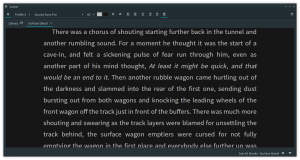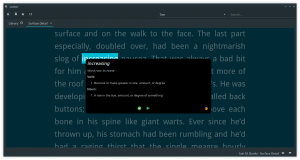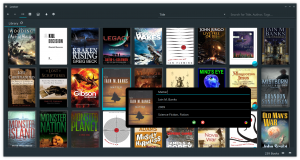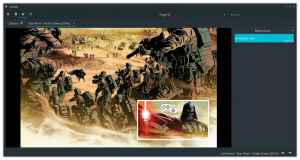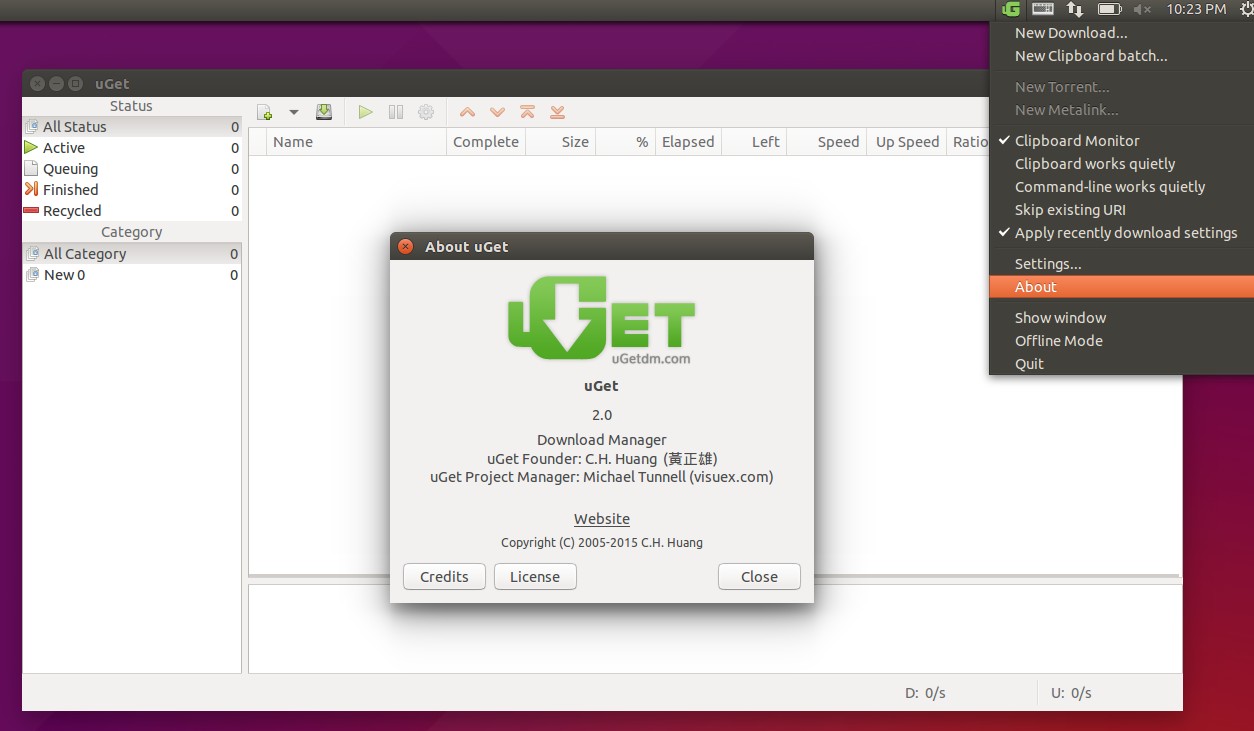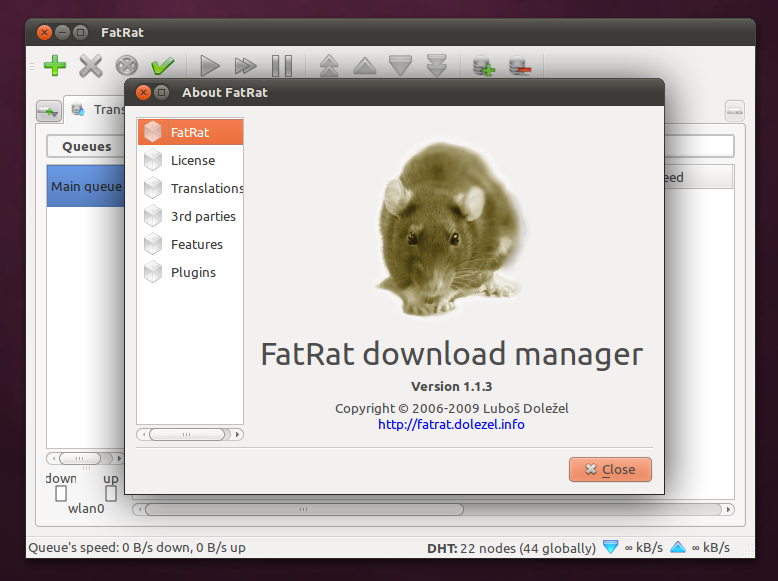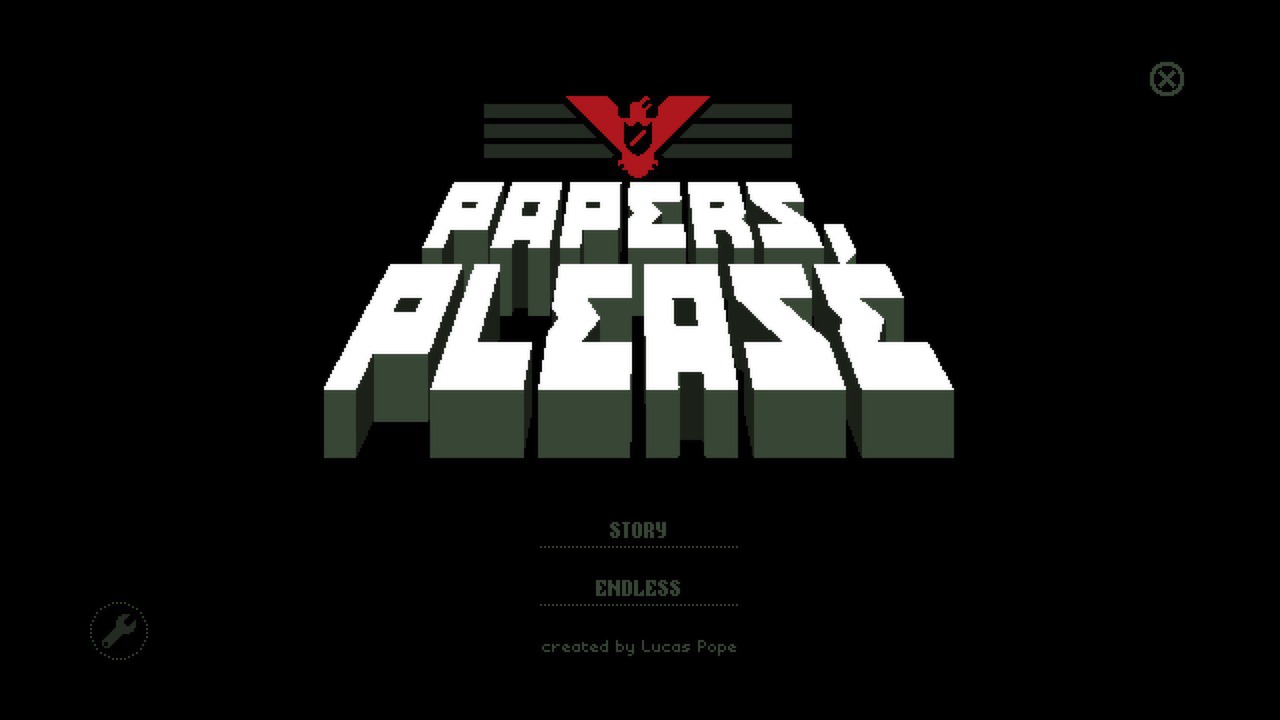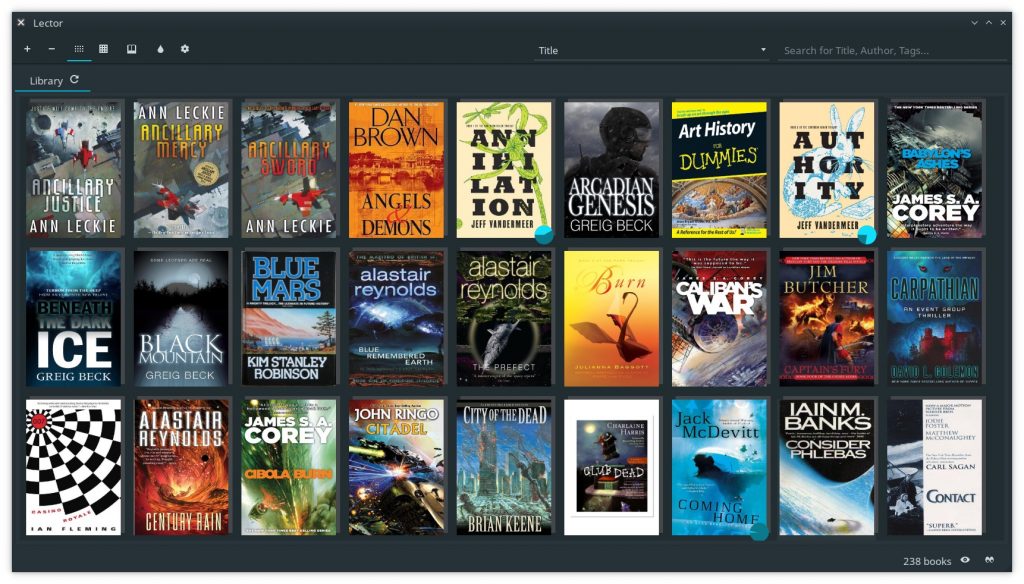 Lector eBook reader for Linux
Lector eBook reader for LinuxHello everyone, you can download an eBook reader called Lector that most of you will absolutely love! I love it so far, I just downloaded it a couple of days ago on my Ubuntu 20.04 LTS machine and so far it’s amazing. I would argue it could now be my favorite eBook reader on Linux, and I truly mean that.
Today we will showcase a new eBook reader for Ubuntu known as Lector, it was made by a Spanish programmer who goes by BasioMeusPuga at GitHub. Let’s find out what makes Lector an ePub reader for you to download today.
Lector supports DRM-free ebook files like ePub, Mobi, AZW and the common comic book files like CBZ and CBR formats. So get ready Star Wars, Marvel and DC comic fans. This new eBook reader is perfect even for you, oh and yes, of course you can choose to read Manga on it too, can’t forget that.
Lector Features:
- Lector displays your eBook collection with a photo of the eBook cover; looks like it is supposed to.
- You can edit eBook metadata.
- You can change your eBook page color, font size, font style, letter spacing and you have zoom-in and zoom-out controls.
- You can bookmark your pages.
- You can save your own page view settings as a different profile so that you can switch whenever you want.
- Lector has built in dictionary, for bad or lazy spellers like myself, this app takes care of that for you.
Install Lector eBook Reader For Ubuntu
Lector eBook Reader Screenshots
Try these popular apps: CrossOver on Ubuntu & AnyDesk on Ubuntu.