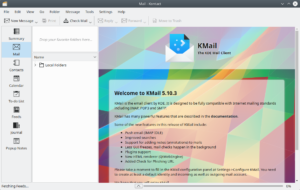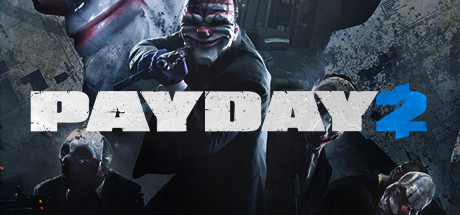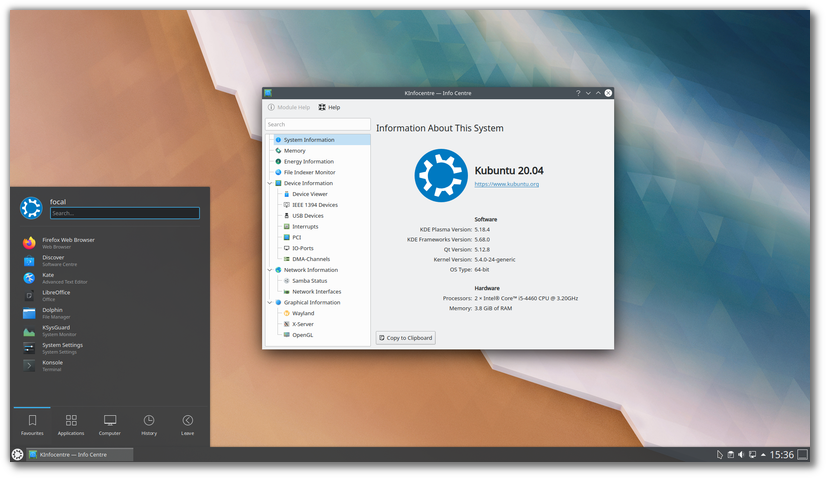 Kubuntu 20.04 Installed
Kubuntu 20.04 InstalledHello everyone, you can now download Kubuntu 20.04 LTS because it has been finally released and you can go ahead and install it right away. Starting from today forward, will be adding more posts, downloads and tutorials for Kubuntu. We plan to support even more of the official flavors in the coming weeks so be on the lookout for that.
Today we will list the Kubuntu 20.04 download links which will feature both FTP links, direct download links and of course Bittorrent links for Kubuntu 20.04 LTS. Lets not waste too much time, have a quick look at Focal Fossa’s feature list, screenshots and then you can go ahead and download and install it.
Kubuntu 20.04 LTS Features
Kubuntu 20.04 LTS comes featuring the beautiful KDE Plasma 5.18 LTS: simple by default, powerful when needed.
Giving you a friendly computing by integrating the latest and greatest open source technologies into a high-quality, easy-to-use Linux distribution. Under the hood, there have been updates to many core packages, including a new 5.4-based kernel, KDE Frameworks 5.68, Plasma 5.18 LTS and KDE Applications 19.12.3
Elisa, the wonderful new music collection player from KDE replaces Cantata as our default. KDE connect has a major new feature release. Krita, Kdevelop, Digikam, Latte-dock, and many more applications are updated.
Core desktop and applications
- Firefox 75 is the default browser. This will receive security/version updates throughout 20.04 LTS lifetime.
- Thunderbird is now the email client provided on the default install, replacing Kmail.
- LibreOffice 6.4 is provided by default in the full installation.
Qt LTS release
- Kubuntu 20.04 LTS ships with Qt LTS 5.12.8
Plasma Wayland session
- A Plasma Wayland session can be added by installing the package plasma-workspace-wayland, but is not supported. This will add a Plasma (wayland) session option at the login scree. Users needing a stable desktop experience should select the normal ‘Plasma’ (without Wayland) option at login.
Other new and updated applications
- Elisa 19.12.3 music player is now the default, replacing cantata.
- latte-dock is updated to 0.9.10
- KDEConnect is updated to 1.4.0
- Krita is updated to 4.2.9
- Kdevelop is updated to 5.5.0
- Digikam is updated to 6.4.0
[contentblock id=9 img=adsense.png]
Install Kubuntu 20.04 LTS
Upgrade to Kubuntu 20.04 LTS
1. Run Plasma Discover and install all available updates; or
in Konsole run
sudo apt-get update && sudo apt-get dist-upgrade
2. Upgrade
Ensure that the package ubuntu-release-upgrader-qt is installed.
Run in Krunner.
pkexec do-release-upgrade -m desktop -f DistUpgradeViewKDE
Alternatively if you wish to do the entire upgrade in a terminal, in Konsole do;
sudo do-release-upgrade -m desktop
Kubuntu 20.04 LTS Screenshots
Kubuntu 20.04 Video
Check out our facebook and our twitter @ubuntufree for more Ubuntu apps, games and news.
Cool Linux distros based on Ubuntu: Pop!_OS 20.04, Ubuntu MATE 20.04, Ubuntu Kylin 20.04, Ubuntu Budgie 20.04, Ubuntu Studio 20.04, Lubuntu 20.04, Xubuntu 20.04.