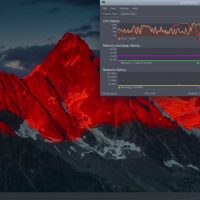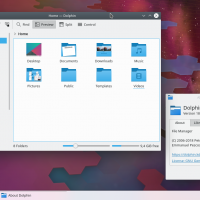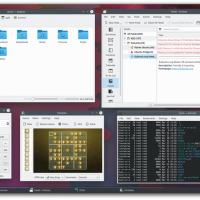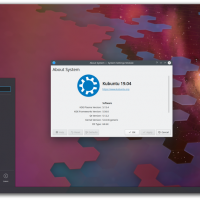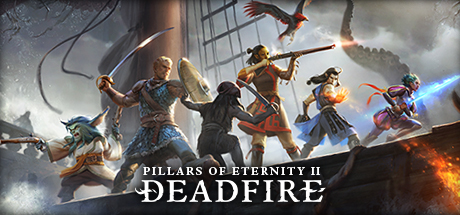Hello everyone, how are you all doing today? We finally have Kubuntu 19.04 released and available for download! Starting from today forward, will be adding more posts, downloads and tutorials for Kubuntu. We plan to support even more of the official flavors in the coming weeks so be on the lookout for that.
Today we will list the Kubuntu 19.04 download links which will feature both FTP links, direct download links and of course Bittorrent links for Kubuntu 19.04. Lets not waste too much time, have a quick look at Kubuntu’s version of Disco Dingo’s feature list, screenshots and then you can go ahead and download and install it.
Kubuntu 19.04 Features
Kubuntu 19.04 comes with a new 5.00-based kernel, Qt 5.12, KDE Frameworks 5.56, Plasma 5.15.4, and KDE Applications 18.12.3. Kubuntu has seen some exciting improvements, with newer versions of Qt, updates to major packages like Krita, Kdeconnect, Kstars, Latte-dock, Firefox and LibreOffice, and stability improvements to KDE Plasma.
Web browser and office suite
- Firefox 66 is the default browser
- LibreOffice 6.2.2 is provided by default in the full installation.
Other new and updated applications
- latte-dock – The latest stable bugfix release 0.8.8 is now in the ubuntu archive
- KDevelop – Now the latest 5.3.2 release in the archive.
- Krita – Updated to latest stable 4.1.7 in the archive.
- kde-config-tablet – is now back on the ISO and default install, which implements a KDE configuration GUI for the Wacom drivers.
[contentblock id=8 img=adsense.png]
Install Kubuntu 19.04
Kubuntu 19.04 Screenshots
Kubuntu 19.04 Video
Remember to like our facebook and our twitter @ubuntufree for a chance to win a free Ubuntu laptop every month!
Quick Links: Download Kubuntu 18.04 ISO | Xubuntu 19.04 ISO | Lubuntu 19.04 ISO | Ubuntu Budgie 19.04 ISO | Ubuntu Kylin 19.04 ISO | Ubuntu MATE 19.04 ISO | Ubuntu Studio 19.04 ISO | Ubuntu 18.04 ISO