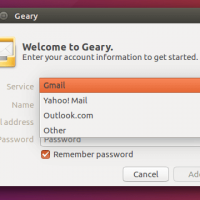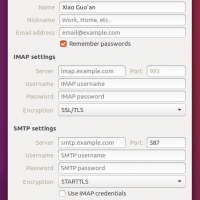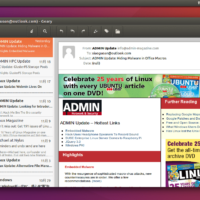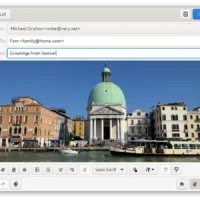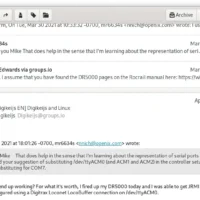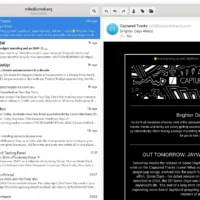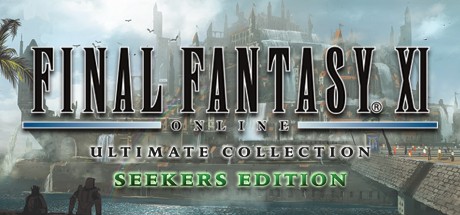Hello everyone, you can download Geary for Ubuntu 24.04. Before we jump in, I hope your week is going well. If not, hang in there, better days are ahead.
Today, we’re taking a closer look at Geary, a free, lightweight email client for Linux that deserves more attention. Though it may not be as popular as Thunderbird or Bluemail, it’s a great alternative. You can also check out our list of the best free email clients for Ubuntu for more options. Let’s see why Geary might be the perfect fit for your setup!
How to install Geary on Ubuntu
To install Geary on your Ubuntu system, follow the steps below:
- Choose where you want to download Geary from:
- 🌐 Download from the Official Website
- 📦 Download from Flathub (Flatpak package)
- Once downloaded, follow the installation instructions for your chosen format. After installation, launch Geary from your applications menu and start using it.
How to install Geary using Command Line
- Open your terminal.
- To install Geary via the Snap package, run this command:
sudo snap install geary
- To install Geary via Flatpak, use this command:
flatpak install flathub org.gnome.Geary
- Once installed, launch Geary from your applications menu or by typing:
geary
What Is Geary for Ubuntu?
Geary is a lightweight, open-source email client designed specifically for Linux, with a focus on simplicity and speed. Built for the GNOME desktop, it provides users with an intuitive interface to easily manage multiple email accounts. Geary is ideal for those who want a clean, minimalistic email client that supports IMAP services like Gmail and Yahoo, without overwhelming them with too many advanced features.
Though Geary is simple by design, it includes all the essential email management tools most users need and integrates seamlessly with the GNOME desktop environment, making it a great alternative to heavier clients like Thunderbird.
Key Features of Geary:
- Conversation View: Emails are displayed in a threaded conversation view, making it easy to follow and reply to discussions.
- Fast Search: Quickly find emails with its built-in search feature, designed to return results in seconds.
- IMAP Support: Supports Gmail, Yahoo Mail, and other IMAP email providers.
- HTML Email Composer: Allows you to compose rich, HTML-based emails with formatting options.
- Desktop Integration: Integrates with the GNOME desktop, including notifications and support for the online accounts feature.
- Multiple Account Support: Manage multiple email accounts from different providers in one place.
- Keyboard Shortcuts: Extensive support for keyboard shortcuts to improve productivity.
Geary E-mail Client Screenshots
How to uninstall Geary via Terminal
- Open your terminal.
- If you installed Geary via Snap, run this command:
sudo snap remove geary
- If you installed Geary via Flatpak, use this command:
flatpak uninstall org.gnome.Geary
- To remove any remaining configuration files, run:
rm -rf ~/.config/geary