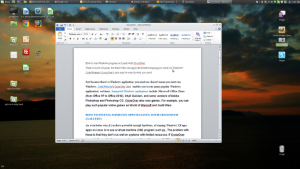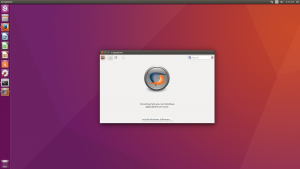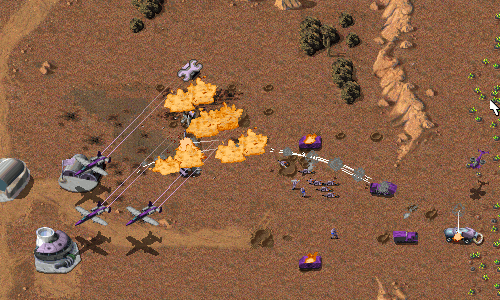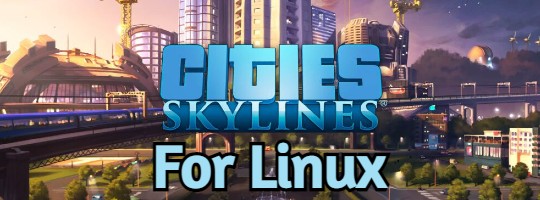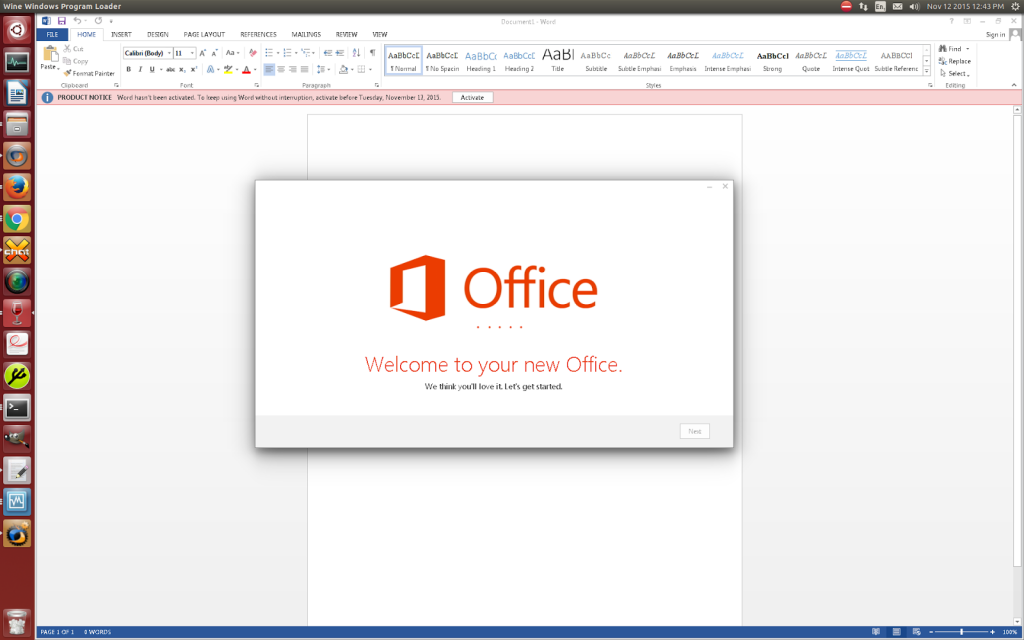 CrossOver on Ubuntu
CrossOver on UbuntuRunning Windows apps on Ubuntu 24.04 is effortless with CrossOver, a polished compatibility layer that beats the hassle of Wine configs.
In 2025, CrossOver (version 24.0.0 as of Feb) lets you enjoy games like Skyrim and software like Photoshop on your Linux system without a Windows license.
This guide walks you through installing CrossOver on Ubuntu 24.04, with community support links to keep you going.
Ready to simplify your Windows-on-Linux experience? Let’s get started, grab our affiliate discount below!
Try CrossOver Now – Exclusive Discount!
How to Install CrossOver on Ubuntu 24.04
Install CrossOver 24.0.0 (latest as of Feb 2025) with this straightforward method, optimized for Ubuntu 24.04:
Method: Install via Official DEB
- Visit our affiliate link to download the .deb package from CodeWeavers (e.g., crossover_24.0.0-1.deb).
- Open your terminal, navigate to Downloads:
cd ~/Downloads
- Install CrossOver:
sudo apt install ./crossover_24.0.0-1.deb -y
(Replace with your downloaded version)
- Launch it from your applications menu, or type:
crossover
- Unlock with your CodeWeavers account or trial code, then install your Windows apps!
Tip: CrossOver requires no Windows license and runs natively, saving RAM and CPU power. For help, join the Linux Gaming Reddit or CodeWeavers Community.
What Makes CrossOver Special
CrossOver, developed by CodeWeavers since 2002, is a premium Wine-based tool that simplifies running Windows apps on Ubuntu 24.04. With CrossTie technology and a sleek interface, it’s perfect for gamers and professionals:
- One-click Windows app/game installs
- Native speed, no VM overhead
- No Windows license required
- Lightweight (under 150MB)
- Supports Photoshop, Steam, and more
Why Choose CrossOver? It’s faster and easier than raw Wine, get it via our discount link and start today!
System Requirements
- OS: Ubuntu 20.04 or newer (optimized for 24.04)
- Processor: Dual-core CPU at 2.0 GHz
- Memory: 2GB RAM (4GB recommended)
- Storage: 150MB free space (plus app sizes)
- Internet: Required for download and activation
CrossOver in Action: Screenshots
Community Support Forums
Need help with CrossOver? Tap into these communities:
- Reddit: r/linux_gaming – Gaming tips and fixes
- CodeWeavers Community – Official forums
- Reddit: r/winehq – Wine-related support
- GitHub: CodeWeavers – Updates and issues
How to Uninstall CrossOver
- Open your terminal.
- Remove CrossOver:
sudo apt remove crossover -y
- Clear residual files (optional):
rm -rf ~/.cxoffice
More Windows-on-Linux Tools
Check out: Wine for Ubuntu, Lutris for Ubuntu, PlayOnLinux for Ubuntu
Get CrossOver Now – Limited Discount Offer!