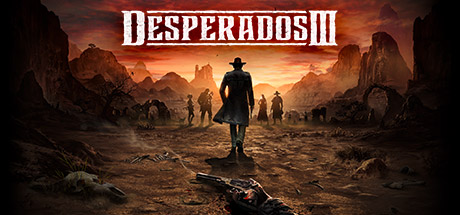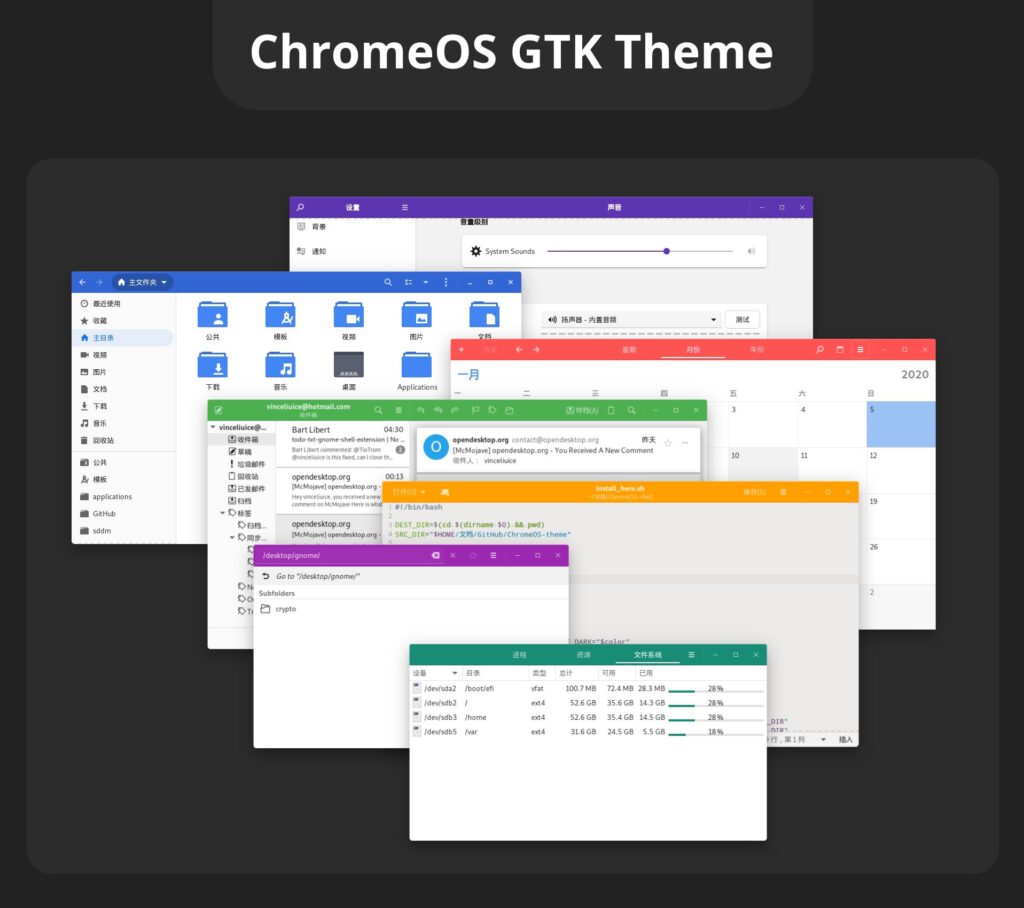 Chrome OS theme on Ubuntu
Chrome OS theme on UbuntuHello everyone, you can download Chrome OS theme for Ubuntu and once you install it on your Linux OS, you will most likely enjoy it, it just feels and even looks smooth.
Today we will highlight yet another theme by the legendary Linux theme creator, Vinceliuice, who happens to be one of my favorite Linux theme authors ever. I do have a Chromebook that is a bit old, I think it’s from like 2011 and I don’t use it anymore but I still love the way the Chrome OS looked on it, it has that Android like feeling to it which is always pleasant in my opinion. With that said, this Chrome OS theme looks absolutely stunning on my Ubuntu laptop and it is one of the main 3 themes that I always use when I am tired of the standard Ubuntu that ships by default. This theme is smooth and the icon pack that is recommended below should fit perfectly with it. Like it? Don’t like it? So so? Let us know in the comments.
Install Chrome OS Theme on Ubuntu
Install Chrome OS Theme via Snaps
Manually Install Chrome OS Theme on Ubuntu
Run the following commands in the terminal:
./install.sh
Tip: ./install.sh allows the following options:
-d, --dest DIR Specify destination directory (Default: /usr/share/themes) -n, --name NAME Specify theme name (Default: ChromeOS) -c, --color VARIANT... Specify color variant(s) [standard|dark|light] (Default: All variants) -s, --size VARIANT Specify size variant [standard|compact] (Default: All variants) -h, --help Show help
For more information, run: ./install.sh –help
Install Vimix Icon Theme
This theme uses the Vimix Icon theme, of course you can use other Icon themes but if you want it to look like the screenshots below, use Vimix icons.
Screenshot of Chrome OS Theme
- Chrome Theme on Ubuntu