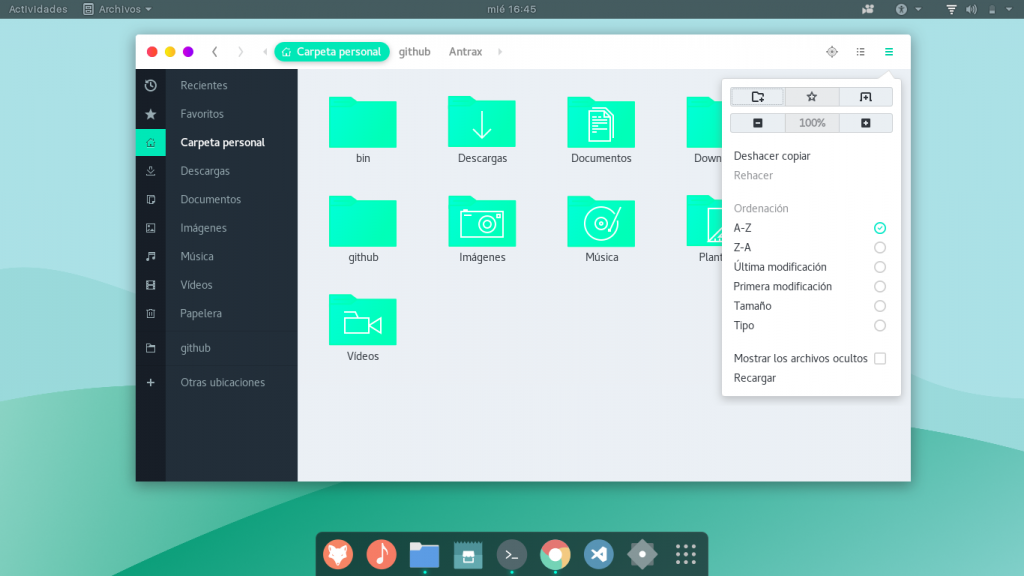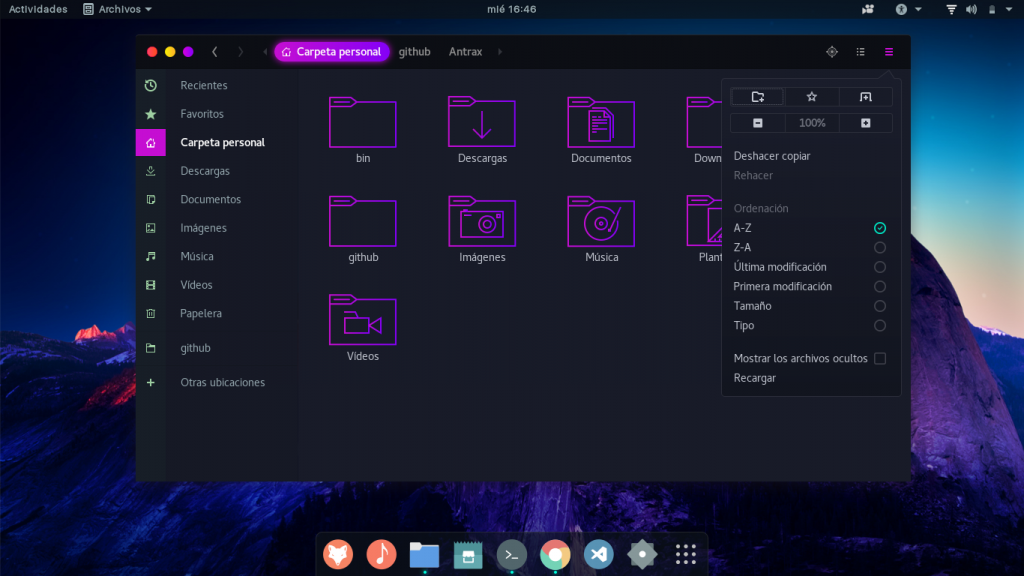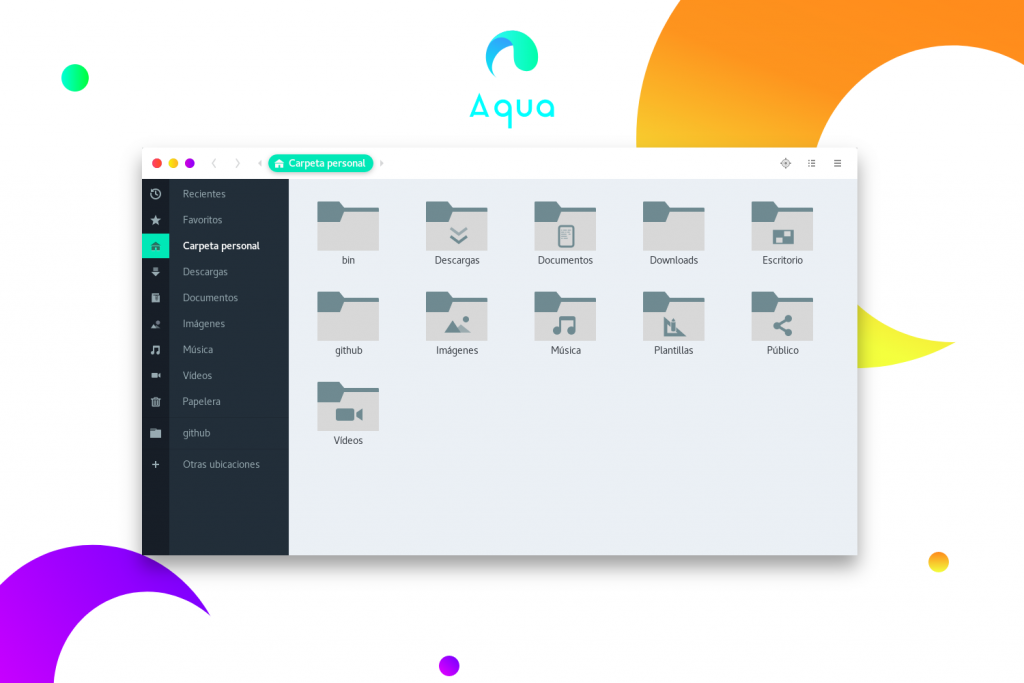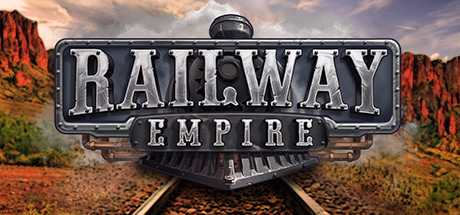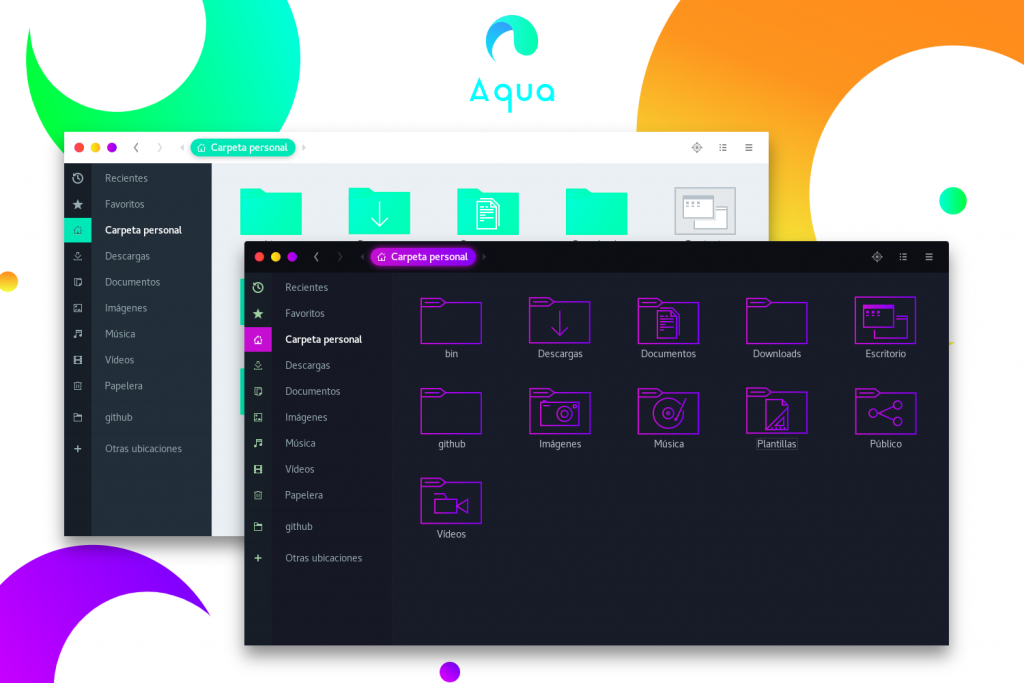 Aqua Theme For Ubuntu
Aqua Theme For UbuntuHello everyone, you can download Aqua theme for Ubuntu, it is in my opinion a fresh theme that will probably be popular on our web site as time goes, I have a strong feeling a lot of you Linux/Ubuntu users will really like it for some reason. I like it, in fact, I give it a solid 8/10. It is new as far as I can tell so it might still have some minor tweaks here and there for the author to work out but so far, it’s good enough to use on your Ubuntu OS.
Today we will highlight this new theme by the talented theme author EliverLara who is also responsible for one of the most popular themes ever, the Ant theme for Ubuntu, a classic and in fact according to our stats, it is one of the top 5 most downloaded themes on our web site each and every month. The Aqua theme is of course a GTK theme, GTK3 to be precise so if you like GTK themes, this one is for you. We have also included a link to the icon theme pack that the author used in the screenshots you will see below so do not worry, your Ubuntu OS will look exactly like it does in the screenshots. Let me know if the comments what you think about this theme.
Install Aqua Theme on Ubuntu
Aqua theme is a Mac like theme for GTK 3, GTK 2 & Gnome-Shell which supports GTK 3 and GTK 2 based desktop environments like XFCE, Mate, Gnome Pantheon etc.
Install Zafiro Icon Theme Pack
Manual Aqua Theme Installation
- Extract the zip file to the themes directory i.e. ~/.themes/ or /usr/share/themes/ (create it if necessary).
- To set the theme in Gnome, run the following commands in Terminal.
-
gsettings set org.gnome.desktop.interface gtk-theme Aqua
-
gsettings set org.gnome.desktop.wm.preferences theme Aqua
Aqua Theme Screenshots
Check out Flat Remix Icon Theme & macOS Mojave Theme