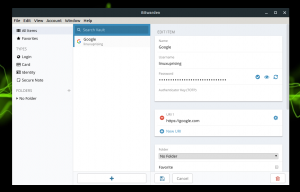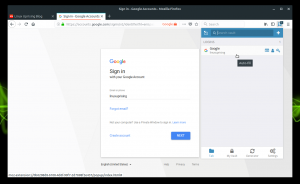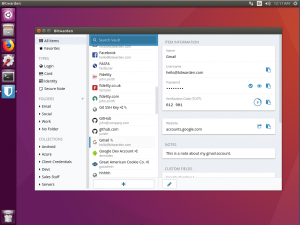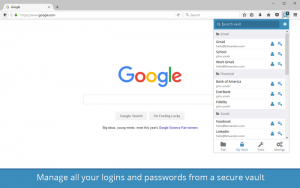Bitwarden on Ubuntu
Bitwarden on UbuntuManaging passwords on Ubuntu 24.04 gets a boost with Bitwarden, a free, open-source app trusted across platforms.
Perfect for securing logins on Linux, Windows, macOS, and mobile, it’s a top pick for 2025.
Whether you’re at Oxavi Group Inc(our company!). or just safeguarding personal accounts, Bitwarden syncs seamlessly and encrypts everything.
This guide walks you through installing it on Ubuntu 24.04, so let’s get your vault up and running.
How to Install Bitwarden on Ubuntu 24.04
Pick your method to install Bitwarden, all tested for Ubuntu 24.04:
Method 1: Install via Snap (Quick & Recommended)
- Open your terminal.
- Install Bitwarden with Snap:
sudo snap install bitwarden
- Launch it from your applications menu, or type:
bitwarden
- Sign in or create your Bitwarden account.
Method 2: Install via AppImage (Portable Option)
- Download the latest AppImage from bitwarden.com/download/ (e.g., Bitwarden-2024.2.0-x86_64.AppImage).
- Open your terminal, navigate to Downloads:
cd ~/Downloads
- Make it executable:
chmod +x Bitwarden-2024.2.0-x86_64.AppImage
(Replace with your downloaded version)
- Launch it:
./Bitwarden-2024.2.0-x86_64.AppImage
- Log in to your account.
Tip: Snap offers auto-updates and simplicity, AppImage runs anywhere without installation. Both are official from Bitwarden.
What Makes Bitwarden Special
Bitwarden, launched in 2016 by 8bit Solutions LLC, is a free, open-source password manager that secures your logins with AES-256 encryption. Trusted by millions, it syncs across all devices and keeps your data private:
- Generate and store strong passwords
- Sync across Linux, Windows, macOS, mobile
- Two-factor authentication (2FA) support
- End-to-end encryption
- Open-source code on GitHub
System Requirements
- OS: Ubuntu 20.04 or newer (optimized for 24.04)
- Processor: Dual-core CPU at 1.5 GHz
- Memory: 2GB RAM (4GB recommended)
- Storage: 100MB free space
- Internet: Required for sync and updates
Bitwarden Screenshots
More Ubuntu Tools
Check out: Docker for Ubuntu, Android Studio for Ubuntu, Teams for Ubuntu