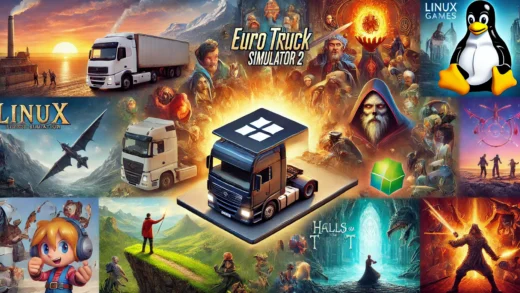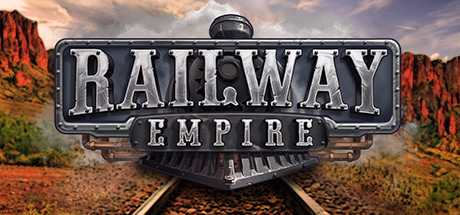In 2025, your web browser isn’t just a tool, it’s your ticket to a faster, safer, and more personalized online adventure.
For Ubuntu 24.04 users, the choices are endless, each browser serving up its own special sauce.
Whether you’re all about privacy, crave blazing speed, or want a browser that bends to your every whim, we’ve got you covered.
Let’s explore the best web browsers for Ubuntu 24.04 in 2025 and find your perfect fit!
Pro Tip: Most browsers here are a snap to install via the Ubuntu Software Center or a quick terminal command like sudo apt install firefox.
P.S. I’m still hooked on Google Chrome for its silky-smooth sync across all my devices, mobile included.
What about you? Let me know your favorite in the comments below.
Top Web Browsers for Ubuntu in 2025
1. Mozilla Firefox: Best for Privacy & Customization
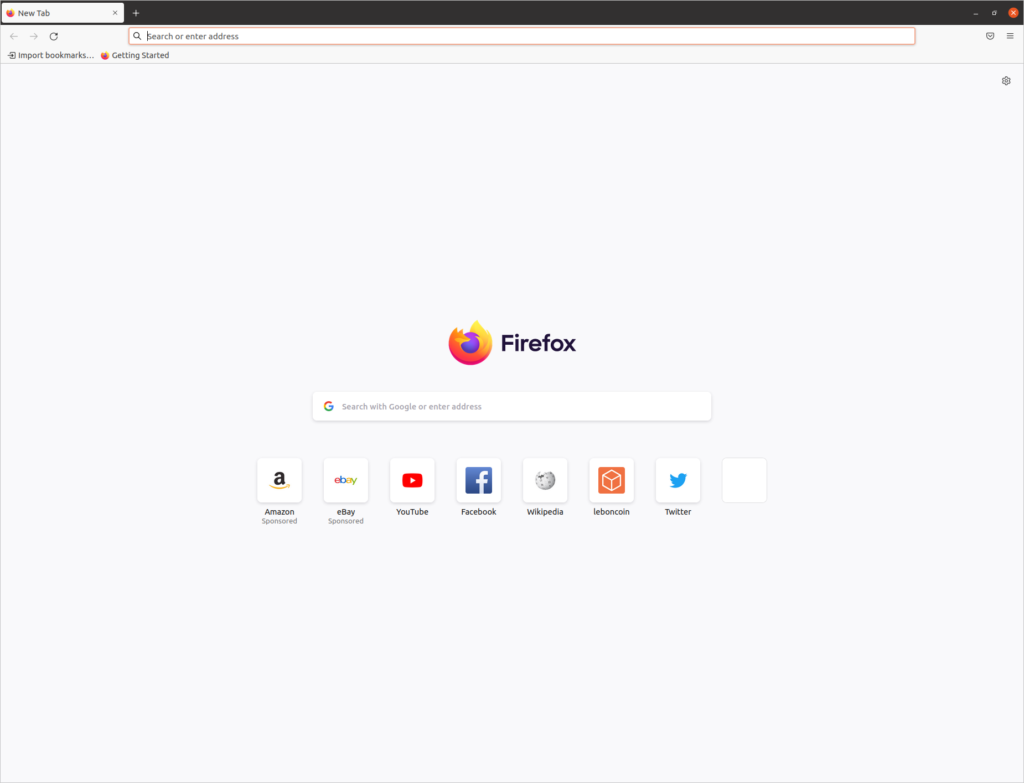
Why Choose It? Mozilla Firefox is a fan-favorite for its privacy chops and endless tweakability. With Enhanced Tracking Protection and a private browsing mode, it’s got your back online. Plus, its huge library of add-ons makes it a playground for both casual browsers and dev wizards.
- Enhanced Tracking Protection
- Vast library of extensions
- Open-source and privacy-focused
Quick Tip: 💡 Crank up privacy by switching to “Strict” mode in Settings > Privacy & Security.
Support Links: Mozilla Support | Firefox Reddit
🌐 Download from the Official Website
2. Google Chrome: Best for Speed & Sync
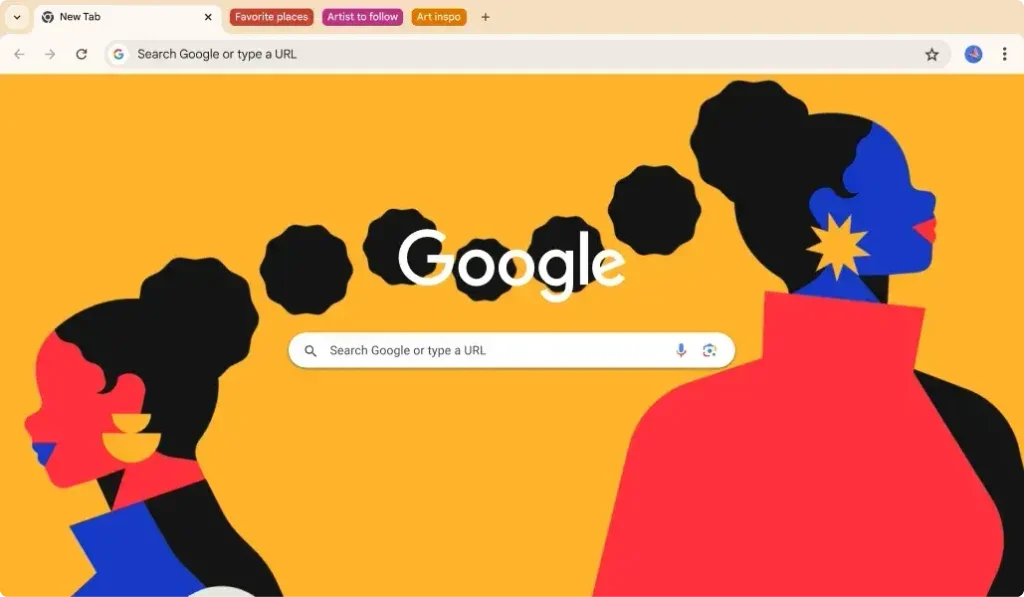
Why Choose It? Google Chrome is the speed king, syncing effortlessly across your devices. Deep in the Google ecosystem? This one’s a slam dunk. Developers dig its top-notch tools, and the extension library is massive.
- Fast and reliable performance
- Sync across devices
- Extensive library of extensions
Quick Tip: 💡 Type chrome://flags in the address bar to play with experimental features, just tread lightly!
Support Links: Chrome Help | Chrome Reddit
🌐 Download from the Official Website
3. Vivaldi: Best for Power Users & Customization
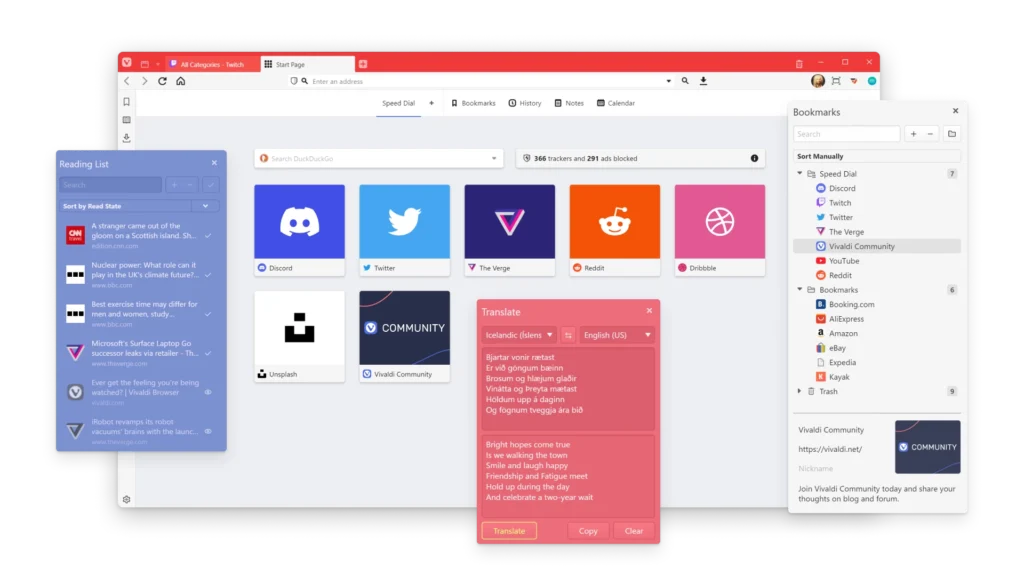
Why Choose It? Vivaldi is a power user’s dream, think tab stacking, web panels, and built-in goodies like notes. It’s privacy-savvy and lets you mold it to your exact liking.
- Advanced tab management
- Built-in tools like note-taking and screenshot capture
- Privacy-focused with extensive customization
Quick Tip: 💡 Tap F2 for Quick Commands, your fast pass to everything.
Support Links: Vivaldi Forum | Vivaldi Reddit
🌐 Download from the Official Website
4. Brave: Best for Privacy & Ad Blocking
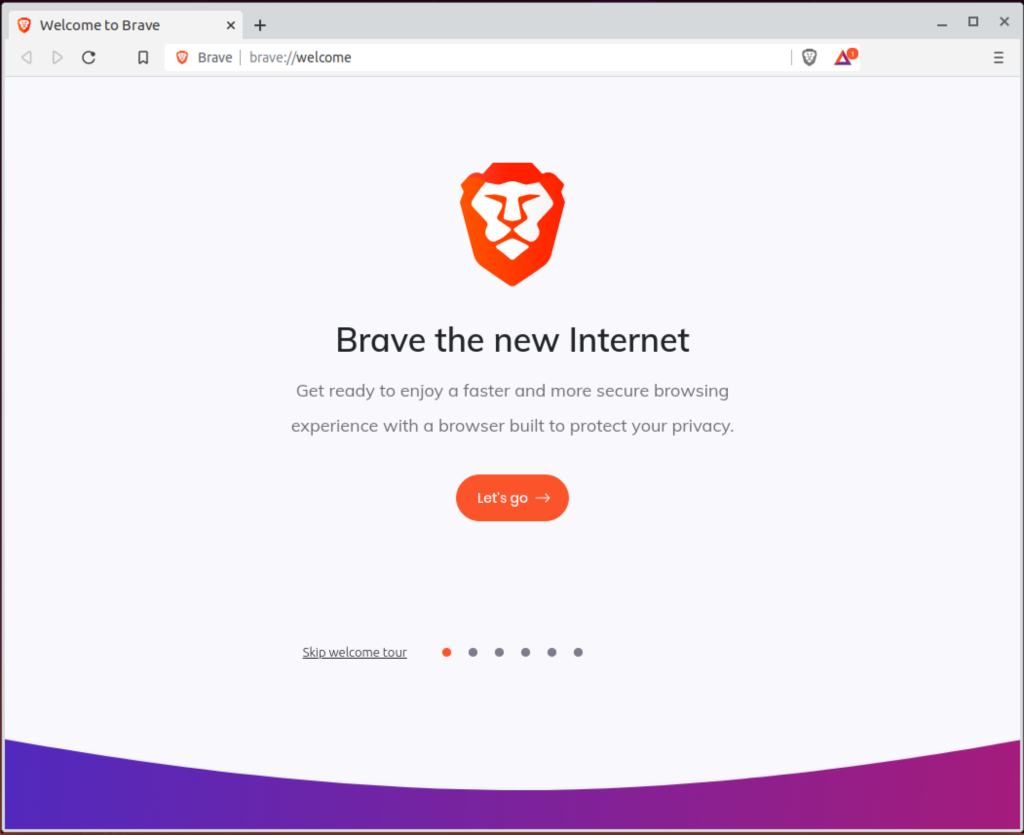
Why Choose It? Brave locks down your privacy with default ad and tracker blocking. Built on Chromium, it plays nice with Chrome extensions and offers Tor for stealth mode. Bonus: earn crypto for opt-in ads!
- Built-in ad and tracker blocking
- Tor integration for anonymous browsing
- Rewards system with cryptocurrency tokens
Quick Tip: 💡 Click the lion icon to toggle Shields off for trusted sites.
Support Links: Brave Community | Brave Reddit
🌐 Download from the Official Website
5. Opera: Best for All-in-One Features
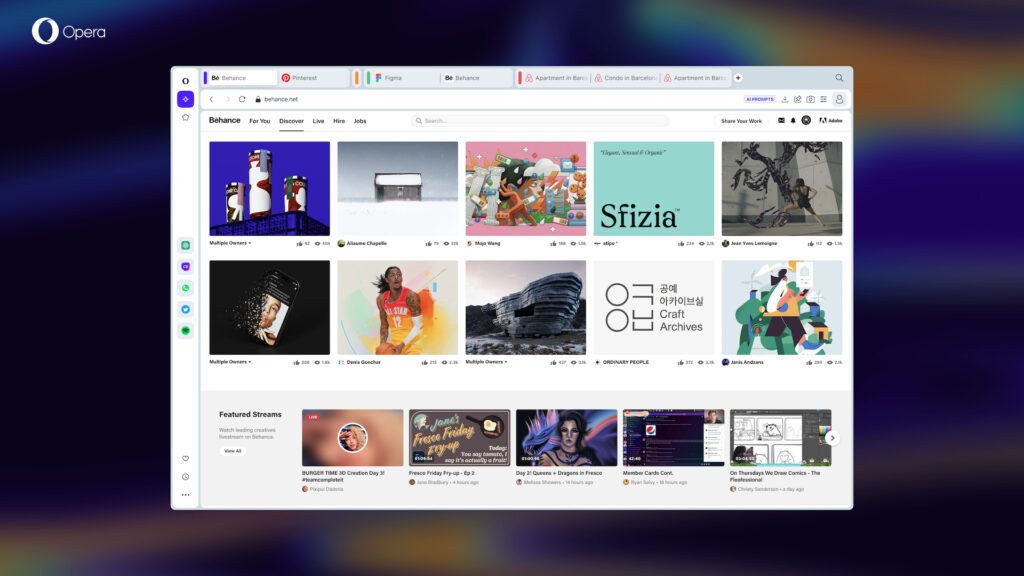
Why Choose It? Opera packs a punch with a built-in VPN, ad blocker, and messenger integrations. It’s your one-stop shop for a loaded browsing experience, no extensions needed.
- Built-in VPN and ad blocker
- Free messenger integrations
- Customizable start page with speed dial
Quick Tip: 💡 Flip on the free VPN in Settings > Privacy & Security for instant anonymity.
Support Links: Opera Forums | Opera Reddit
🌐 Download from the Official Website
6. Chromium: Best for Open-Source Purists
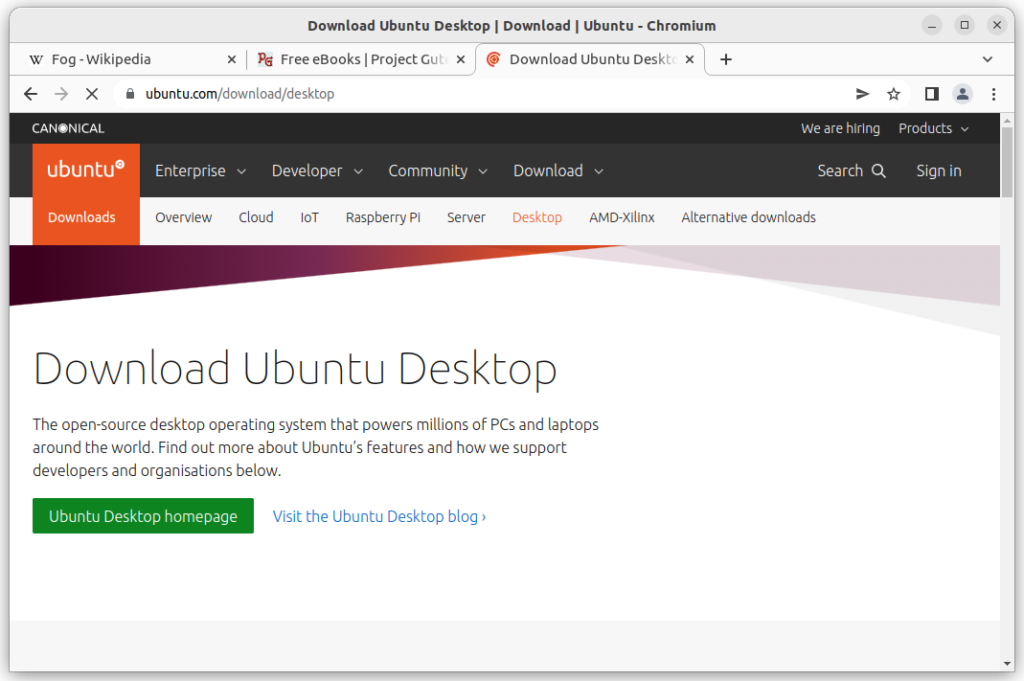
Why Choose It? Chromium is Chrome’s open-source sibling, same speed, same extensions, minus Google’s tracking. Perfect for privacy fans who still love that Chrome vibe.
- Open-source and lightweight
- Supports Chrome extensions
- Regular updates and security patches
Quick Tip: 💡 Grab it fast with sudo apt install chromium-browser in the terminal.
Support Links: Chromium Discuss | Chromium Reddit
🌐 Download from the Official Website
7. Tor Browser: Best for Anonymity
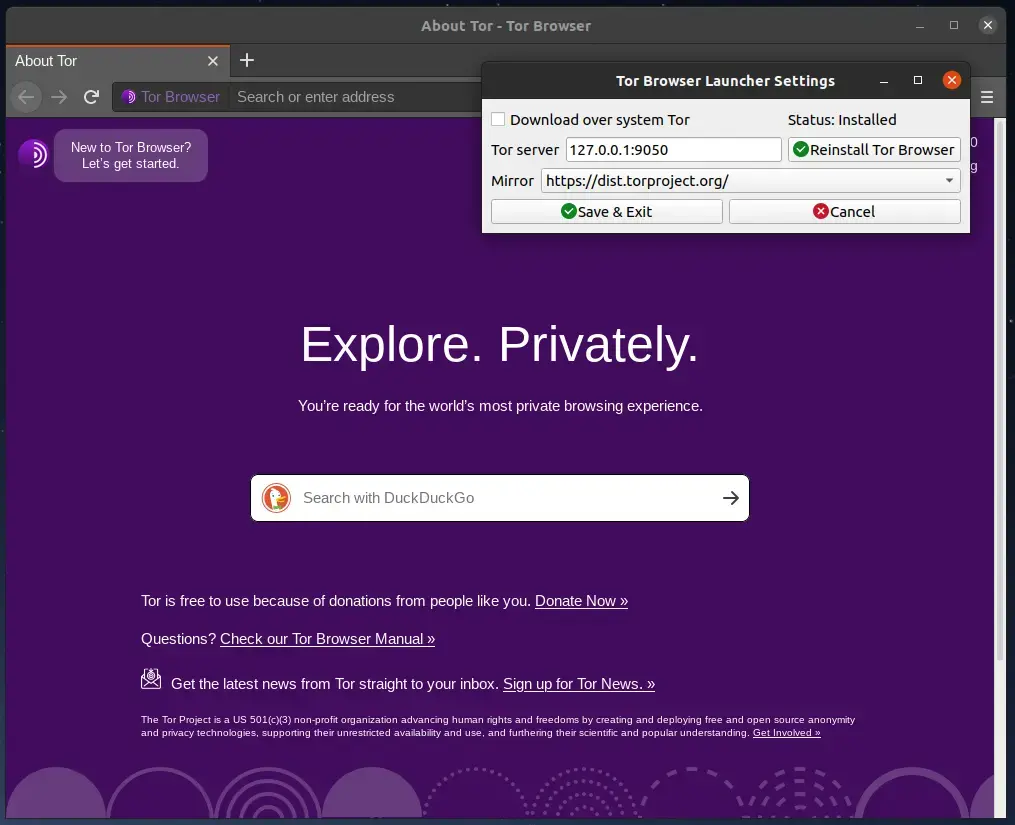
Why Choose It? Tor Browser is your invisibility cloak, bouncing traffic through the Tor network to hide your tracks. Ideal for privacy buffs or dodging geo-blocks.
- Uses the Tor network for anonymity
- Blocks trackers and ads
- Encrypts browsing traffic
Quick Tip: 💡 Hit “New Identity” to wipe your session and stay extra stealthy.
Support Links: Tor Forum | Tor Reddit
🌐 Download from the Official Website
8. Midori: Best for Speed & Simplicity
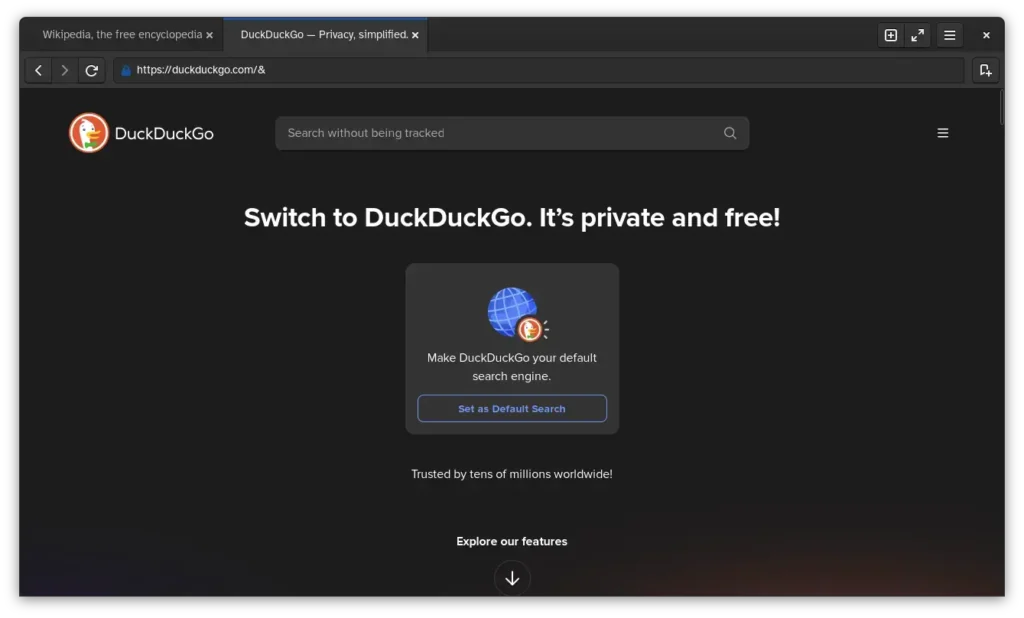
Why Choose It? Midori is the lightweight champ, fast, simple, and easy on your system. It’s a gem for older hardware or anyone who wants browsing without the bloat.
- Lightweight and fast
- Simple and clean interface
- Open-source and privacy-focused
Quick Tip: 💡 Flip on “Private Browsing” from the menu for quick, no-trace sessions.
Support Links: Midori GitHub | Midori Reddit
🌐 Download from the Official Website
9. Falkon: Best for KDE Users
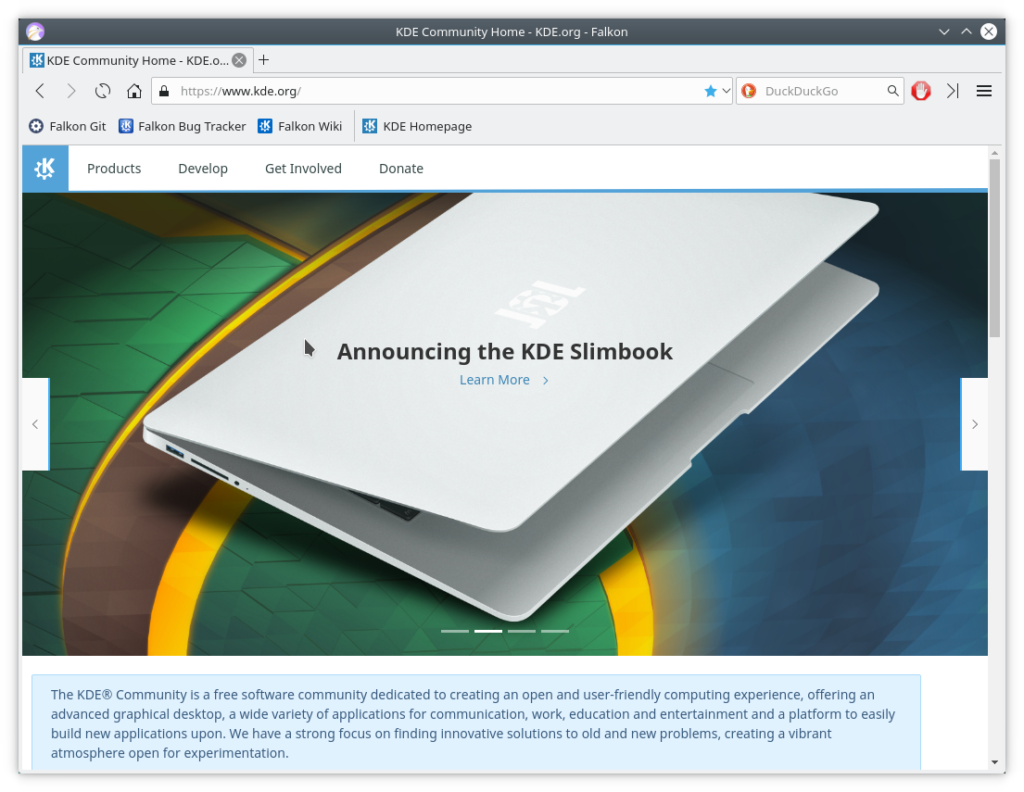
Why Choose It? Falkon (ex-QupZilla) blends speed and smarts with a built-in ad blocker and KDE integration. It’s a natural fit for KDE desktop fans.
- Fast and lightweight
- Built-in ad blocker
- KDE desktop integration
Quick Tip: 💡 Pin your go-to sites to Speed Dial for one-click access.
Support Links: KDE Forum | KDE Reddit
🌐 Download from the Official Website
10. GNOME Web (Epiphany): Best for GNOME Simplicity
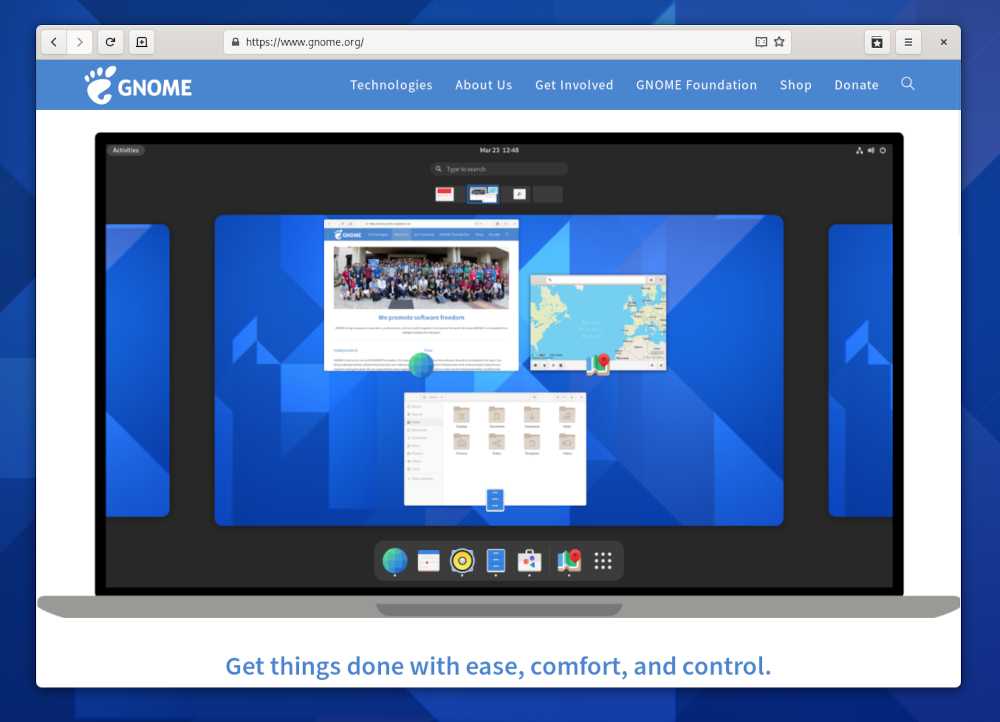
Why Choose It? GNOME Web (aka Epiphany) is GNOME’s default, clean, ad-free, and seamlessly tied to the desktop. Great for no-fuss browsing.
- Simplified and ad-free browsing
- Integration with GNOME desktop
- Open-source and lightweight
Quick Tip: 💡 Press Ctrl + Shift + P for instant private browsing.
Support Links: GNOME Discourse | GNOME Reddit
🌐 Download from the Official Website
11. Yandex Browser: Best for Security & Speed
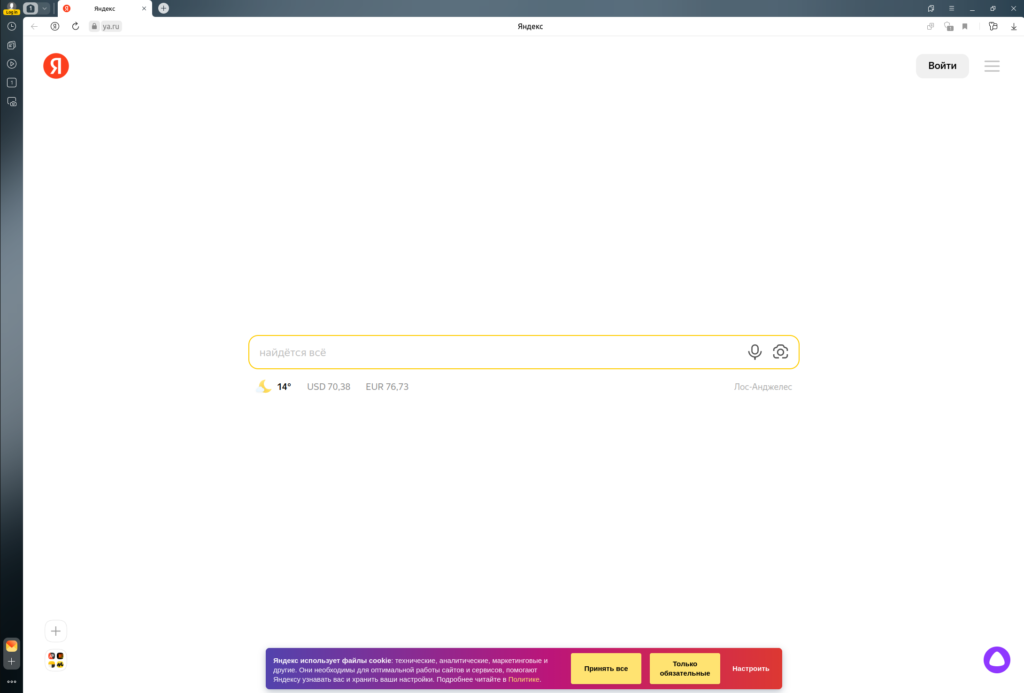
Why Choose It? Yandex Browser brings security and zippy performance with built-in malware protection and Turbo Mode for slow connections. It’s sleek and smart for daily use.
- Built-in security and malware protection
- Turbo mode for faster browsing on slow networks
- Customizable interface with a minimalist design
Quick Tip: 💡 Activate Turbo Mode in Settings > Tools to speed up laggy Wi-Fi.
Support Links: Yandex Support | Yandex Reddit
🌐 Download from the Official Website
12. QuteBrowser: Best for Keyboard Warriors
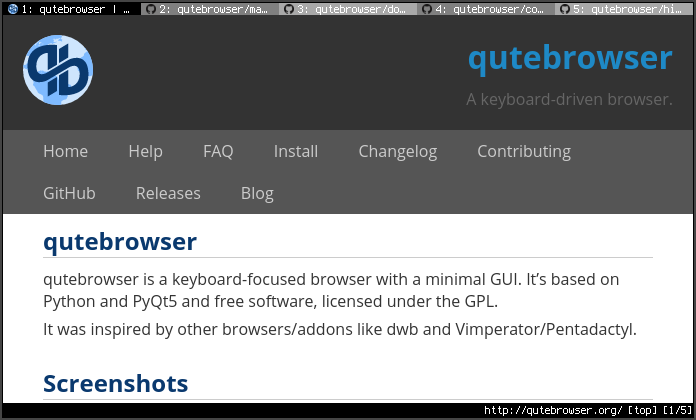
Why Choose It? QuteBrowser is a Vim-inspired, keyboard-driven gem for power users. Minimal yet mighty, it’s all about efficiency and custom tweaks.
- Keyboard-driven navigation and shortcuts
- Minimalistic and customizable interface
- Support for user scripts and custom commands
Quick Tip: 💡 Press f to use link hints and zip around pages fast.
Support Links: QuteBrowser Discussions | QuteBrowser Reddit
🌐 Download from the Official Website
There you go the top web browsers for Ubuntu 24.04 in 2025, each with its own flair. I’m still riding the Chrome wave, but maybe you’re Team Brave or a Tor ninja? Tell me your pick in the comments or shout out any hidden gems we should add.
Craving more Ubuntu goodies? Check out the best audio editors on Ubuntu and the top free media players.