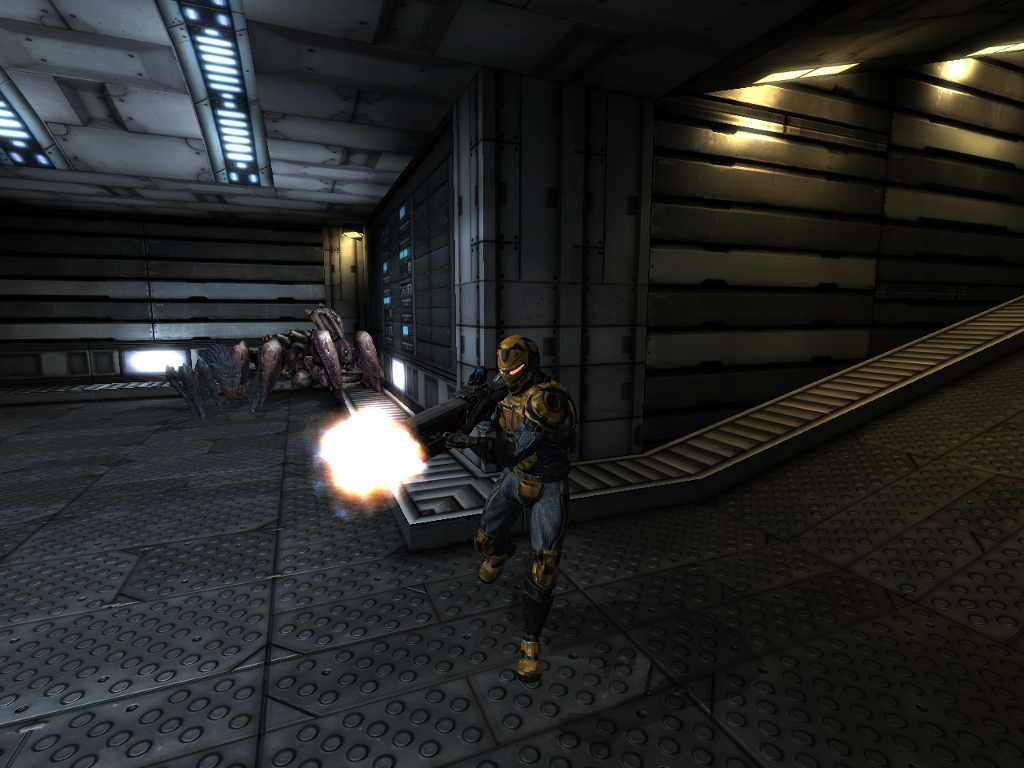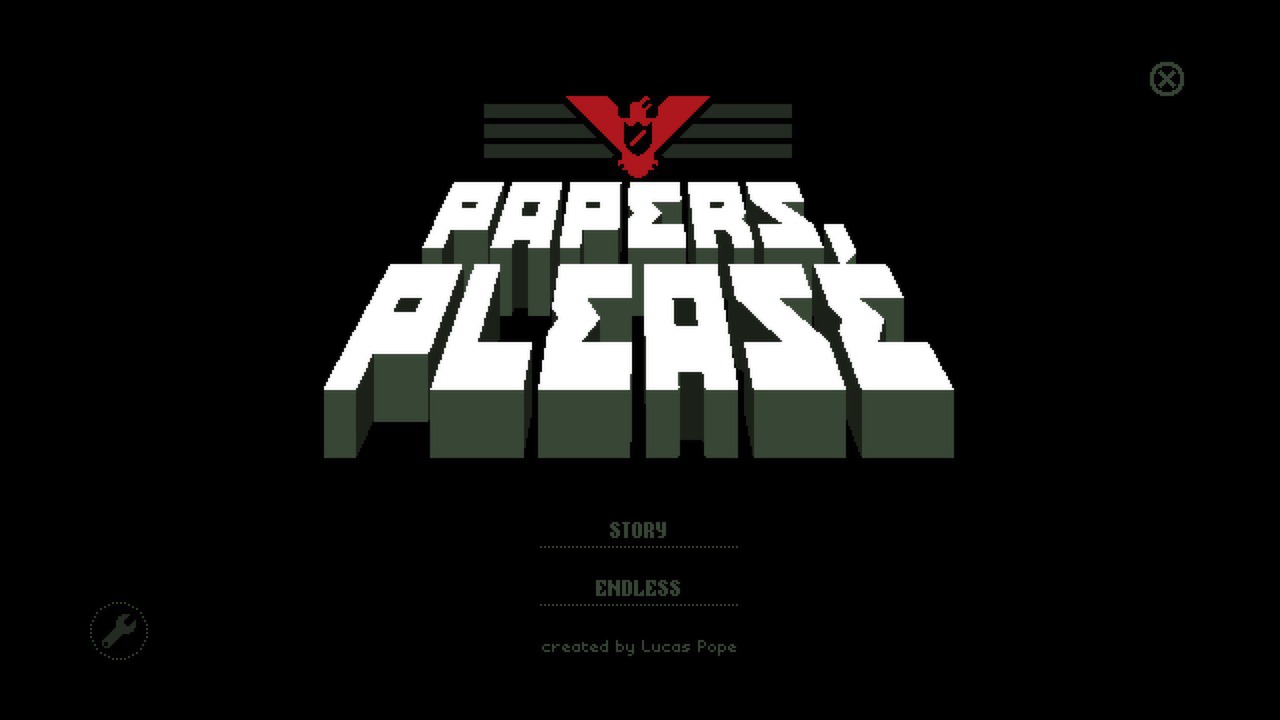In 2025, Linux has truly stepped up as a developer’s paradise, packing performance, customization, and freedom that coders can’t resist. It’s not just about Windows or Mac dev stacks anymore!
Whether you’re a hardcore coder building apps with Python and Docker, or just diving into GitHub’s vast ecosystem, picking the right Linux distro can change the game.
With slick package managers, flawless support for tools like VS Code, PyCharm, and GCC, and beginner-friendly setups, Linux coding has never been this smooth or this powerful.
In this guide, we’ll unpack the best Linux distros for developers in 2025, spotlighting why each one earned its place. Got feedback or a distro we should add? Contact us.
Best Linux Distro for Coding in 2025
Ubuntu
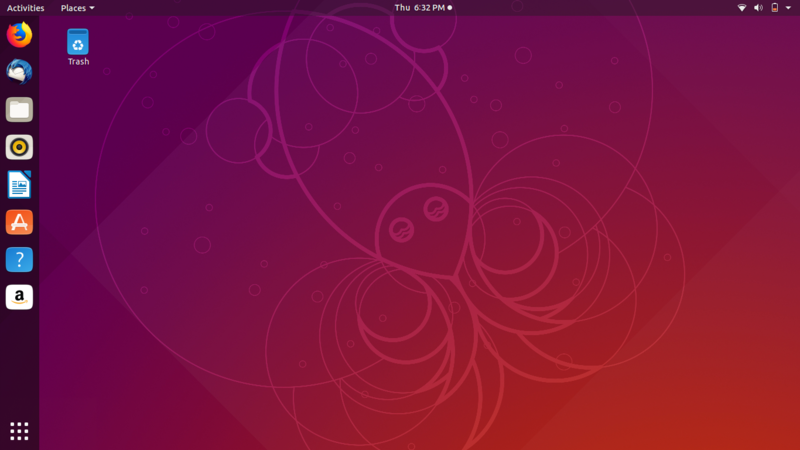
Best for: Newbies and devs who want a rock-solid base.
Why Choose It?
Ubuntu is the king of Linux distros for a reason, it’s everywhere! Perfect for developers, it’s got a massive community, tons of docs, and seamless support for coding tools like Python, Docker, and VS Code. The LTS releases keep your setup stable, while the Software Center hooks you up with free apps galore.
Features:
- Huge community and killer documentation.
- Supports .deb packages and snap for easy installs.
- Runs like a charm on cloud and server setups.
Quick Tip: 💡 Install build-essential with sudo apt install build-essential to grab core dev tools in one go!
Download: Download Ubuntu | Ubuntu Official Website
Support Forums: Ubuntu Forums | Ask Ubuntu
Fedora Workstation
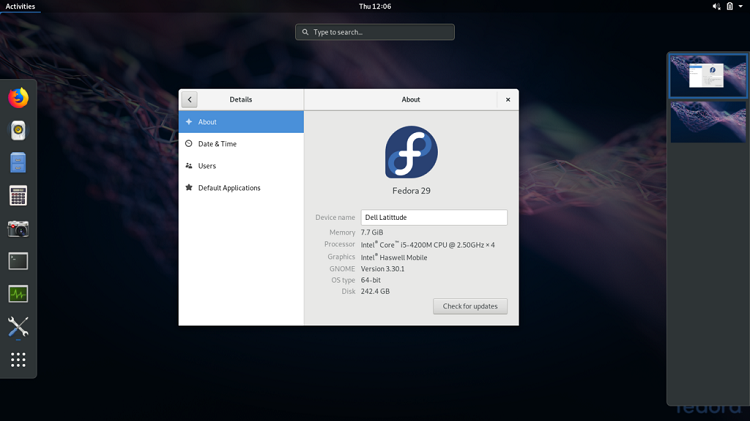
Best for: Devs who love cutting-edge tools.
Why Choose It?
Fedora Workstation is a dev’s dream, fresh, fast, and packed with the latest goodies. Backed by Red Hat, it’s got a slick Developer Portal and auto-configs that make setting up your coding environment a breeze. With frequent updates, you’re always on the bleeding edge.
Features:
- Latest packages for tools like GCC and Git.
- Developer Portal simplifies setup.
- Friendly community to troubleshoot snags.
Quick Tip: 💡 Enable RPM Fusion (sudo dnf install https://mirrors.rpmfusion.org/free/fedora/rpmfusion-free-release-$(rpm -E %fedora).noarch.rpm) for extra dev software!
Download: Fedora Official Website
Support Forums: Fedora Discussion | Fedora Reddit
Pop!_OS
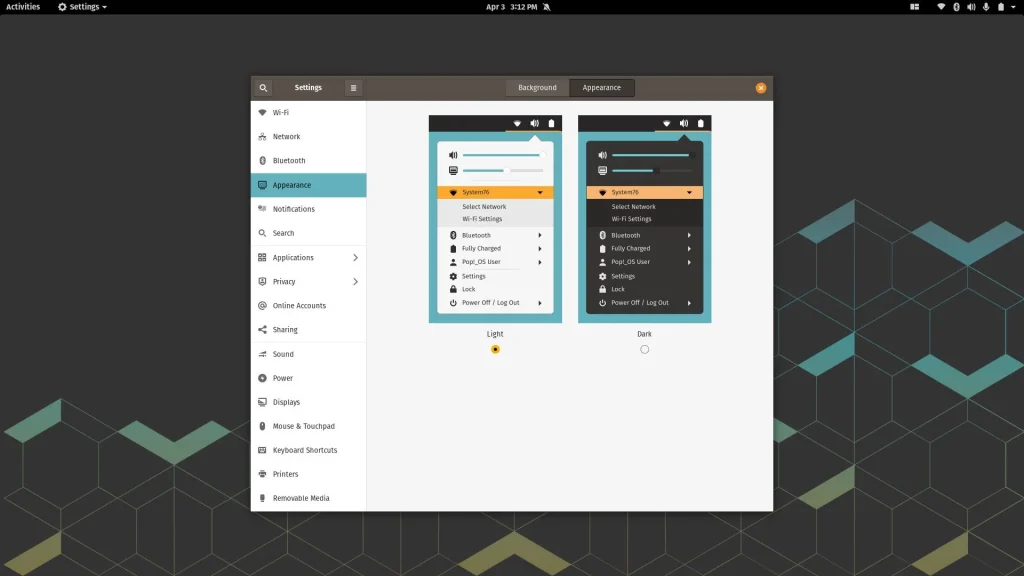
Best for: Devs juggling coding and multitasking.
Why Choose It?
Pop!_OS from System76 is a powerhouse for developers. With built-in GPU support (AMD/NVIDIA), it’s perfect for machine learning or graphics-heavy coding. The tiling window manager keeps your screens organized, and it plays nice with Docker, PyCharm, and more.
Features:
- GPU-specific images for top performance.
- Tiling windows for coding efficiency.
- Smooth integration with dev tools.
Quick Tip: 💡 Switch GPU modes with system76-power profile to optimize for your workload!
Download: Pop!_OS Official Website
Support Forums: System76 Support | Pop!_OS Reddit
Arch Linux
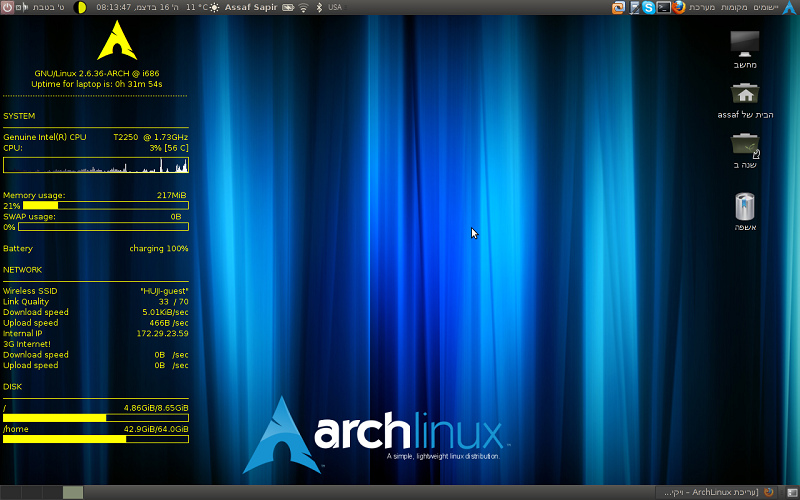
Best for: Advanced devs who love total control.
Why Choose It?
Arch Linux is the ultimate DIY distro. Lightweight and rolling-release, it lets you build your perfect coding setup from scratch. The Arch User Repository (AUR) is a goldmine for dev tools, but it’s not for the faint-hearted, installation takes some know-how.
Features:
- Rolling updates for the latest software.
- AUR access for endless packages.
- Minimal base cuts out bloat.
Quick Tip: 💡 Install base-devel with sudo pacman -S base-devel for essential build tools!
Download: Arch Linux Official Website
Support Forums: Arch Forum | Arch Wiki
Debian

Best for: Devs who prioritize stability.
Why Choose It?
Debian is a rock-solid choice for coders who need a dependable OS. With world-class repositories and .deb support, it’s a breeze to install dev essentials like Node.js or Ruby. It’s a fave for sysadmins and server-side devs too.
Features:
- Super stable with LTS options.
- Vast repos via
apt. - Great for server and cloud coding.
Quick Tip: 💡 Add sudo apt build-dep for any package to grab its dev dependencies fast!
Download: Debian Official Website
Support Forums: Debian Forum | Debian Wiki
Manjaro
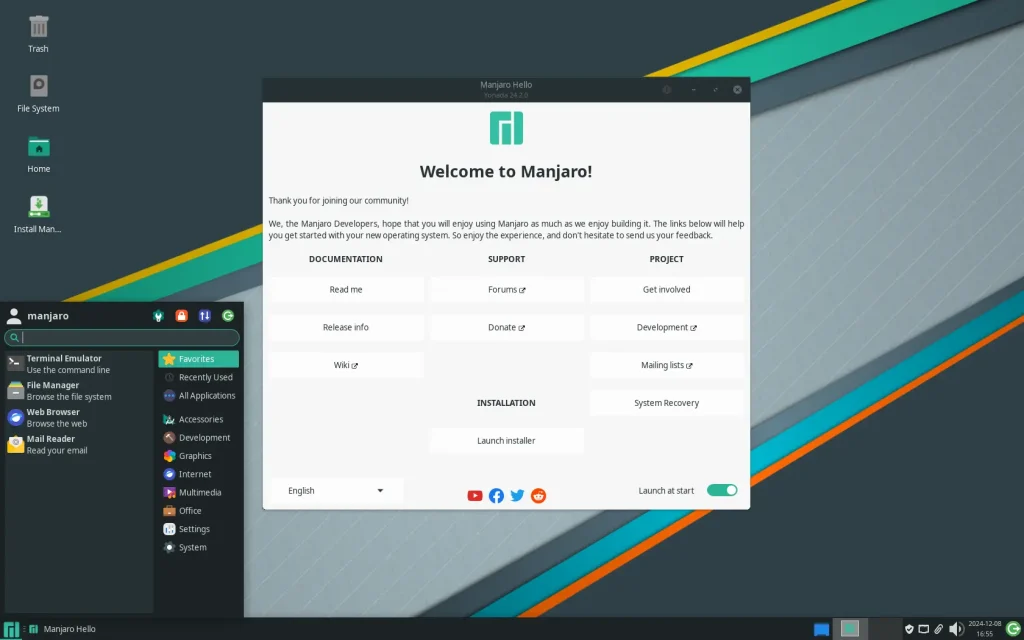
Best for: Devs who want Arch perks without the hassle.
Why Choose It?
Manjaro takes Arch’s power and makes it user-friendly. Rolling updates keep your tools fresh, and the AUR gives you endless options. The KDE Plasma desktop is a sleek bonus for coding in style.
Features:
- Rolling release with easy setup.
- AUR for dev tool access.
- Customizable KDE Plasma desktop.
Quick Tip: 💡 Use pamac to tap the AUR-try pamac install visual-studio-code-bin for VS Code!
Download: Manjaro Official Website
Support Forums: Manjaro Forum | Manjaro Wiki
openSUSE
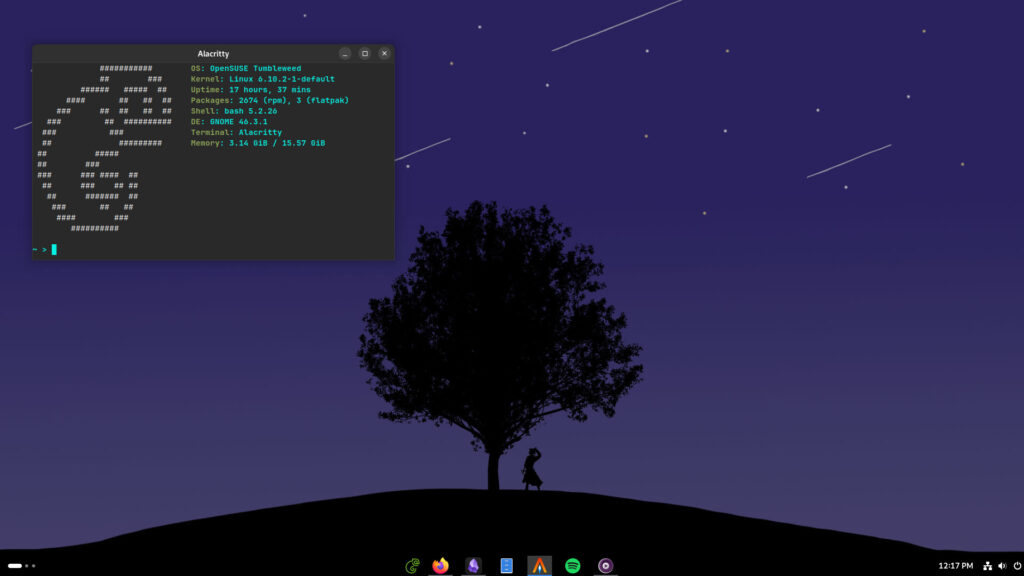
Best for: Devs and sysadmins who dig flexibility.
Why Choose It?
openSUSE rocks for developers with its dual flavors: Leap (stable) and Tumbleweed (rolling). YaST makes package management a snap, and it’s loaded with -devel packages for coding projects. A top pick for enterprise devs!
Features:
- YaST for easy installs.
- Leap or Tumbleweed options.
- Tons of desktop environments.
Quick Tip: 💡 Grab dev libs with zypper install -t pattern devel_basis in one shot!
Download: openSUSE Official Website
Support Forums: openSUSE Forum | openSUSE Support
Want more Linux vibes? Check out the best Linux distros for gaming.
Ready to level up your Linux skills? Dive into our Edureka Linux courses, Udemy Linux courses, and edX Linux courses.