In 2025, Linux isn’t just for bearded sysadmins or coding ninjas. It’s for YOU, the curious newbie ready to ditch the ordinary and explore something fresh.
With slick interfaces, massive communities, and zero price tags, Linux distros today are more beginner-friendly than ever.
Whether you’re here to tinker, learn to code, or just escape the Windows blues, picking the right Linux distro can make all the difference.
With simple installers, app stores aplenty, and communities ready to help, Linux for beginners has never been this easy or this fun.
In this guide, we’ll explore the best Linux distros for beginners in 2025, spotlighting why each one made the cut. Got feedback or a distro to add? Contact us.
Best Linux Distro for Beginners in 2025
Ubuntu
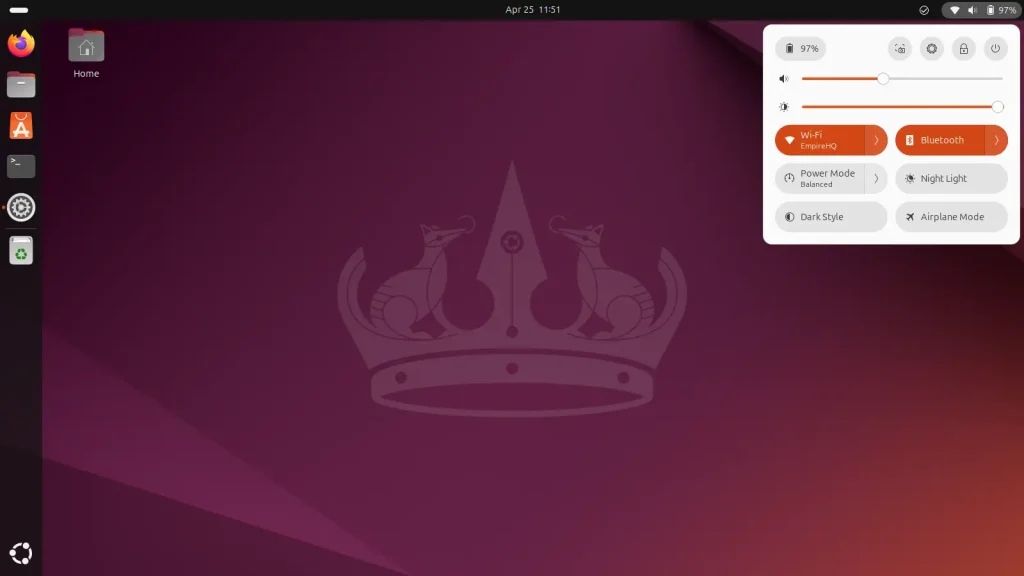
Best for: Total newbies who want a polished, no-fuss experience.
Why Choose It? Ubuntu is the king of beginner Linux for a reason. It’s smooth, stable, and packed with software out of the box. The community is massive, so help is always a Google away.
- Easy installer (just click “Next” a few times)
- Software Center for apps, like an app store!
- Regular updates every 6 months
Quick Tip: 💡 Try the LTS (Long Term Support) version for 5 years of updates without surprises.
Download: Download Ubuntu | Ubuntu Official Website
Support Forums: Ubuntu Forums | Ask Ubuntu
Linux Mint
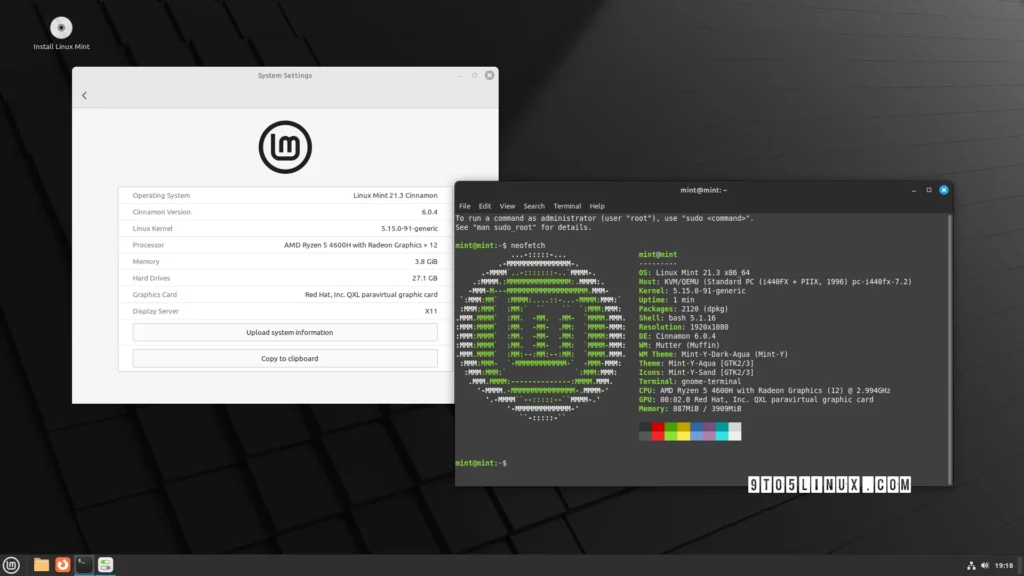
Best for: Windows switchers craving familiarity.
Why Choose It? Linux Mint feels like home with its Windows-like layout, but it’s lighter and snappier. It’s dead simple to install and use.
- Cinnamon desktop is intuitive
- Pre-installed media codecs (play MP3s instantly)
- Great for older PCs
Quick Tip: 💡 Use the “Update Manager” to keep things fresh without breaking a sweat.
Download: Linux Mint Official Website
Support Forums: Mint Forums | Mint Community
Zorin OS
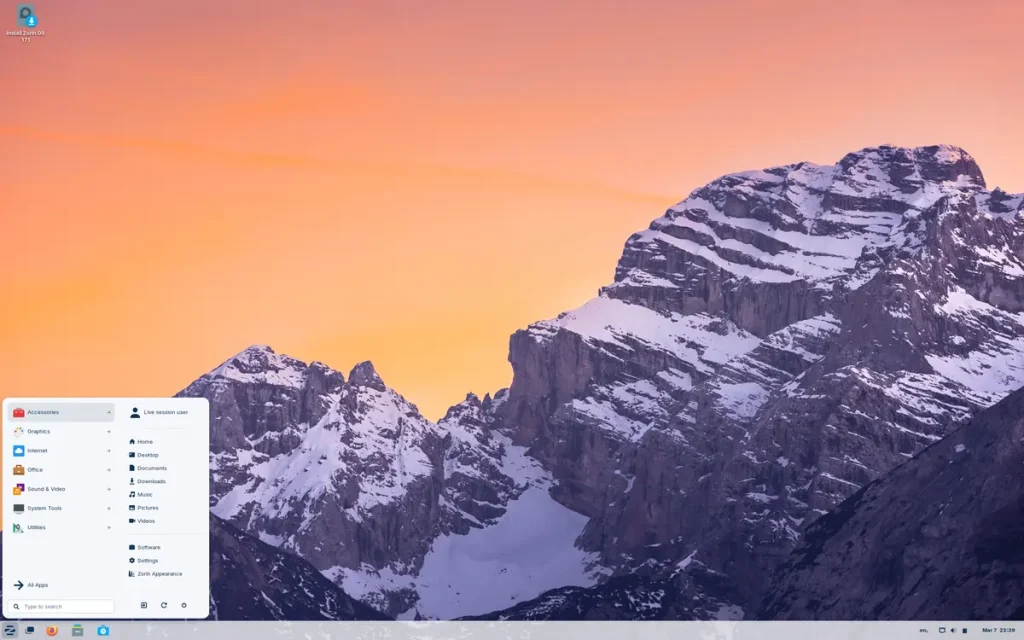
Best for: Style-conscious beginners who want a gorgeous OS.
Why Choose It? Zorin OS blends beauty and ease, with a “Change Layout” tool to mimic Windows or macOS. It’s perfect for a smooth transition.
- Stunning visuals out of the box
- Built-in Windows app support via Wine
- Friendly tutorials for newbies
Quick Tip: 💡 Grab Zorin Lite if your PC’s a bit ancient. It’s lightweight and zippy.
Download: Zorin OS Official Website
Support Forums: Zorin Forum | Zorin Help
Pop!_OS
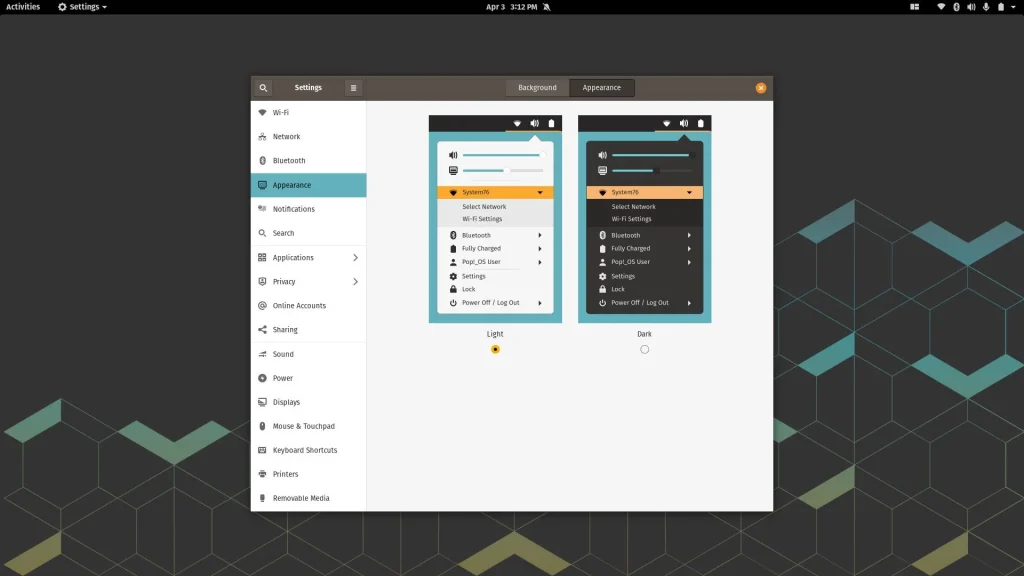
Best for: Gamers or coders dipping into Linux.
Why Choose It? Pop!_OS, made by System76, is Ubuntu’s cooler cousin with built-in NVIDIA support and a sleek workflow.
- Auto-tiling windows for productivity
- Gaming-ready with Steam compatibility
- Simple driver setup
Quick Tip: 💡 Hit Super + T to toggle the tiling feature. Multitasking heaven!
Download: Pop!_OS Official Website
Support Forums: System76 Support | Pop!_OS Reddit
elementary OS

Best for: macOS fans wanting a Linux twist.
Why Choose It? elementary OS is drop-dead gorgeous and mimics macOS’s polish, but it’s free and lightweight.
- AppCenter with curated apps
- Fast and minimal design
- Great for creative types
Quick Tip: 💡 Pay what you want to download. Zero works fine!
Download: elementary OS Official Website
Support Forums: elementary Discussions | elementary Reddit
Manjaro
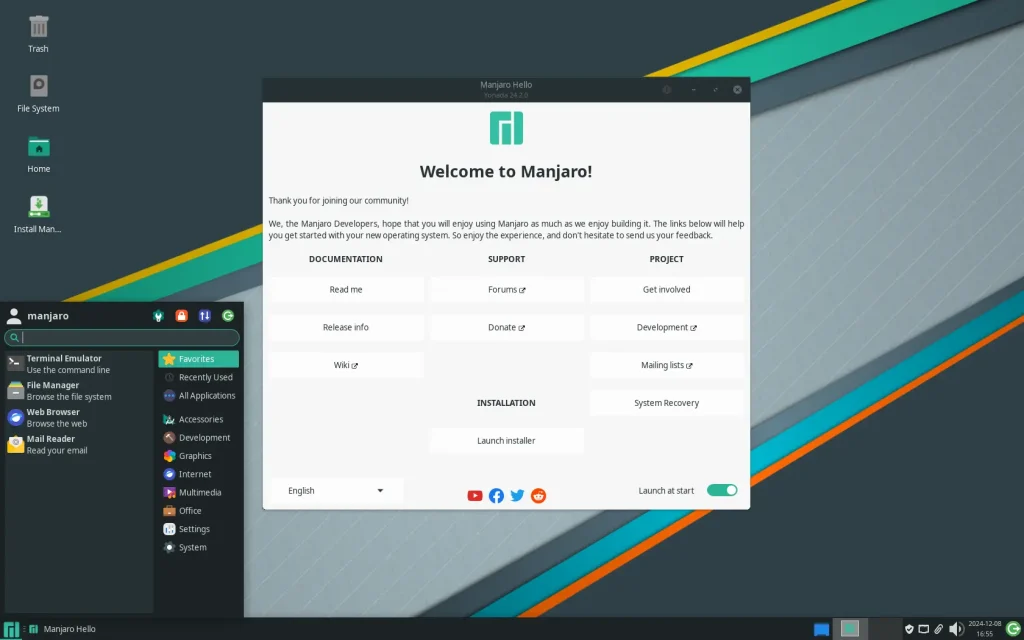
Best for: Adventurous beginners who want fresh software.
Why Choose It? Manjaro tames Arch Linux’s wild side, offering cutting-edge updates with a friendly setup.
- Choose XFCE, KDE, or GNOME at install
- Hardware detection is top-notch
- Rolling updates (no big upgrades)
Quick Tip: 💡 Use pamac in the terminal to install apps fast.
Download: Manjaro Official Website
Support Forums: Manjaro Forum | Manjaro Wiki
Linux Lite
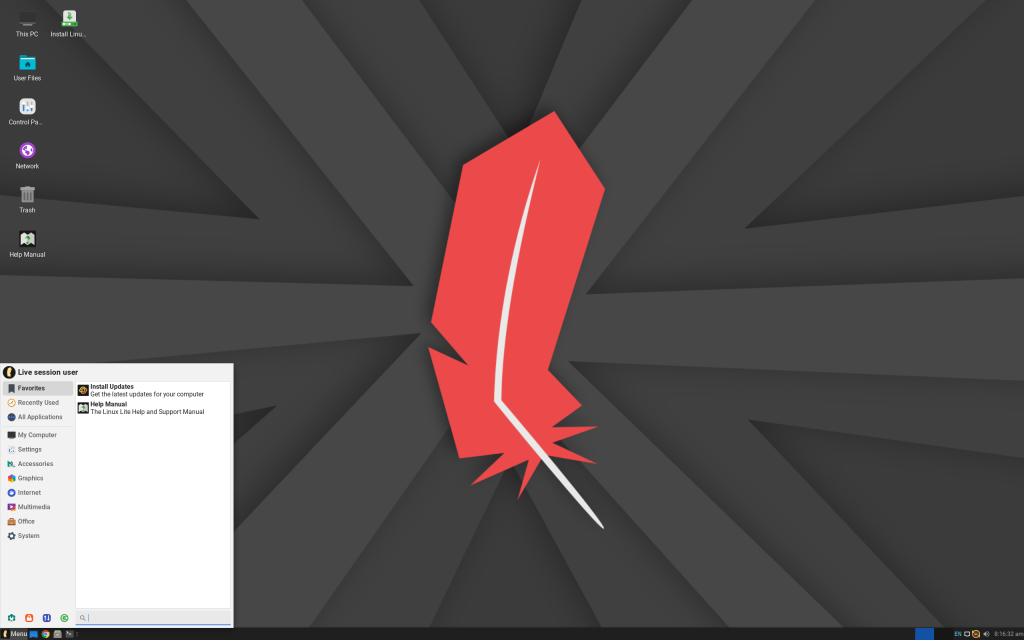
Best for: Old PC owners needing a lightweight OS.
Why Choose It? Linux Lite is designed for Windows converts with low-spec machines. Simple and snappy.
- Runs on 1GB RAM (yes, really)
- Familiar menu layout
- Built-in Windows migration guide
Quick Tip: 💡 Check the “Lite Tweaks” tool to optimize performance.
Download: Linux Lite Official Website
Support Forums: Linux Lite Forums | Linux Lite Reddit
Peppermint OS
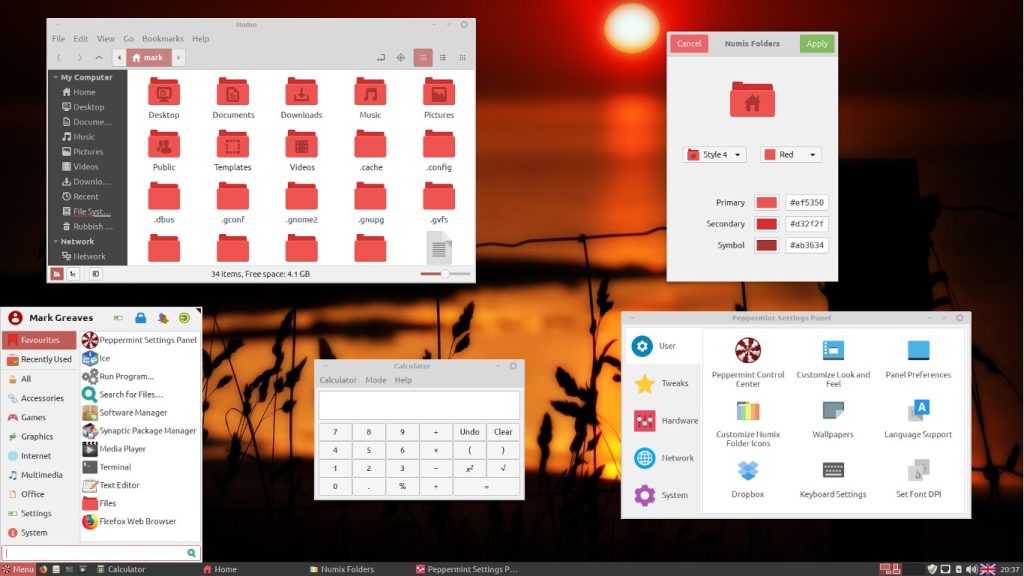
Best for: Cloud lovers who live online.
Why Choose It? Peppermint OS integrates web apps (like Google Drive) seamlessly into a lightweight desktop.
- Tiny footprint (great for laptops)
- ICE tool for web app shortcuts
- Quick boot times
Quick Tip: 💡 Use ICE to pin your favorite web tools to the menu.
Download: Peppermint OS Official Website
Support Forums: Peppermint Forum | Peppermint Reddit
MX Linux

Best for: Practical users who want control without complexity.
Why Choose It? MX Linux balances speed, stability, and customization with a killer toolkit.
- MX Tools for easy tweaks
- Light on resources
- Huge community forums
Quick Tip: 💡 Explore “MX Package Installer” for one-click app setups.
Download: MX Linux Official Website
Support Forums: MX Linux Forum | MX Linux Wiki
Garuda Linux
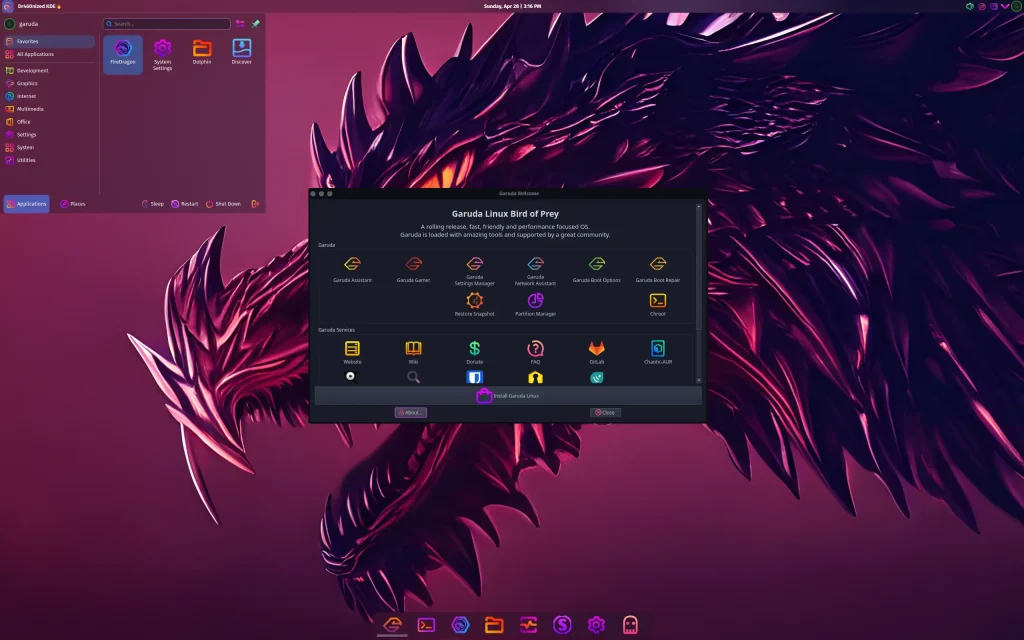
Best for: Flashy beginners who love eye candy.
Why Choose It? Garuda Linux brings Arch’s power with a gaming-ready, visually stunning setup.
- Optimized for performance
- Garuda Assistant for easy tuning
- Built-in gaming tools
Quick Tip: 💡 Use garuda-update to keep everything shiny and new.
Download: Garuda Linux Official Website
Support Forums: Garuda Linux Forum | Garuda Discord
Want more Linux vibes? Check out the best Linux distros for gaming and best Linux distros for developers.
Ready to level up your Linux skills? Dive into our Edureka Linux courses, Udemy Linux courses, and edX Linux courses.




