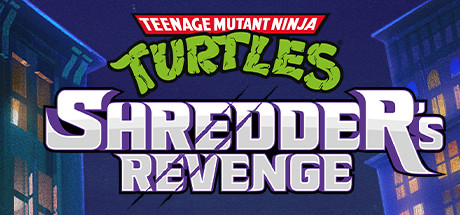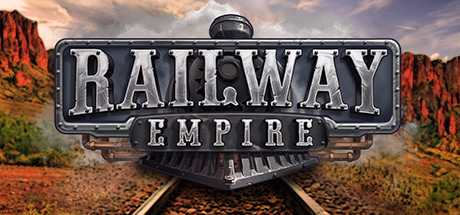Hello, we have a list for the best free email clients for Ubuntu in 2025. Whether you’re using Ubuntu 24.04 for work or personal use, having a reliable and feature packed email client can make all the difference.
From lightweight options to full-featured applications, these email clients are designed to help you manage your inbox seamlessly on Linux. Let’s dive into the top free options and find the right one for your needs.
Best Free Ubuntu Email Clients in 2025
1. Thunderbird
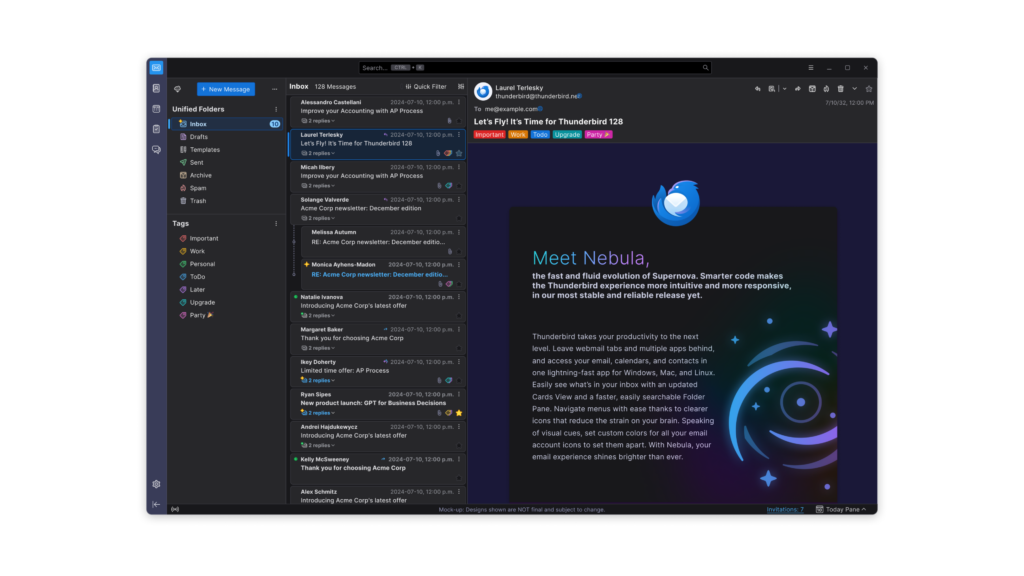
Thunderbird is one of the most popular and well-respected email clients for Linux. It’s actively developed and recently received a major update with the “Nebula” UI. Thunderbird is known for its flexibility, support for multiple accounts, and strong privacy features. It also integrates with calendar and task management, making it a great all-in-one tool for productivity. [ Learn more ]
Key Features of Thunderbird:
- Multiple account support (IMAP, POP, Exchange)
- Built-in calendar and task manager
- Customizable with add-ons
- Advanced security with OpenPGP encryption
- Cross-platform support for Linux, macOS, and Windows
2. Mailspring
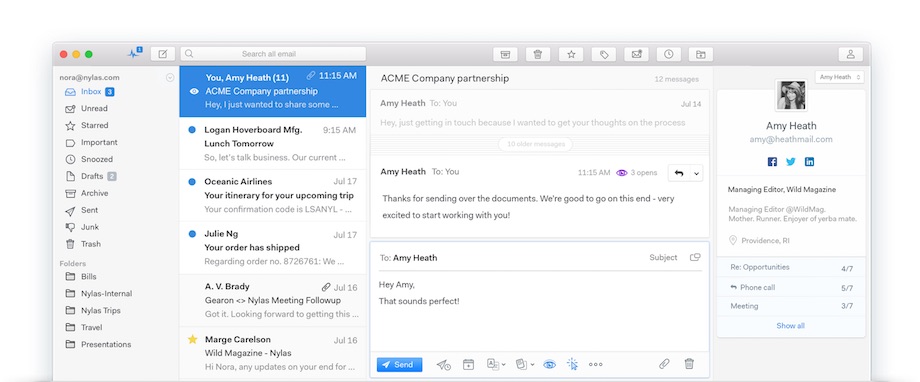
Mailspring is a modern email client with a sleek design and powerful features. It’s perfect for users who want an intuitive interface with smart features like read receipts, link tracking, and customizable layouts. It supports IMAP and offers fast sync times for large inboxes. [ Learn more ]
Key Features of Mailspring:
- Unified inbox for multiple accounts
- Read receipts and link tracking
- Customizable themes and layouts
- Advanced search options
- Lightweight and efficient design
3. Bluemail
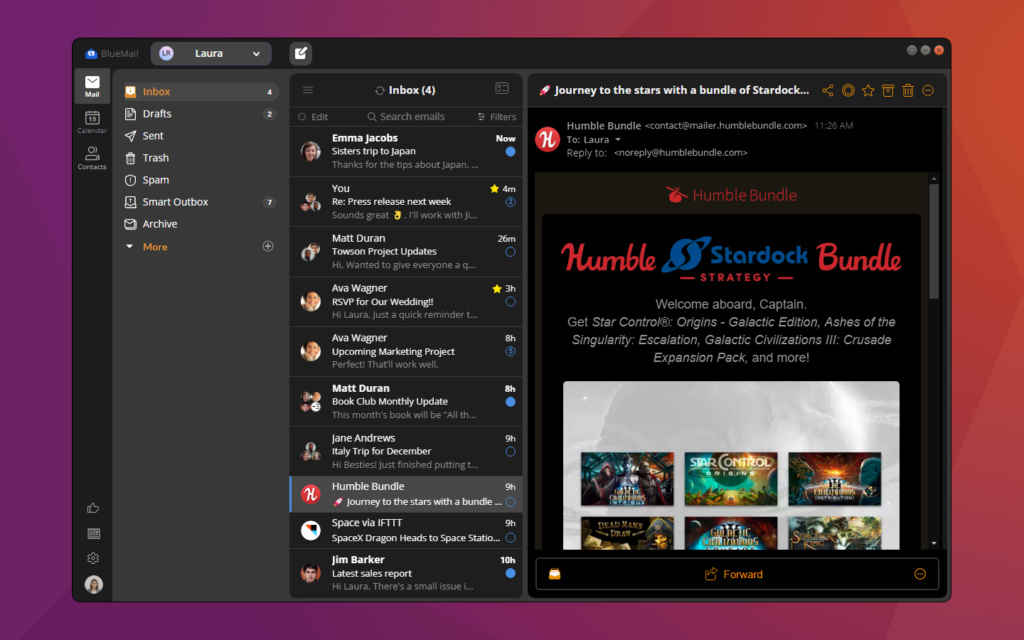
Bluemail is a robust email client known for its cross-platform capabilities. It’s an ideal choice for users who need seamless integration with IMAP, POP3, and Exchange accounts. Bluemail also offers a sleek interface and comes with advanced email management tools like group mailing and intelligent notifications. [ Learn more ]
Key Features of Bluemail:
- Support for multiple accounts (IMAP, POP3, Exchange)
- Group email management
- Unified inbox for all accounts
- Intelligent push notifications
- Available on Linux, macOS, Windows, and mobile
4. Geary
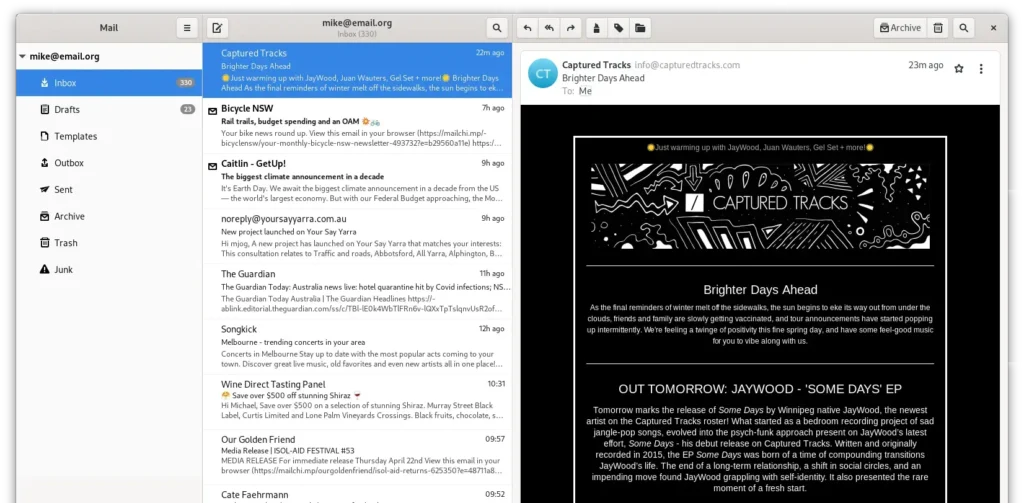
Geary is a lightweight email client designed for GNOME users. It’s a simple, fast, and easy-to-use email client that offers a clean interface and all the essential features you need to manage your emails efficiently. While it may not be as feature-packed as others, it’s perfect for those who need a simple solution. [ Learn more ]
Key Features of Geary:
- Simple and lightweight design
- Supports IMAP
- Threaded email conversations
- Designed for GNOME users
- Fast and easy to set up
5. Evolution
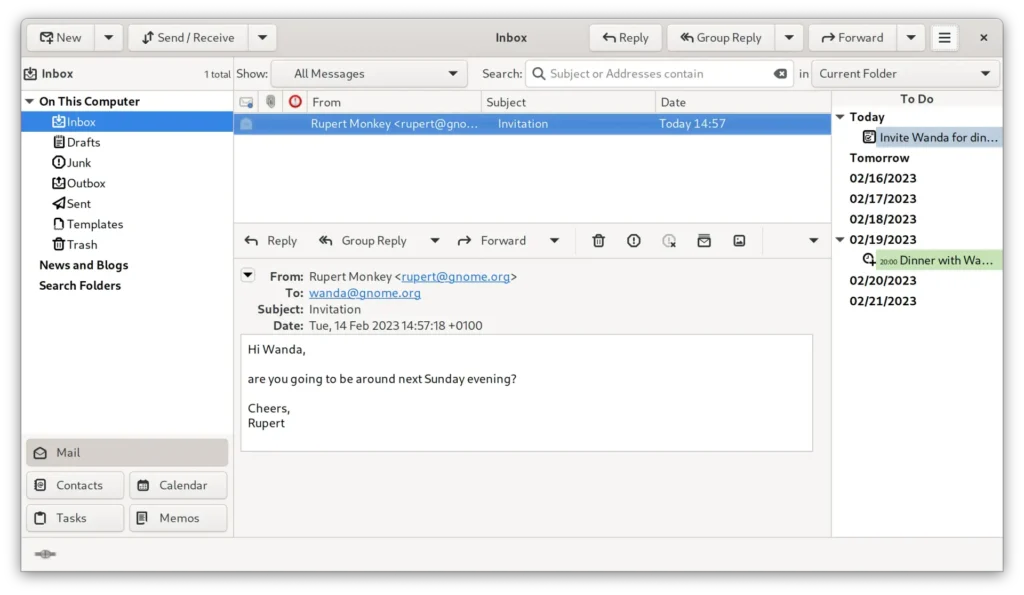
Evolution is more than just an email client; it’s a full suite for managing your emails, calendar, contacts, and tasks. It’s a great choice for users who need a comprehensive tool for productivity. Evolution supports multiple accounts and integrates well with online services like Google Calendar and Microsoft Exchange.
Key Features of Evolution:
- Email, calendar, contacts, and tasks in one app
- Supports IMAP, POP, and Exchange accounts
- Integrated encryption support (PGP, S/MIME)
- Advanced search and filtering options
- Seamless integration with GNOME desktop
6. Betterbird
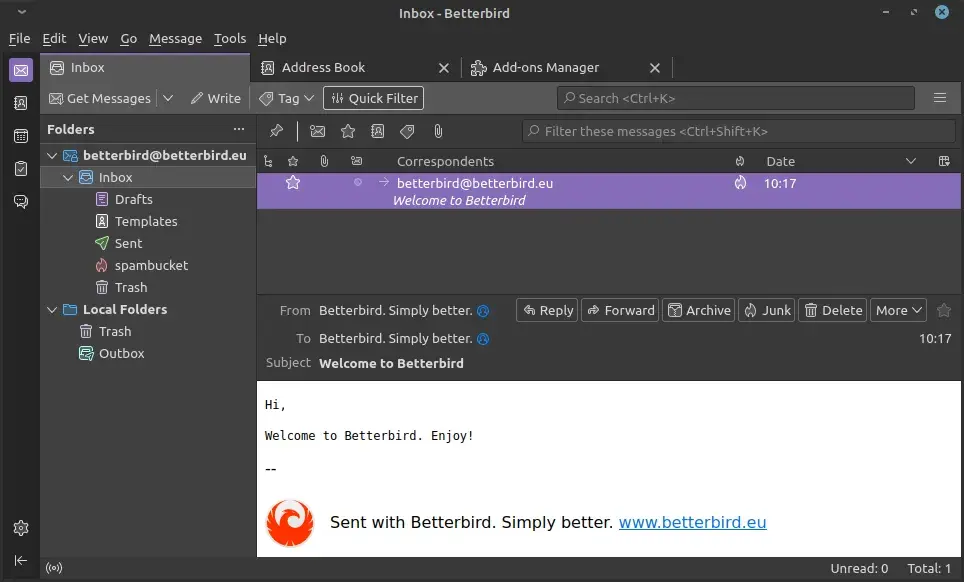
Betterbird is a fork of Thunderbird with performance enhancements and privacy-focused features. It’s ideal for users who want the familiar Thunderbird interface but with additional performance tweaks. Betterbird has quicker response times and better handling of large mailboxes, making it a great alternative.
Key Features of Betterbird:
- Enhanced performance over Thunderbird
- Privacy-focused with built-in security features
- Supports IMAP, POP, and Exchange accounts
- Faster response times for large mailboxes
- Same familiar interface as Thunderbird