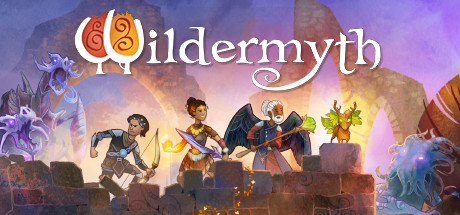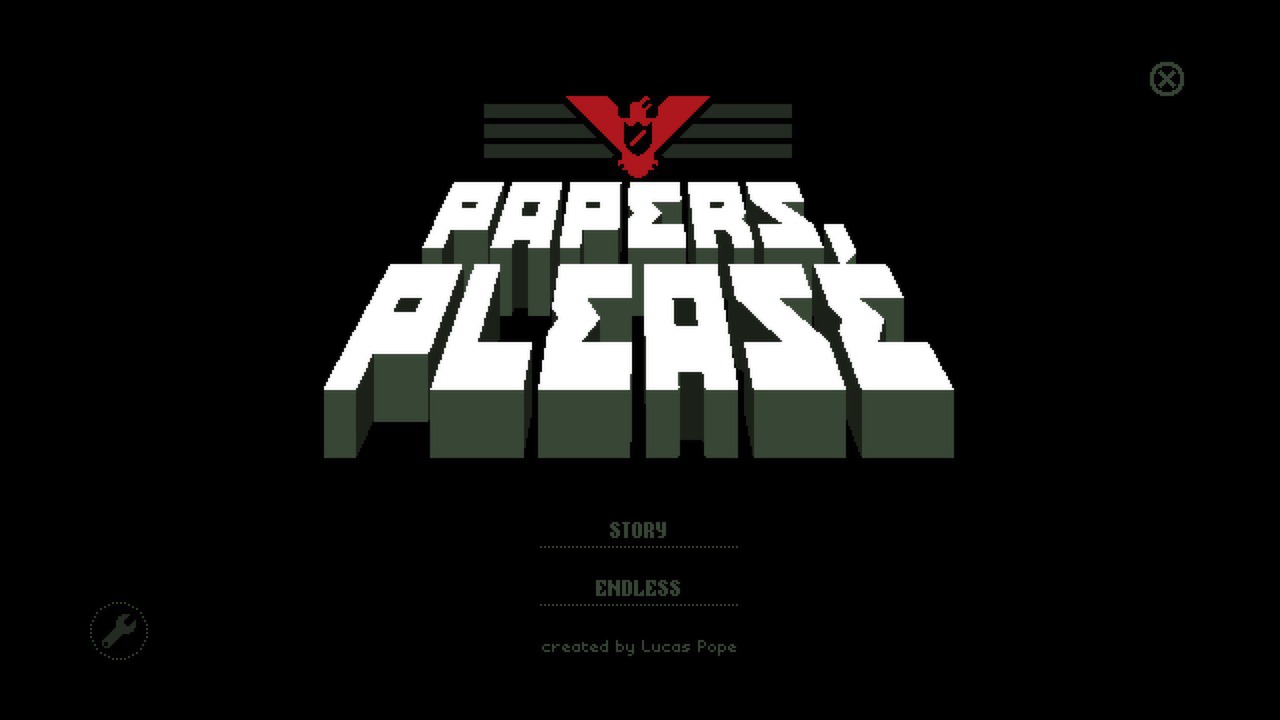After that, it’s time to quickly learn some basic facts on how to play a DVD on Ubuntu.
How to Burn an ISO to a CD or DVD in Ubuntu
An .iso file is an image of a CD, DVD, or BluRay disc. It is a way of storing files in a computer as if they were on a disc. Unfortunately, individual files are not accessible easily, but can be extracted like a zip archive.
- CDs are typically 700MB to 1.4GB
- DVDs 4.7GB to 9.4GB
- BluRay Discs 25GB to 50GB
Rip a DVD in Ubuntu Using Brasero
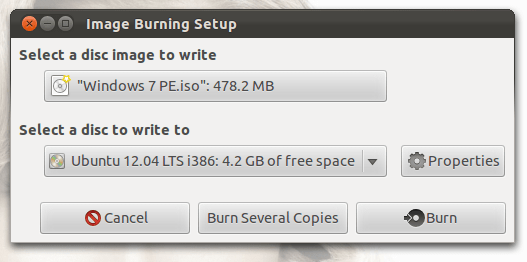
Step 1. Open Ubuntu Software Center
Step 2. Search “Brasero” Download and Install it.
Step 3. You are done! You should now be able to use Brasero to burn DVD’s In Ubuntu.
How to Write To Disk in Ubuntu

Step 1. Right click on the ISO file and choose ‘Write to Disc’ like the image above.
Step 2. Where it says ‘Write disc to’, you might have options such as ‘File image’ as well as your CD drive. Choose your CD drive.
Step 3. Select the write speed.
Step 4. You are done! Simply start the burning process and go watch some anime or basketball as you wait.