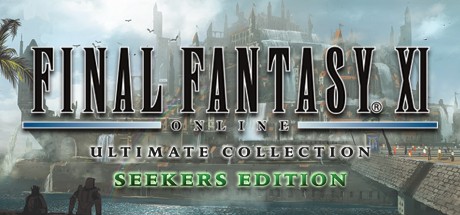Installing Ubuntu Server
The basic steps to install Ubuntu Server Edition from CD or USB stick are the same for installing any operating system.
Note: Unlike the desktop version, Ubuntu Server does not include a graphical installation program, instead the Server Edition uses a console menu-based process which is actually amazing and simple to use.
Install Ubuntu Server In 7 Easy Steps
- Download and burn the ISO file from the Ubuntu Server download page.
- Boot the system from the CD-ROM drive.
- At the boot prompt you will be asked to select the language.
- Select [ basic server install ].
- Enter appropriate options for language, keyboard layout, network configuration, hostname and timezone.
- You can then choose from several options to configure the hard drive layout. There are many ways disk layout can be configured.
- DONE! The Ubuntu Server is then installed and ready for you to play with.
Install Ubuntu Server Video 16.04
https://www.youtube.com/watch?v=w5W_48vyC6U
Mass provisioning of Ubuntu Server
Ubuntu Server also includes a network-based provisioning system that uses Ubuntu’s Metal as a Service (MAAS) tool. Based on the industry-standard PXE network-boot protocol, MAAS enables the rapid, automated provisioning of many systems simultaneously.
Canonical’s Landscape further integrates MAAS technology with enterprise-class support for systems management and compliance requirements.
› How to configure your network for bare metal deployment via MAAS
› Learn more about enterprise provisioning with Landscape
Related Content: Install Ubuntu Cloud | Install Ubuntu On Desktop