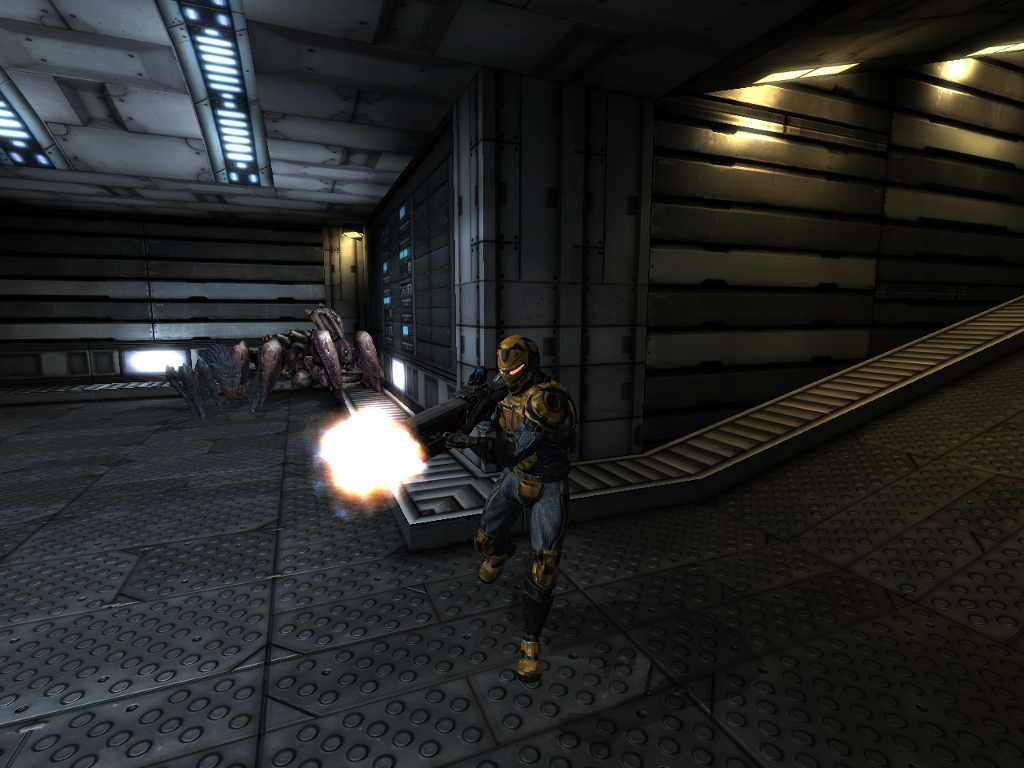In 2025, Linux isn’t just about freedom and tech cred. It’s your fortress against snoops, trackers, and Big Tech’s sticky fingers.
With privacy scandals popping off left and right, it’s time to ditch the leaky mainstream OSes and lock things down.
Whether you’re hiding from ads, securing your data, or just vibing anonymously, picking the right Linux distro can make all the difference.
With built-in encryption, anonymizing tools, and paranoid-level tweaks, Linux for privacy and security has never been this tight or this slick.
In this guide, we’ll explore the best Linux distros for privacy and security in 2025, spotlighting why each one made the cut. Got feedback or a distro to add? Contact us!
Most Secure and Private Linux Distro for 2025
Tails
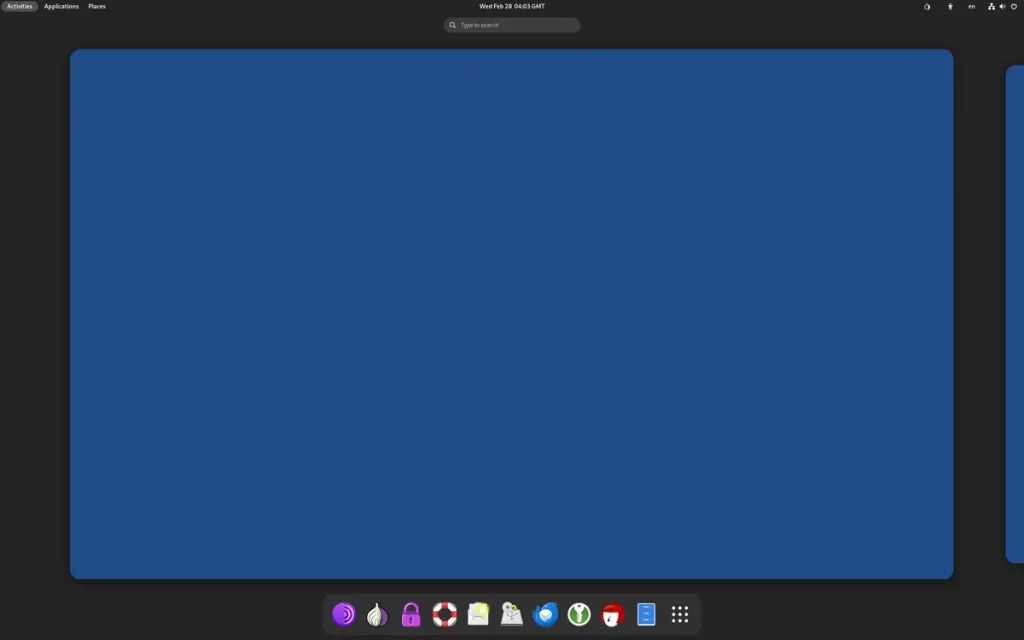
Best for: Paranoid users who need total anonymity.
Why Choose It? Tails is the king of stealth. It runs off a USB or DVD, routes everything through Tor, and leaves no trace on your machine. Used by whistleblowers and privacy nuts worldwide!
- Forced Tor routing for all traffic
- Amnesic—nothing sticks after shutdown
- Preloaded with secure tools like GPG
Quick Tip: 💡 Boot it live with tails --verbose to troubleshoot if it’s cranky.
Download: Tails Official Website
Support Forums: Tails Support | Tails Reddit
Qubes OS
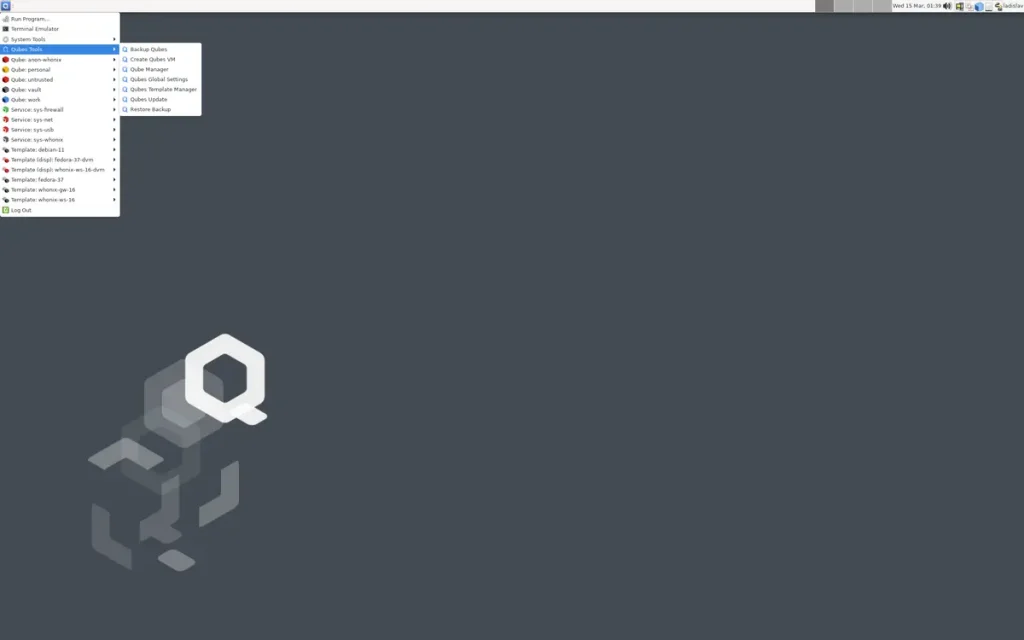
Best for: Security geeks who want isolation overkill.
Why Choose It? Qubes OS locks everything into virtual machines, your browser, email, even files stay separate. One breach won’t ruin your day.
- Xen-based compartmentalization
- Disposable VMs for one-off tasks
- Trusted by Edward Snowden
Quick Tip: 💡 Use qvm-create to spin up a new VM in seconds.
Download: Qubes OS Official Website
Support Forums: Qubes Forum | Qubes Reddit
Kali Linux

Best for: Hackers and pros testing their own defenses.
Why Choose It? Kali Linux isn’t just for breaking in, it’s loaded with tools to harden your setup too. Perfect for privacy-aware tinkerers.
- 500+ security tools pre-installed
- Customizable for lockdown
- Rolling updates keep it fresh
Quick Tip: 💡 Run apt install kali-linux-default to grab the full toolkit.
Download: Kali Linux Official Website
Support Forums: Kali Forums | Kali Discord
Parrot Security OS

Best for: Everyday users who want security with less bloat.
Why Choose It? Parrot Security OS is like Kali’s chill cousin, security-focused but lighter and more usable daily. Privacy is baked in.
- AnonSurf for instant anonymity
- Lightweight Debian base
- Security tools plus a normal desktop
Quick Tip: 💡 Enable AnonSurf with anonsurf start for quick Tor protection.
Download: Parrot Security OS Official Website
Support Forums: Parrot Community | Parrot Reddit
Debian

Best for: Stability lovers who want a secure base.
Why Choose It? Debian is rock-solid and lets you lock it down tight with custom configs. It’s open-source purity at its best.
- LTS for long-term reliability
- Huge repos with security patches
- Minimal install option
Quick Tip: 💡 Harden it with apt install ufw and ufw enable for a firewall.
Download: Debian Official Website
Support Forums: Debian Forum | Debian Wiki
Ubuntu
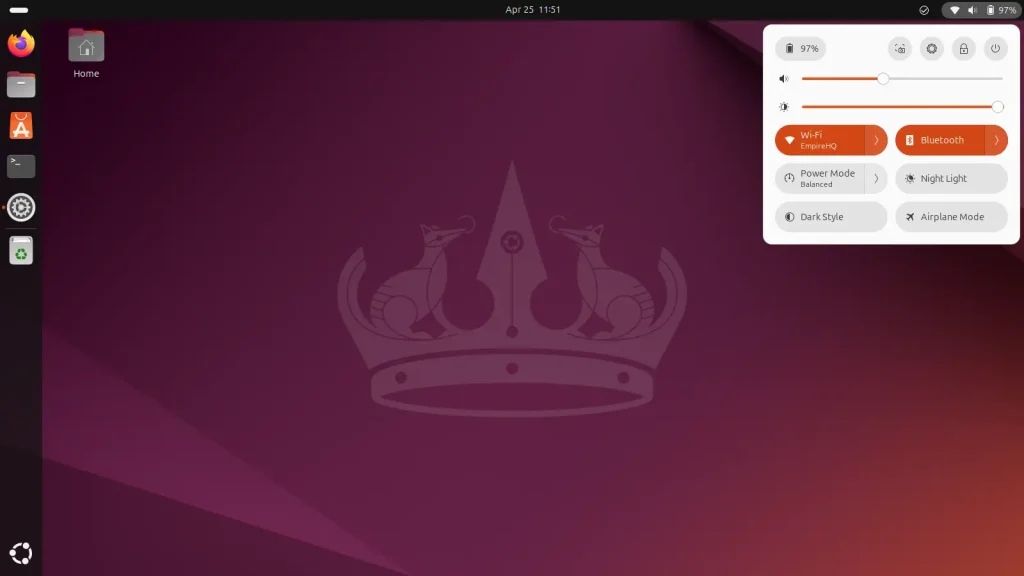
Best for: Beginners who want privacy without the headache.
Why Choose It? Ubuntu keeps it simple but secure, with easy updates and optional privacy tweaks. Huge community means tons of guides.
- Snap packages for isolated apps
- Regular security updates
- User-friendly firewall setup
Quick Tip: 💡 Install ufw with sudo apt install ufw and turn it on.
Download: Ubuntu Official Website
Support Forums: Ubuntu Forums | Ask Ubuntu
Fedora
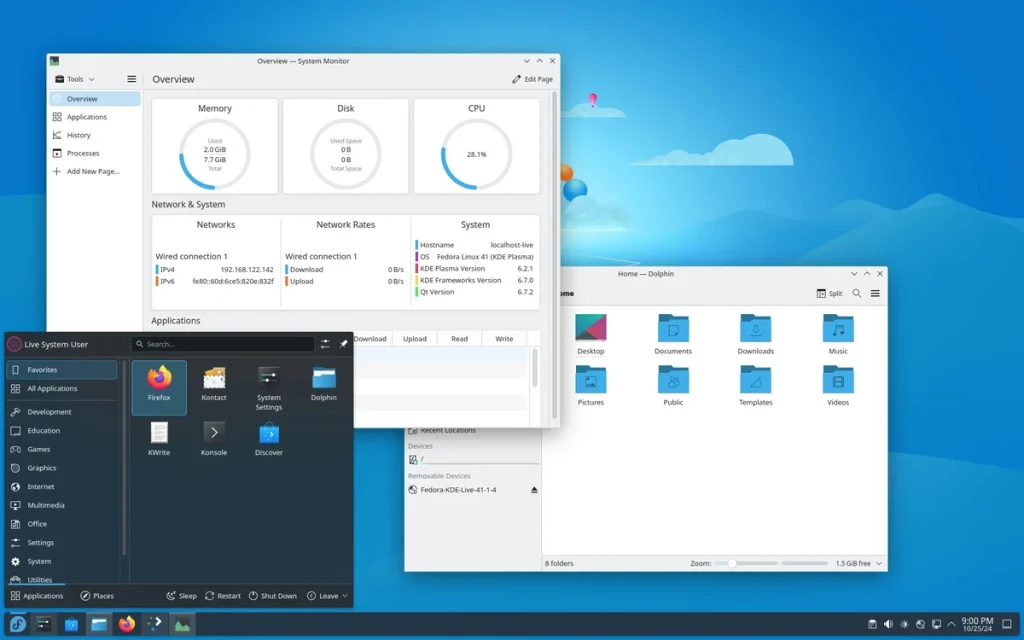
Best for: Open-source fans who want cutting-edge security.
Why Choose It? Fedora blends fresh tech with strong security, think SELinux and timely patches. It’s Red Hat’s community gem.
- SELinux for hardcore protection
- Frequent updates keep threats at bay
- Minimal install for custom setups
Quick Tip: 💡 Enable SELinux with setenforce 1 for extra lockdown.
Download: Fedora Official Website
Support Forums: Fedora Discussion | Fedora Reddit
openSUSE
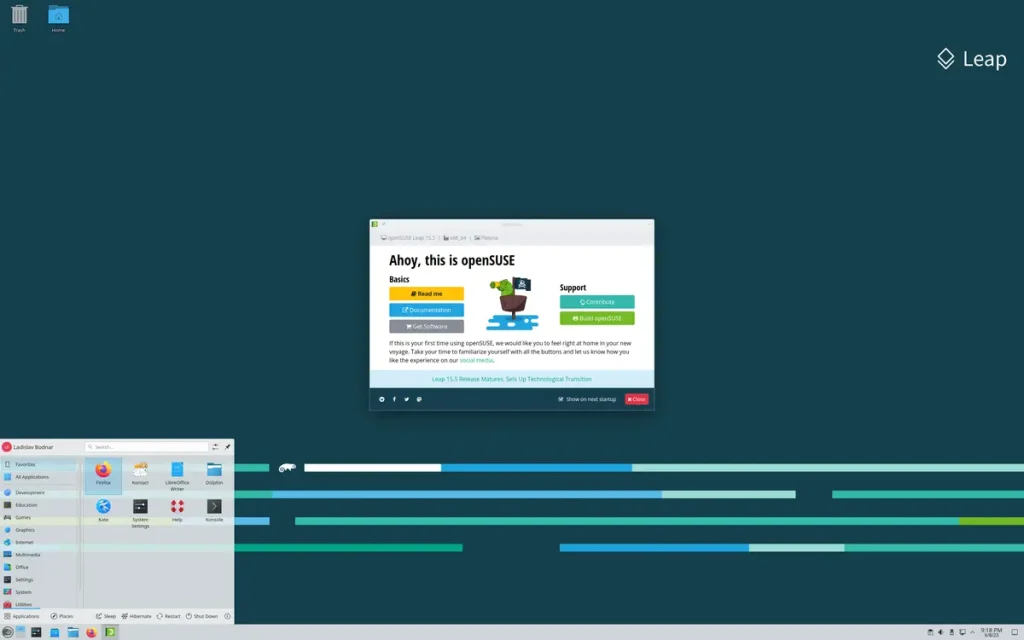
Best for: Sysadmins who want secure flexibility.
Why Choose It? openSUSE offers Leap (stable) or Tumbleweed (rolling) with YaST for easy security configs. It’s a pro’s pick.
- YaST for firewall and user control
- Strong encryption options
- Community-driven security focus
Quick Tip: 💡 Set up AppArmor with zypper install apparmor-profiles.
Download: openSUSE Official Website
Support Forums: openSUSE Forum | openSUSE Support
Manjaro
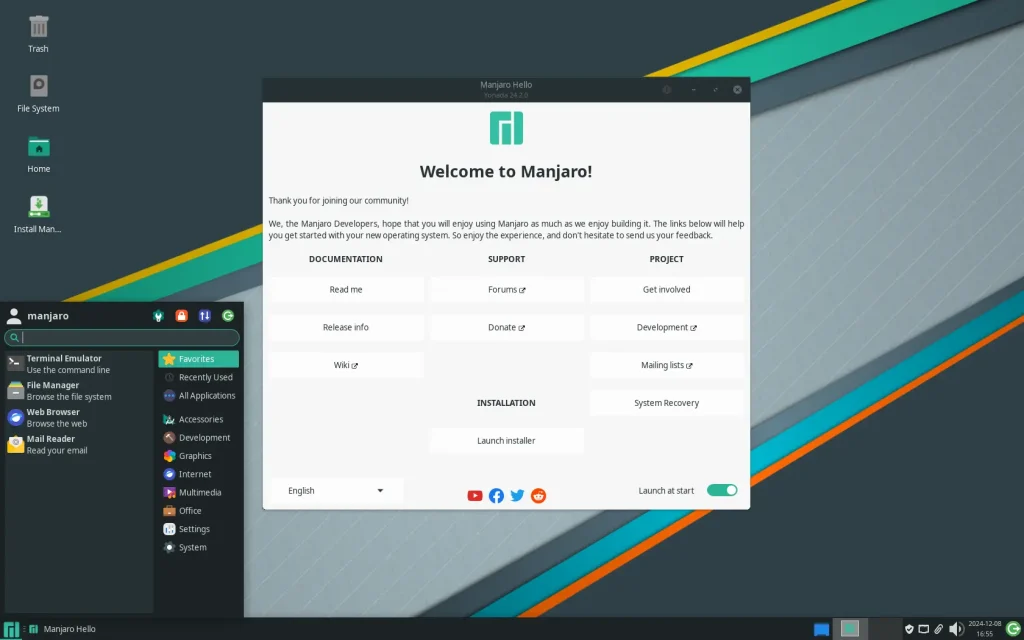
Best for: Privacy buffs who want fresh tools.
Why Choose It? Manjaro takes Arch’s power, adds a friendly face, and keeps security updates rolling. Customize it to your paranoia level.
- Rolling updates for latest patches
- AUR for privacy tools
- KDE option for slick security UI
Quick Tip: 💡 Install ufw with pamac install ufw for a firewall.
Download: Manjaro Official Website
Support Forums: Manjaro Forum | Manjaro Wiki
PureOS
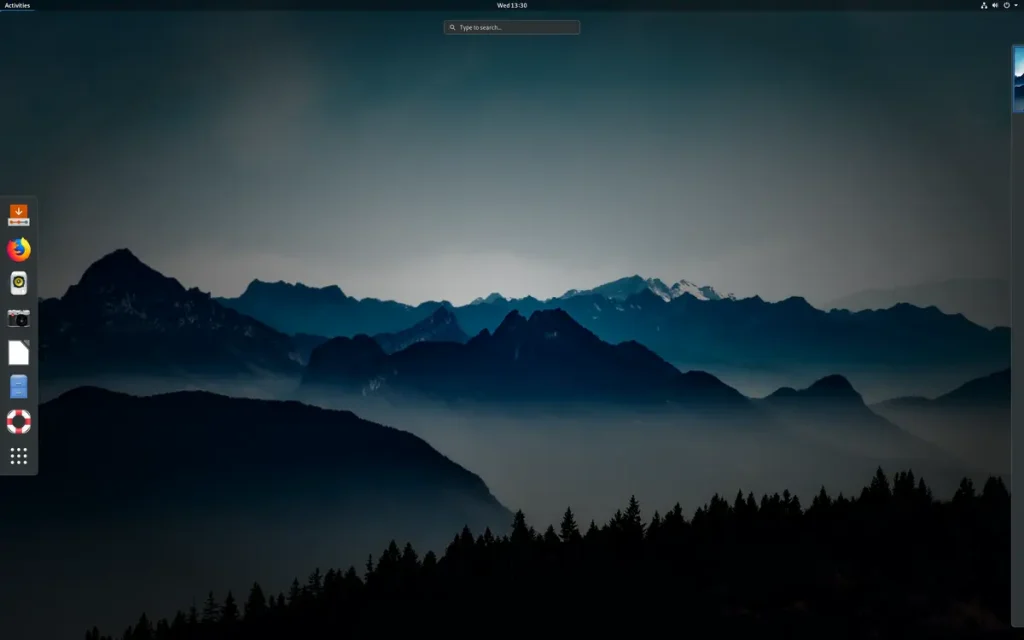
Best for: Purists who want a free software haven.
Why Choose It? PureOS is all about liberty and privacy, endorsed by the Free Software Foundation. It’s lean, secure, and ethical.
- Fully open-source stack
- Built-in encryption by default
- Runs on privacy-first Librem hardware
Quick Tip: 💡 Update with sudo apt update && sudo apt upgrade for security fixes.
Download: PureOS Official Website
Support Forums: PureOS Forum | PureOS Reddit
Want more Linux vibes? Check out the best Linux distros for gaming, best Linux distros for developers, and best Linux distros for beginners.
Ready to level up your Linux skills? Dive into our Edureka Linux courses, Udemy Linux courses, and edX Linux courses.