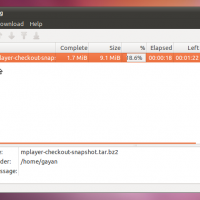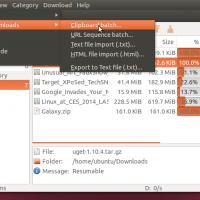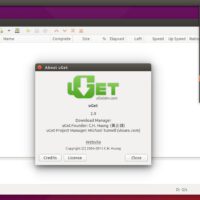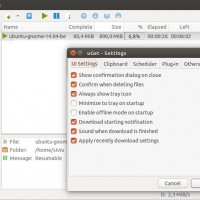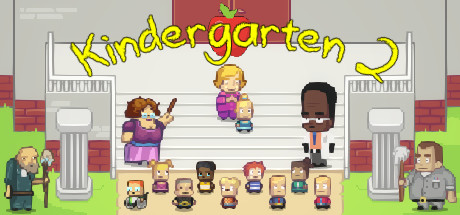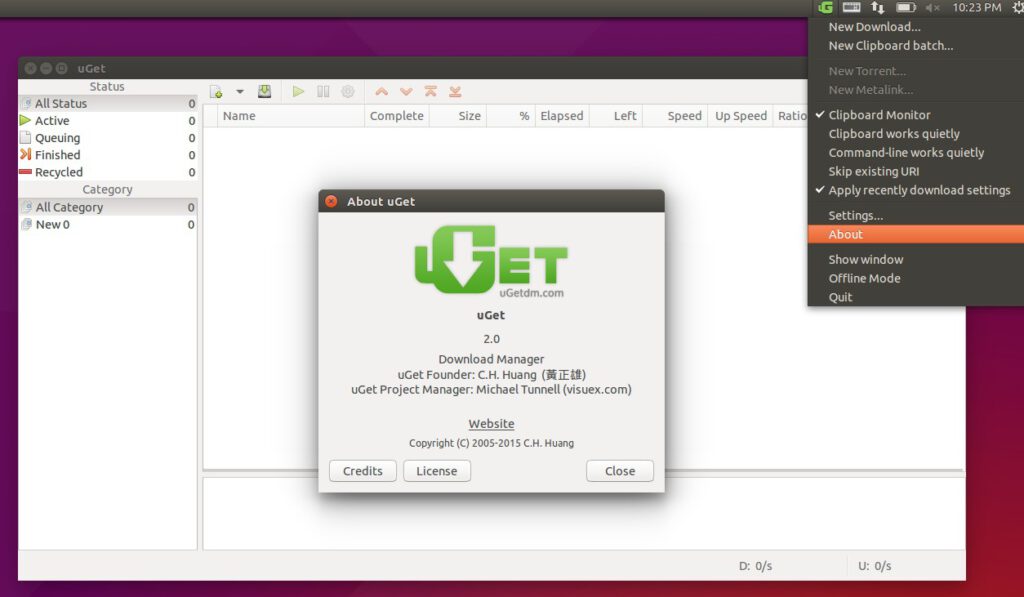 uGet for Ubuntu 22.04
uGet for Ubuntu 22.04Hello everyone, how are you all doing today? You can now download uGet for Ubuntu. Truly one of the best and most popular open source download managers available for Linux OS.
Today we will focus on a new Ubuntu App that I recently used on my Ubuntu 22.04 laptop. It’s a cool download manager that you can use to download multiple files on your Linux powered computer while also adding in it’s own speed boosters and mirror options. The software is called uGet, below we have more information.
What Is uGet Download Manager About?
uGet is a lightweight and full-featured Download Manager for Linux and Windows. uGet allows you to download in multiple parallel streams for download acceleration, put files in a Download Queue, Pause & Resume downloads, Advanced Category Management, Browser Integration, Clipboard Monitoring, Batch Downloads, localized into 23 Languages, and many more features.
uGet Download Manager Features:
- PAUSE/RESUME DOWNLOADS
Pause and Resume downloads allows you to temporarily pause downloads without having to start the download from the beginning.
- CLIPBOARD MONITOR
Monitor various file types and any time you add them to your clipboard, uGet will prompt you to ask if you’d like to download those files.
- DOWNLOADS QUEUE
Place downloads into a Queue to control the amount of files that can be downloaded simultaneously. After a download finishes, then uGet will automatically start downloading the next file in the queue.
- BATCH DOWNLOADS
Batch Downloads allows the user to add an unlimited amount of files in a batch to the queue for automatic downloading.
- ADVANCED DOWNLOAD CATEGORIES
Download Categories allows a lot of control over a variety of features including Default Folders, Amount of Connections Used, Login Credentials, Amount of Active Downloads, Proxy Support, Speed Control, and much more.
- MULTIPLE MIRRORS/SOURCES
Multiple mirrors (aka sources) allows you to download a single file from many different servers and then merging them together after the download has completed.
- COMMAND-LINE / TERMINAL
uGet offers the ability to use the command-line (via a terminal) to download files rather than exclusively using the graphic user interface.
Install uGet Download Manager on Linux
uGet Download Manager Screenshot
Remember to like our facebook and our twitter @ubuntufree.