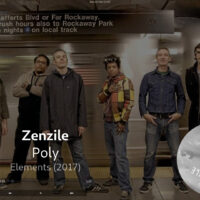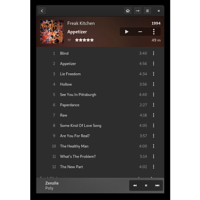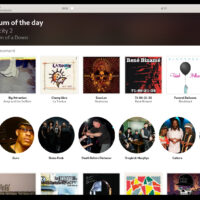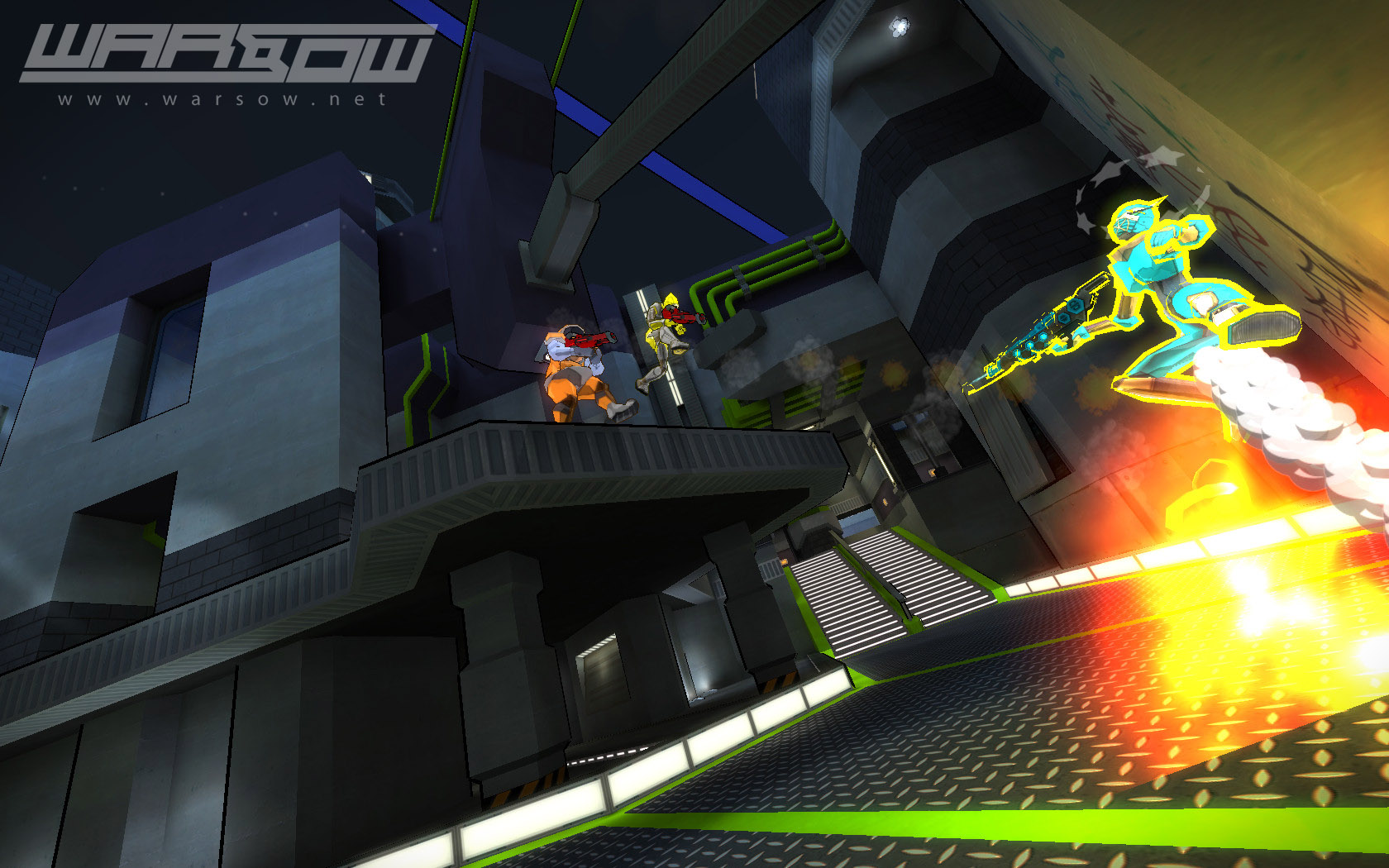Lollypop music player on Linux
Lollypop music player on LinuxHello everyone! If you’re looking for a modern music player for Ubuntu 24.04, you can download Lollypop for free. The clean and simple design of Lollypop is what really caught my attention, and it works great on Linux.
Today, we’re talking about Lollypop, a lesser-known music player that can compete with Rhythmbox, the default player on Ubuntu. In fact, some might even prefer it over Rhythmbox because of its smooth interface and easy to use features.
You can add and remove music, create playlists, and find everything quickly, even if you’re new to Linux. Let me know in the comments if you give it a try.
How to install Lollypop on Ubuntu
To install Lollypop on your Ubuntu system, follow the steps below:
- Choose where you want to download Lollypop from:
- 🌐 Download from the Official Website
- 🐧 Download from Flathub (Flatpak package)
- Once downloaded, follow the installation instructions for your chosen format. After installation, launch Lollypop from your applications menu and enjoy your music collection.
Install Lollypop using the command line
- Open your terminal.
- To install Lollypop via Flatpak, use this command:
-
flatpak install flathub org.gnome.Lollypop
- Once installed, you can launch Lollypop from your applications menu or by typing:
lollypop
What is Lollypop Music Player?
Lollypop is a Linux lightweight modern music player designed to work perfectly on the GNOME desktop environment. It also features a party mode which will auto-select party-related playlists; allows access the player from your couch thanks to it fullscreen mode; fetches lyrics, artwork and artist biographies automatically and it provides native support for ReplayGain on top of many other features that you will discover yourself as you use it. It’s surely one of the hidden gems on Ubuntu or whatever debian based Linux distro you might be using now.
Lollipop Features:
- Fetch lyrics, artist biographies, and automatically download cover arts for albums, mixtapes and singles.
- Play MP3/4, Ogg Vorbis and FLAC and other media files.
- You can scrob songs to Last.fm, Libre.fm and ListenBrainz.
- Sync Lollypop with your Android device via MTP.
Lollypop music player Screenshot
Lollypop music player Video
How to Uninstall Lollypop via Terminal on Ubuntu
- Open your terminal.
- Run the following command to uninstall Lollypop if installed via Flatpak:
flatpak uninstall org.gnome.Lollypop
- If you installed Lollypop via PPA, use this command instead:
sudo apt remove lollypop
- To remove any residual configuration files, you can run:
rm -rf ~/.config/lollypop
You might also like to check our list of the best media players for Ubuntu & list of the best iTunes alternatives on Ubuntu.