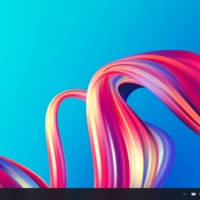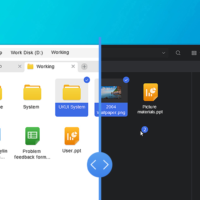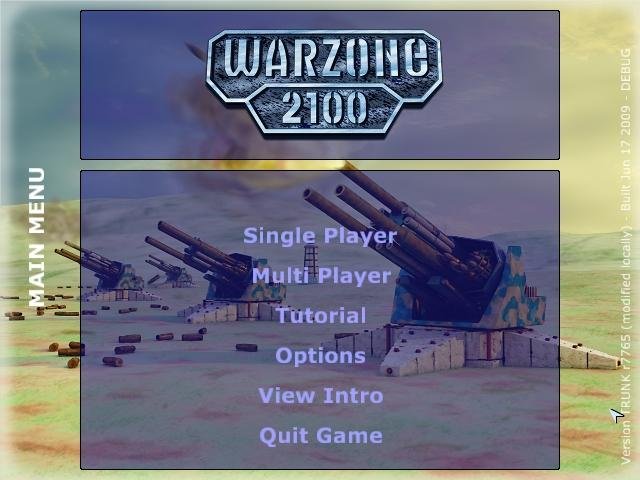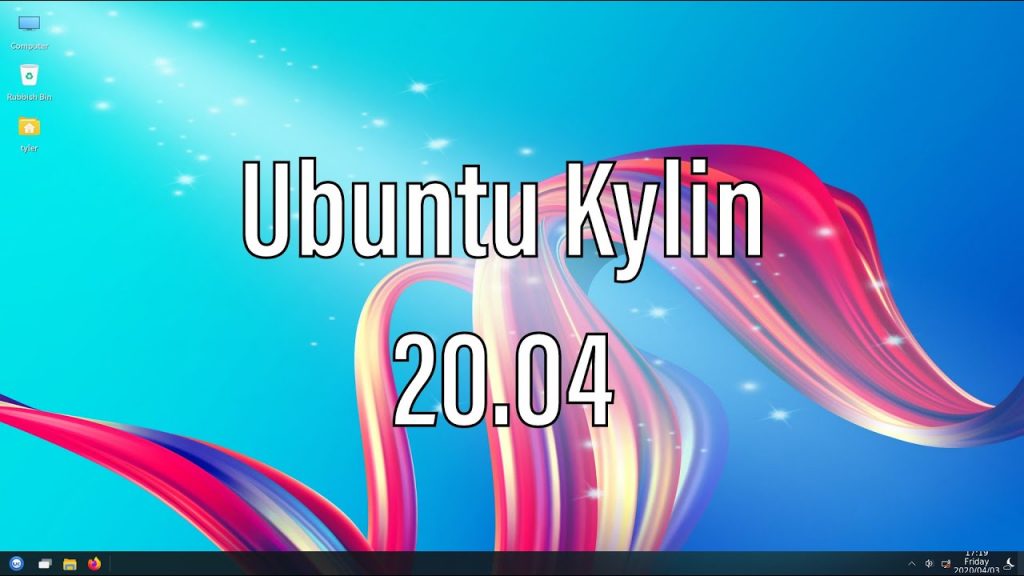 Ubuntu Kylin 20.04 Installed
Ubuntu Kylin 20.04 InstalledHello everyone, you can now download Ubuntu Kylin 20.04 LTS because it has been officially released and it is available for you to start installing right away. This is one of my personal favorite Ubuntu flavors so
Today we will list the Ubuntu Kylin 20.04 download links which will feature both FTP links, direct download links and of course Bittorrent links for Ubuntu Kylin 20.04 LTS. Lets not waste too much time, have a quick look at Focal Fossa’s feature list, screenshots and then you can go ahead and download and install it.
Ubuntu Kylin 20.04 LTS Features
Ubuntu Kylin 20.04 LTS comes with the new UKUI 3.0 desktop environment preview and supports x86 and ARM64 architecture, which further optimizes the 4K HD display effect and application component stability.
What’s new in Ubuntu Kylin 20.04?
Kernel Upgrades:
- The new v5.4 LTS kernel brings more function enhancements and device support;
- Fast large directory modification on XFS file system;
- Upgrade the exFAT file system driver;
- Merge VirtIO-FS to improve VM folder sharing;
- Amd Ruilong 3000 temperature report support;
- RTL8125 network equipment support;
- Introducing Intel Tiger Lake support;
- Improved display color management under the Nouveau open source graphics card driver;
- Support Intel Ice Lake Thunderbolt;
- Improved Sound Open Firmware.
Updated Start Menu:
- New layout, switch between default and full screen size as you wish;
- Supports scalable animation, interface switching animation, mouse three state response, scrolling effect, and has more visual impact;
- Supports the list function of common software in intelligent memory, which can be accessed at one touch;
- The installed software supports the unloading function, the common software list supports the locking and unlocking function, and the user’s autonomy is stronger;
- Support software sorting by letter and by function, and the search function is more convenient;
- Support the personalized setting of the side shortcut software list through the ukui control center, and the default use of full screen size start menu;
- Support full resolution adaptation.
New Taskbar Features:
- The position and size of the taskbar can be adjusted conveniently and freely;
- Support the software in the start menu to be fixed to the quick start bar;
- Support to open the preview function of the software, display dynamically according to the position, size and quantity of the taskbar, and support to adjust the preview window size adaptively with full resolution;
- Add task view button as the entry to display work area and task view;
- The tray bar storage function is added, and the storage window size supports dynamic change according to the number of plug-ins;
- Fixed problems:
- Fix the problem of UI style and interaction of display desktop plug-in;
- Fix the tray icon exception caused by adjusting the taskbar position.
Kylin Weather App Features:
- New weather interface, more beautiful and convenient;
- Add a search box in the main interface, through which you can directly change the current city;
- Support to display 7-day weather forecast;
- Support the display of real-time weather in all collection cities;
- The tray icon uses the system theme icon uniformly and is displayed in gray;
- The taskbar displays the weather conditions of the current day in the current city.
U disk assistant Features:
- Support column display of multiple USB flash disk, with clear interface and clear information;
- Support one key unloading function;
- Support the display of adaptive U disk number dynamic adjustment window;
- Support the prompt window of U disk unplugging status;
- Support the U-disk assistant interface to pop up automatically when the U-disk is inserted.
[contentblock id=9 img=adsense.png]
Install Ubuntu Kylin 20.04 LTS
Update to Ubuntu Kylin 20.04 LTS
You can upgrade your Ubuntu Kylin 18.04 and 19.10 to version 20.04 by the following the simple commands:
1. Open the “Software Updater” and wait for the progress bar to complete, then select “Settings”
2. Switch to the “Update” page and select “Apply any long-term support version” in “Notify me of new versions”
3. Click “Install Now” and exit after the installation is complete
4. Open a terminal and enter “sudo update-manager -c -d”
Ubuntu Kylin 20.04 LTS Screenshots
Ubuntu Kylin 20.04 Video
Check out our facebook and our twitter @ubuntufree for more Ubuntu apps, games and news.
Cool Linux distros based on Ubuntu: Pop!_OS 20.04, Ubuntu MATE 20.04, Ubuntu Budgie 20.04, Ubuntu Studio 20.04, Lubuntu 20.04, Kubuntu 20.04, Xubuntu 20.04.