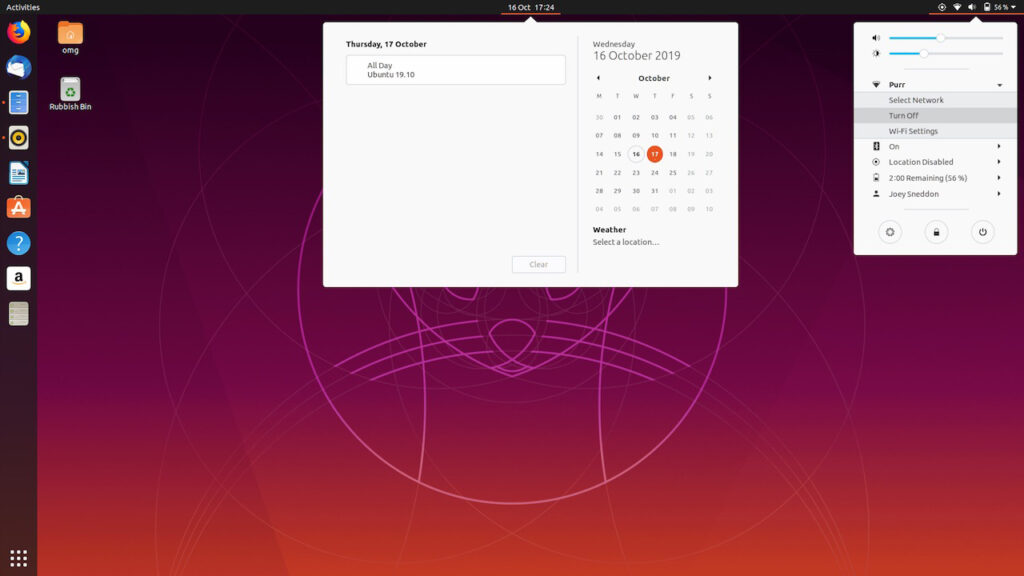 With the release of Ubuntu 19.10 (Eoan Ermine) knocking at the door, it’s time to upgrade your existing Ubuntu 19.04 (Disco Dingo) installations.
With the release of Ubuntu 19.10 (Eoan Ermine) knocking at the door, it’s time to upgrade your existing Ubuntu 19.04 (Disco Dingo) installations.
Ubuntu 19.10 (Eoan Ermine) is the latest version of the Ubuntu Linux operating system, featuring the newest Linux 5.3 kernel series and the GNOME 3.33 desktop environment, as well as up-to-date core components and apps, including LibreOffice 6.3, Mozilla Firefox 69, Mozilla Thunderbird 68, PulseAudio 13, GCC 9.2.1, and more.
Ubuntu 19.04 (Disco Dingo) was released earlier this year on April 18th, and it will only be supported for nine months, until January 2020. Therefore, if you’re using it on your personal computer, we think it will be a good idea to upgrade to Ubuntu 19.10 (Eoan Ermine) right now by following the next instructions.
Upgrade Ubuntu 19.04 to Ubuntu 19.10 Guide
To upgrade on a desktop system:
-
Open the “Software & Updates” application.
- Select the 3rd Tab called “Updates”.
- Set the “Notify me of a new Ubuntu version” dropdown menu to “For any new version”.
- Press Alt+F2 and type in “update-manager -c -d” (without the quotes) into the command box.
- Update Manager should open up and tell you: New distribution release ‘19.10’ is available.
- If not you can also use “/usr/lib/ubuntu-release-upgrader/check-new-release-gtk -d”
- Click Upgrade and follow the on-screen instructions.
To upgrade on a server system:
-
Install the update-manager-core package if it is not already installed.
-
Make sure the Prompt line in /etc/update-manager/release-upgrades is set to Prompt=normal.
-
Launch the upgrade tool with the command do-release-upgrade -d.
- Follow the on-screen instructions.
Note that the server upgrade will use GNU screen and automatically re-attach in case of dropped connection problems.
There are no offline upgrade options for Ubuntu Desktop and Ubuntu Server. Please ensure you have network connectivity to one of the official mirrors or to a locally accessible mirror and follow the instructions above.
Upgrades on i386
Users of the i386 architecture will not be presented with an upgrade to Ubuntu 19.10. Support for i386 as a host architecture is dropped in 19.10.
You can also choose to download Ubuntu 19.10 and Ubuntu 19.10 Server.
Remember to like our facebook and our twitter @ubuntufree for a chance to win a free Ubuntu laptop by Dell or HP!




