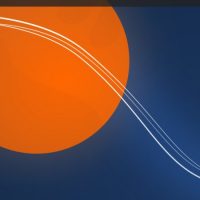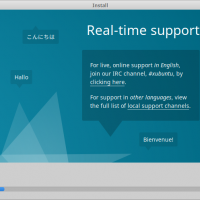Hello everyone, how are you all doing today? We finally have Xubuntu 19.04 released and available for download! Starting from today forward, will be adding more posts, downloads and tutorials for Xubuntu. We plan to support even more of the official flavors in the coming weeks so be on the lookout for that.
Today we will list the Xubuntu 19.04 download links which will feature both FTP links, direct download links and of course Bittorrent links for Xubuntu 19.04. Lets not waste too much time, have a quick look at Xubuntu’s version of Disco Dingo’s feature list, screenshots and then you can go ahead and download and install it.
Xubuntu 19.04 Features
Xubuntu 19.04 is a regular release and will be supported for 9 months, until January 2020. Xubuntu 19.04 includes a few new keyboard shortcuts to make your workflow faster.
- Xubuntu 19.04 features a wide range of bug fixes for issues identified in previous releases, many of which have already been backported to the stable releases.
- AptURL, The GIMP, and LibreOffice Impress have been included to provide a more complete and user-friendly desktop experience.
- New keyboard shortcuts make it easier and faster to get work done. Shift + Print Screen will capture a screenshot for a specified region. Press F4 in Thunar to open a terminal window in the current path, or press Ctrl + Shift + F to search for files.
- Many Xfce 4.13 components have been added or updated, providing an updated snapshot of Xfce 4.14 development.
[contentblock id=8 img=adsense.png]
Install Xubuntu 19.04
Xubuntu 19.04 Screenshots
Xubuntu 19.04 Video
Remember to like our facebook and our twitter @ubuntufree for a chance to win a free Ubuntu laptop every month!
Quick Links: Download Xubuntu 18.04 ISO | Lubuntu 19.04 ISO | Kubuntu 19.04 ISO | Ubuntu Budgie 19.04 ISO | Ubuntu Kylin 19.04 ISO | Ubuntu MATE 19.04 ISO | Ubuntu Studio 19.04 ISO | Ubuntu 18.04 ISO