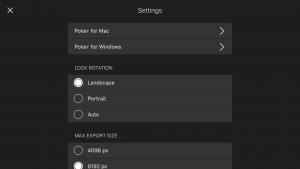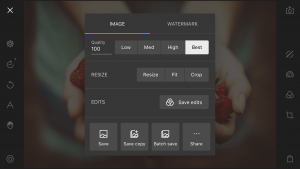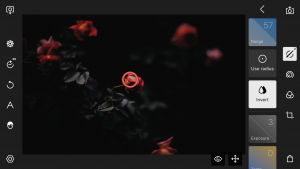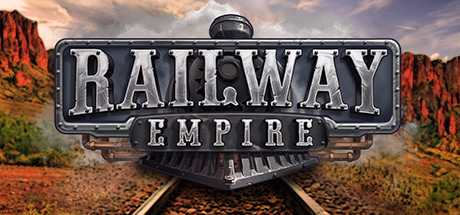Hello everyone, how are you all doing today? Hopefully you are all having a great week, if not, this new Polarr Photo editor released on Ubuntu 22.04, this should be enough to turn that frown upside down! Especially if you are looking for a free adobe Photoshop alternative, Polarr will most likely meet your needs, please read on…
Today we will highlight Polarr Photo Editor, a free but popular photo editing software that can rival even Photoshop and Gimp for Ubuntu. Don’t believe me? Hear me out for a few minutes and maybe I will change your mind after you read the rest of this article. Polarr photo editor is available for any Linux distro that support snaps including Linux Mint. Snaps basically allows you to install any supported app on your Linux OS with a click of a mouse, the same way you install software and apps on Windows 10, MacOS etc, snaps allows you to finally do that with Ubuntu, no need to be a technical user at all. Now, let’s find out what else makes Polarr Photo editor worth your time to download and try out.
Install Polarr Photo Editor on Ubuntu
UPDATE: USE THE WEB-ONLINE VERSION of Polarr for Linux
What Is Polarr Photo Editor About?
Polarr Photo Editor is used by the world’s most professional portrait and landscape photographers, Polarr offers advanced auto-enhance tools and sophisticated filters to edit every detail of your photo.
This free version of Polarr has limited access to all of our advanced features. The paid version in the Windows Store automatically includes all features unlocked. In this free version, you can use in-app purchases to unlock the features you want.
Highlights:
• Face detection and advanced face editing panel
• Adjust skin tones, face width, nose height, eye sizes, etc.
• Liquify, clone and healing tools
• Advanced text tool with shapes, ornaments, and multiple blend modes
• Complete set of color, radial and gradient masking and brushing tools
• Multiple local adjustments and layers
• Batch export, copy and paste adjustments
• Beta support for RAW formats
• Edit and upload your own watermark
Filters
• Over 100 high-quality filters for different scenes and settings
• Create, customize, and share your own filters
• Sync filters across devices
Performance
• At 50MB, Polarr is the smallest and yet most powerful photo editor for Linux
• Exceptional memory/CPU management and low power consumption
Design
• Customizable UI color theme and workspace
• Drop images directly into the app from other apps
• Designed for mouse, keyboard and touch, and Surface Pen
• Proprietary control slider for speed and precision
• Interactive in-app guide to photo editing
• Expandable and collapsible workspace
• Responsive window re-sizing to fit your screen
• Keyboard shortcuts for common actions
Cropping and Tilting
• Precise tilting with automatic zooming to fill the frame
• Horizontal and vertical mirroring and rotations
History Management
• Infinite undo and redo on your photos
• Easy navigations to jump to any point in previous edits
• Persist editing histories across different editing sessions
Polarr Photo Editor Screenshots
Polarr Photo Editor Video
Quick Links: Lector for Ubuntu | CrossOver for Ubuntu | Best Linux Training Classes | Ubuntu Antivirus Apps