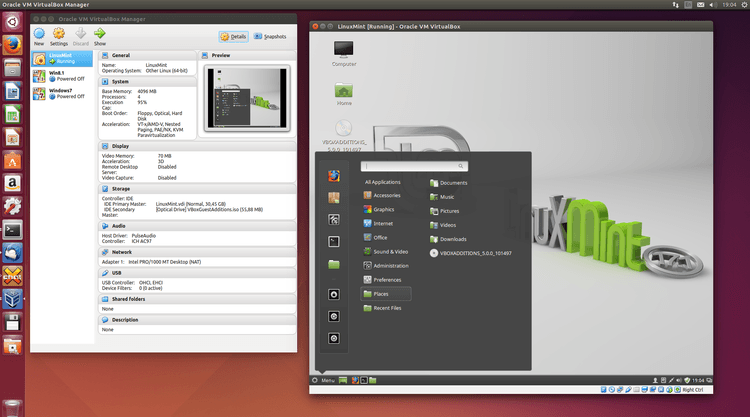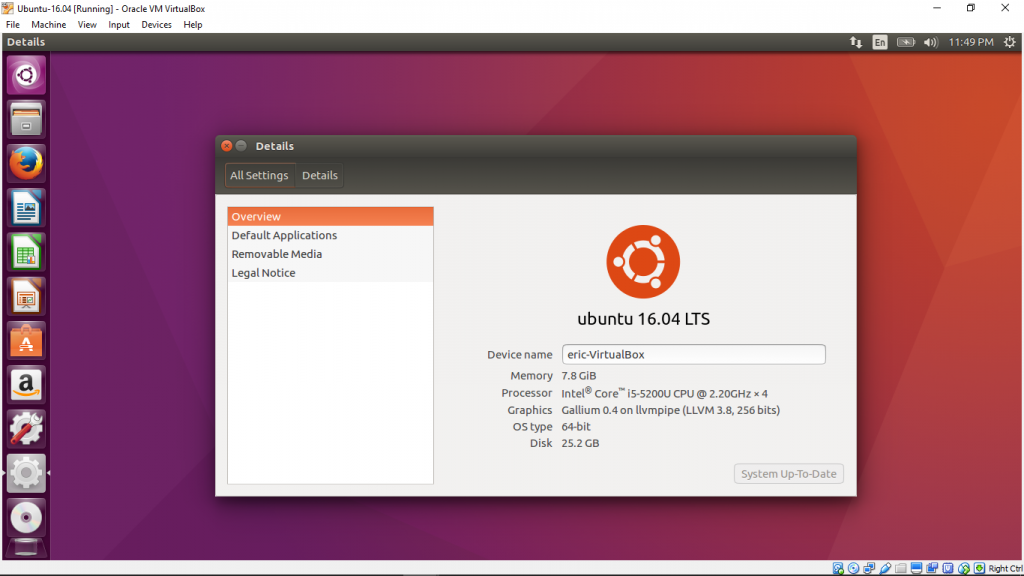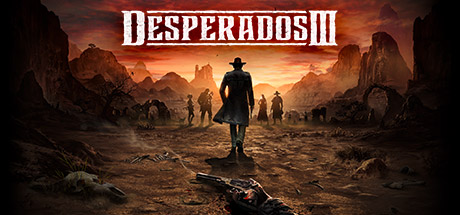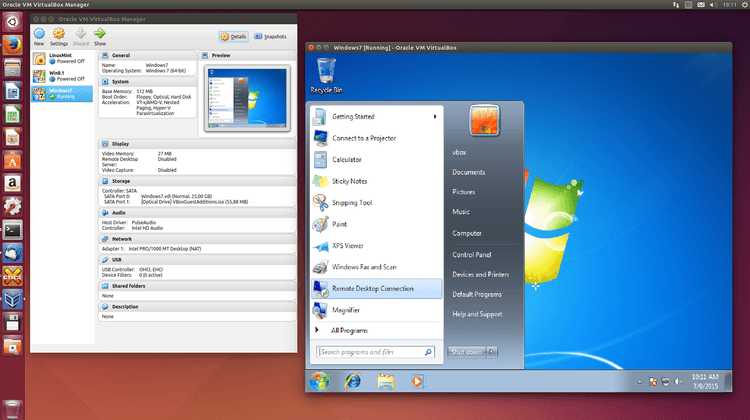 Windows 7 on Ubuntu
Windows 7 on UbuntuHello everyone, you can download VirtualBox for Ubuntu, before you do that, I hope you are all having a great week so far. My week has been just fine, been busy keeping up with the opening of the 2023-2024 NBA season! Let’s go Lakers! Anyone else a fan of basketball? Anyway, please read on…
Today we will highlight an awesome app or software(do people still say software?) known as VirtualBox or the longer name, Oracle VM VirtualBox. As a product of Oracle, VirtualBox is a premium product that is open-source and regularly updated with new options and tweaks. Let’s find out why in my opinion, VirtualBox is the best hypervisor software for Linux on the market.
Install VirtualBox on Ubuntu
What Is VirtualBox?
VirtualBox is a versatile, open-source virtualization software developed by Oracle, designed for x86 and AMD64/Intel64 systems. It’s a robust tool that allows users to run multiple operating systems simultaneously on their computer, making it an excellent choice for both enterprise and home use. VirtualBox is freely available under the GNU General Public License (GPL) and supports a wide range of host operating systems, including Windows, Linux, macOS, and Solaris, and it runs various guest operating systems such as Windows 11, Linux distributions, BSD, and more.
Recent Updates (2024):
- The latest version, VirtualBox 7.0, introduced several enhancements, including improved UEFI support, enhanced security features like automatic TLS certificate generation, and a new UI mode allowing users to switch between basic and experienced views for tailored functionality.
- A beta for VirtualBox 7.1 has been released, featuring updates such as the ability to clone Oracle Cloud Infrastructure instances and improved compatibility with Apple’s M1 and M2 processors, enhancing support for running Linux and BSD guests on newer Mac hardware(Oracle Blogs)(Enterprise Technology News and Analysis)
Key Features of VirtualBox:
- Cross-Platform Compatibility: Runs on multiple operating systems, allowing seamless integration between host and guest environments.
- Enhanced Security: Supports secure virtual machine connections with TLS certificates and offers robust security features for remote access.
- Scalability and Performance: Capable of running multiple VMs efficiently, making it suitable for development, testing, and production environments.
- Snapshot and Cloning Capabilities: Easily create snapshots of VMs to save their state or clone VMs for quick duplication and deployment.
- Cloud Integration: Features new options to integrate with Oracle Cloud Infrastructure, making it easier to move workloads between local environments and the cloud.