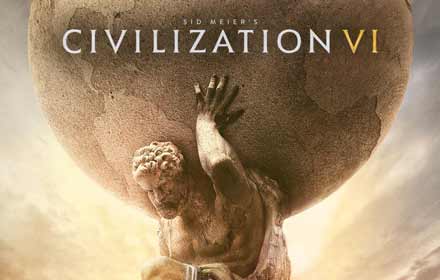Hello everyone, you can download Ardour for Ubuntu 24.04, before you do that, how are you all doing today? I hope you are all having a great day so far. My week has been pretty good, smooth and nothing to really complain about yet lol, let me not jinx myself. I am trying to relax because next week I will be traveling to go see my fiance so before I go I decided to let you all check out this awesome Linux software known as Ardour, please read on…
Today, we’re highlighting Ardour, a fantastic app for those who love or want to learn how to edit audio files, including formats like .mp3, .wav, .pcm, .aiff, and more. It’s a powerful tool for audio editing enthusiasts. If you’re just starting out, you might also want to check out Audacity, another popular audio editor, to compare and see which one suits your needs better.
How to Install Ardour on Ubuntu
To install Ardour on your Ubuntu system, follow these steps:
- Choose where you want to download Ardour from:
- 🌐 Download from the Official Website (Various formats)
- 📦 Download from Flathub (Flatpak package)
- Once downloaded, follow the installation instructions for your chosen format. After installation, launch Ardour from your applications menu.
How to Install Ardour Using the Command Line
- Open your terminal.
- To install Ardour via Flatpak, use this command:
flatpak install flathub org.ardour.Ardour
- Once installed, you can launch Ardour from your applications menu or by typing:
ardour

What Is Ardour?
Ardour is a powerful, open-source digital audio workstation (DAW) designed for professional audio production on Linux, macOS, and Windows. The latest release, Ardour 8.7, comes with enhanced Linux support, improved debugging, and expanded DAW capabilities. Recent updates include improved MIDI editing, automatic handling of SIG32 for better Linux compatibility, and new Lua APIs for finer control over plugins.
Key Features:
- Advanced Recording Capabilities: Allows unlimited tracks and buses, offering real-time monitoring, latency compensation, and multi-source recording using the JACK Audio Connection Kit.
- Flexible Editing Tools: Provides precise control with tools for dragging, trimming, splitting, and time-stretching audio. The improved arrangement ruler and grid lines for rhythmic precision make editing sessions more intuitive.
- Robust Mixing and Automation: Supports flexible routing, 32-bit floating-point mixing, automated control over all parameters, and VCAs (Voltage Controlled Amplifiers) for hierarchical track control.
- Integration with External Tools: Seamlessly integrates with other JACK-compatible software for complex setups involving both internal and external audio processing, ideal for detailed mixing and mastering.
- Enhanced User Interface and Workflow: Features quick group options, a refined MIDI editor, and non-contiguous region editing, streamlining the production process. New debugging utilities and improved MIDI mapping further optimize the workflow.
Ardour Screenshots
You might also enjoy checking out our list of the best audio editors on Ubuntu, best Linux courses on Udemy, Edureka and edX. All these classes come with certificates.