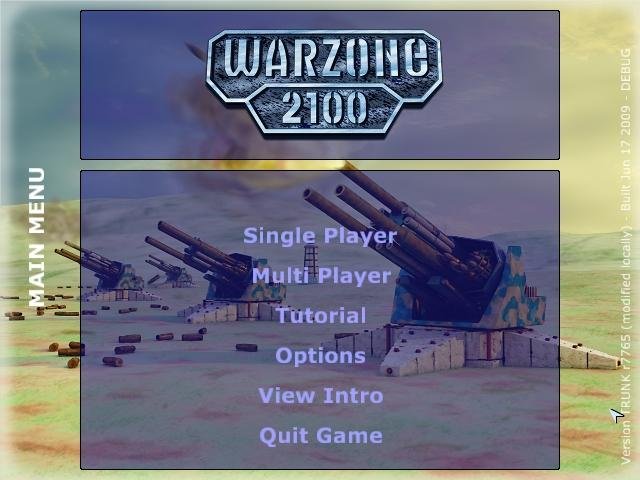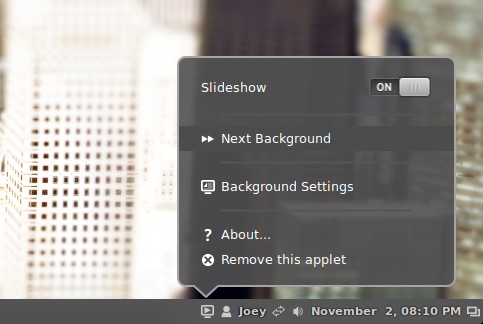 New Slideshow Wallpapers in Ubuntu 14.04 LTS
New Slideshow Wallpapers in Ubuntu 14.04 LTSHello everyone, on this post you will learn some new features for the newly released Cinnamon 2.4 on either Ubuntu 14.04 LTS or Ubuntu 14.10 – The choice is always yours. 😉
New In Cinnamon 2.4 For Ubuntu
Cinnamon 2.4 comes with a raft of welcome features, improvements and overall polish, such as reduced memory usage, new ‘Privacy’ and ‘Notifications’ settings and desktop wallpaper slideshows.
The official release notes highlight some of the bigger changes, including:
- Cinnamon desktop starts with “zoom” animation
- 30 memory leaks fixed as part of code review
- ‘Super+e’ shortcut opens ‘Home’ folder
- Desktop font can now be customised
- Timeout in ‘Logout dialog’ has been removed
- ‘Theme and Background’ settings redesigned
- Background slideshow support (plus new panel applet controller)
- ‘Notification and Privacy’ settings pane added
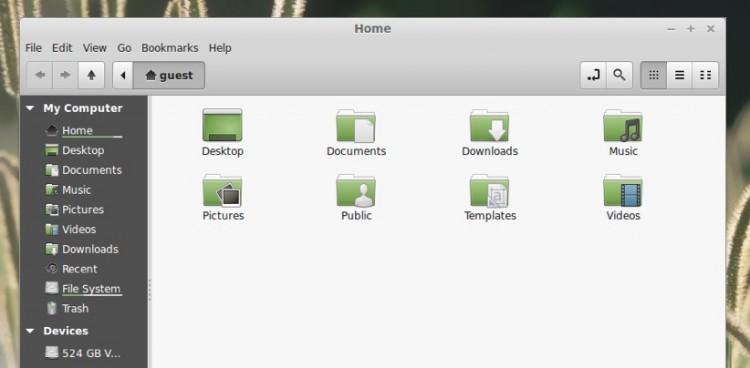 Install Nemo Manager For Ubuntu 14.10
Install Nemo Manager For Ubuntu 14.10he Nemo file manager also benefits from the following improvements:
- Redesigned toolbar
- ‘nemo-emblems‘ extension supports adding emblems to folders
- Sidebar hover highlight effects
- ‘Smarter dynamic bookmark section’ in sidebar
- Folder colours can be quickly configured using nemo-folder-color-switcher (not yet released)
Upgrade to or Install Cinnamon 2.4 in Ubuntu
If you favour stability you should not upgrade to Cinnamon 2.4 in Ubuntu yet. New releases of Cinnamon arrive a month before Linux Mint for the specific purpose of testing, ironing out bugs and gathering feedback.
But if the above sounds more like a reason to try rather than avoid, Cinnamon 2.4 can be installed in Ubuntu 14.04 LTS and Ubuntu 14.10 using the following Cinnamon nightly PPA:
sudo add-apt-repository ppa:gwendal-lebihan-dev/cinnamon-nightly
Followed by:
sudo apt-get update && sudo apt-get install cinnamon
Already have Cinnamon installed? I’d advise running the following command in lieu of the one above. This will ensure that any package conflicts are automatically resolved by the package manager:
sudo apt-get update && sudo apt-get dist-upgrade
Installed and want shot? That’s easy enough; you can remove Cinnamon 2.4 and the bulk of its configuration files, dependencies and cruft by running this command:
sudo apt-get purge cinnamon
hanks to OmgUbuntu.co.uk for the report.
Remember to like our facebook and our twitter @ubuntufree for a chance to win a free Ubuntu laptop on December 25!
Quick Links: Download Free Ubuntu eBooks | Cute Girl Wallpapers For Ubuntu | Black Wallpapers For Ubuntu | How to upgrade Ubuntu 14.04 LTS to Ubuntu 14.10
Today’s Popular Linux Article: Download LibreOffice 4.4.3 Free