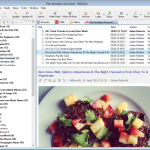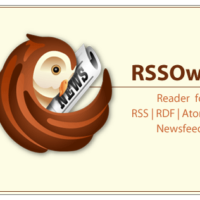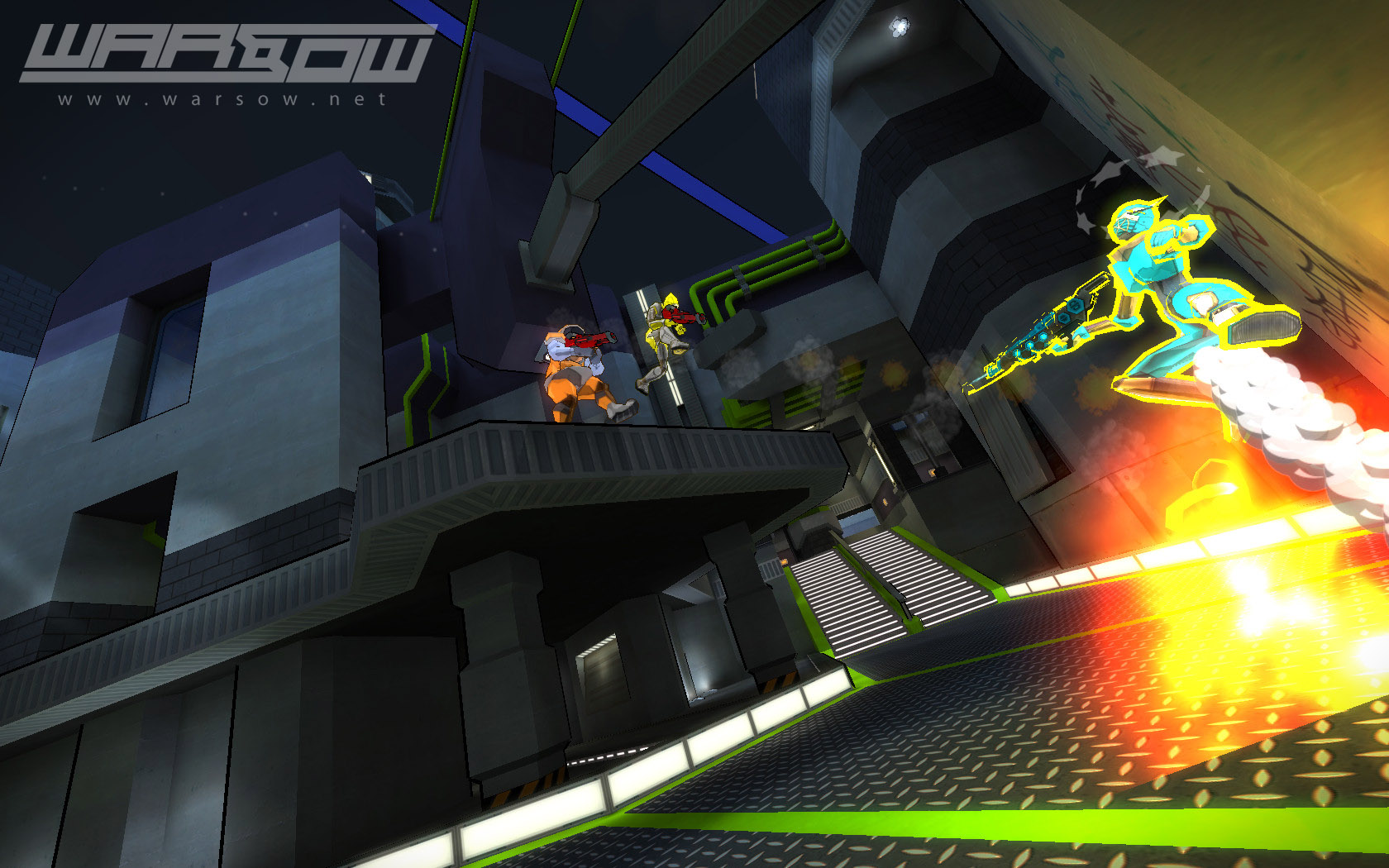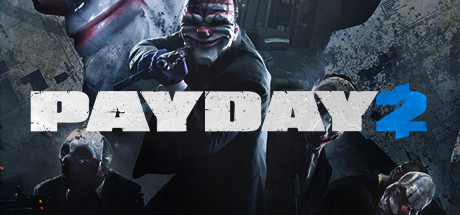Hello everyone, you can download RSSOwl for Ubuntu but before you do that, how are you all doing today? I hope you are all having a great day so far. My day is going pretty good so far, I am coming back from a mini vacation before the holiday season begins. I feel a bit more refreshed and energized now. Sometimes it’s good to take a 4-5 day break whenever needed, anyway please read on…
Today we will feature an awesome app that some of you might actually know or use this app on your Windows and Mac Operating systems. RSSOWl is a modern and popular RSS reader but a lot of you might not know that it is also available for Linux! By that I mean Ubuntu, Linux Mint, maybe even Chrome OS, etc etc. Let’s find out what makes RSSOwl one of the best RSS readers for anyone on any platform.
What Is RSSOwl?
RSS Owl is a powerful application to organize, search and read your news feeds in a comfortable way. It runs cross platform on Windows, Linux and Mac and can also be installed into Eclipse. RSS Owl is translated into the popular languages of the world.
Some of the unique highlights are tabbed reading, powerful searches that can be saved, news filters with automated actions, embedded browser and newspaper layout, tray notifications, clean-up wizard and powerful user customization.
RSSOwl Features:
- News Filter
Automate common actions on news items based on powerful search conditions
- Instant Search
Never miss a news anymore with RSSOwl’s powerful search engine
- Saved Searches
Searches can be saved and used like feeds
- Notifications
Be notified on news you care about most
- News Bins
Store news you think are worth keeping inside news bins
- Labels
Use Labels to associate keywords with news entries
[contentblock id=4 img=adsense.png]
Install RSSOwl For Linux
RSSOwl Screenshots
Remember to like our facebook and our twitter @ubuntufree for more Linux apps and games.